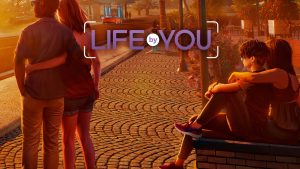Latest News
How to make your own Meta Quest 3 3D printed accessories on Creality’s K1C 3D Printer
We have covered various aspects of 3D printing here at Readwrite over the last few months, looking mainly at how to use different 3D printers for different projects to create the ultimate games room. We have big plans for what we are going to do over the coming months, but this time around we are…