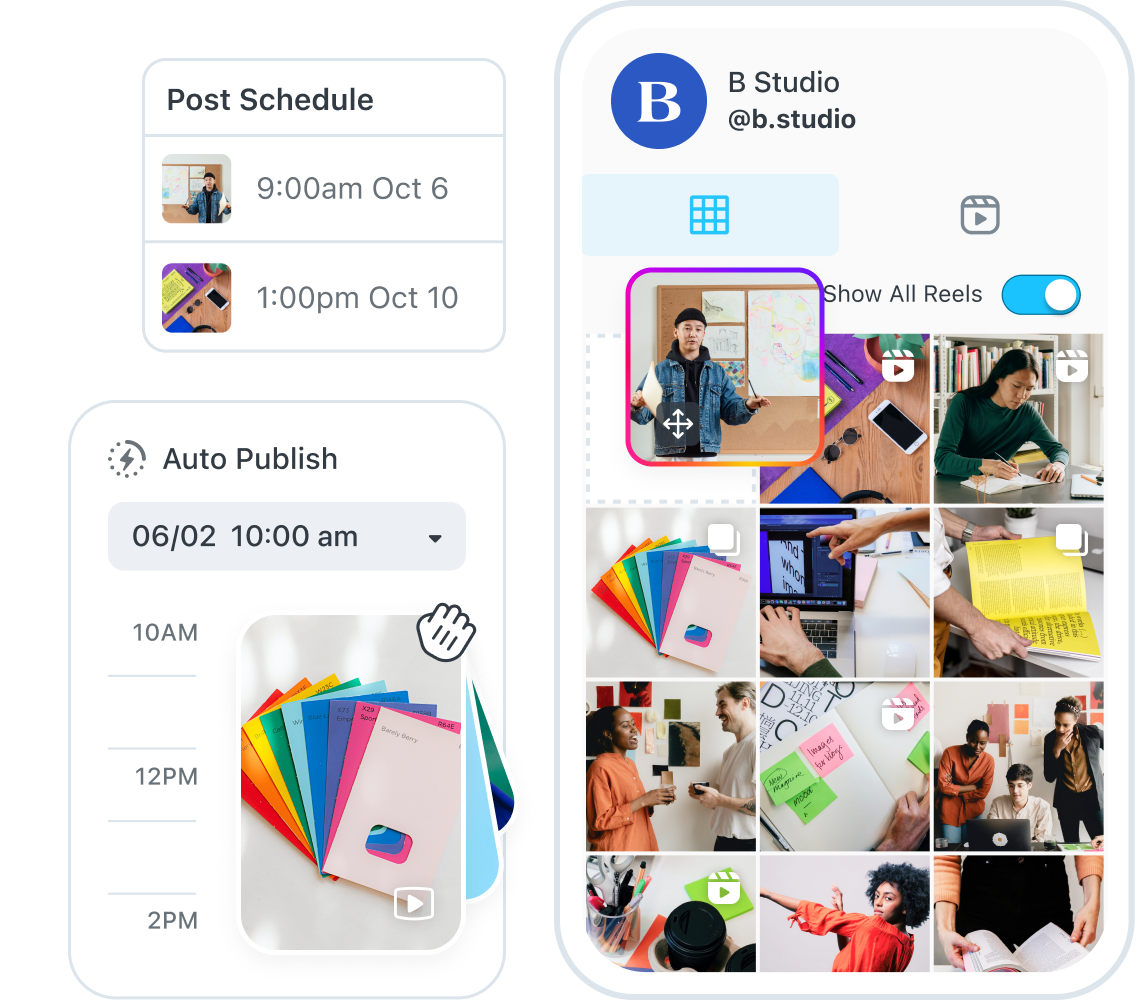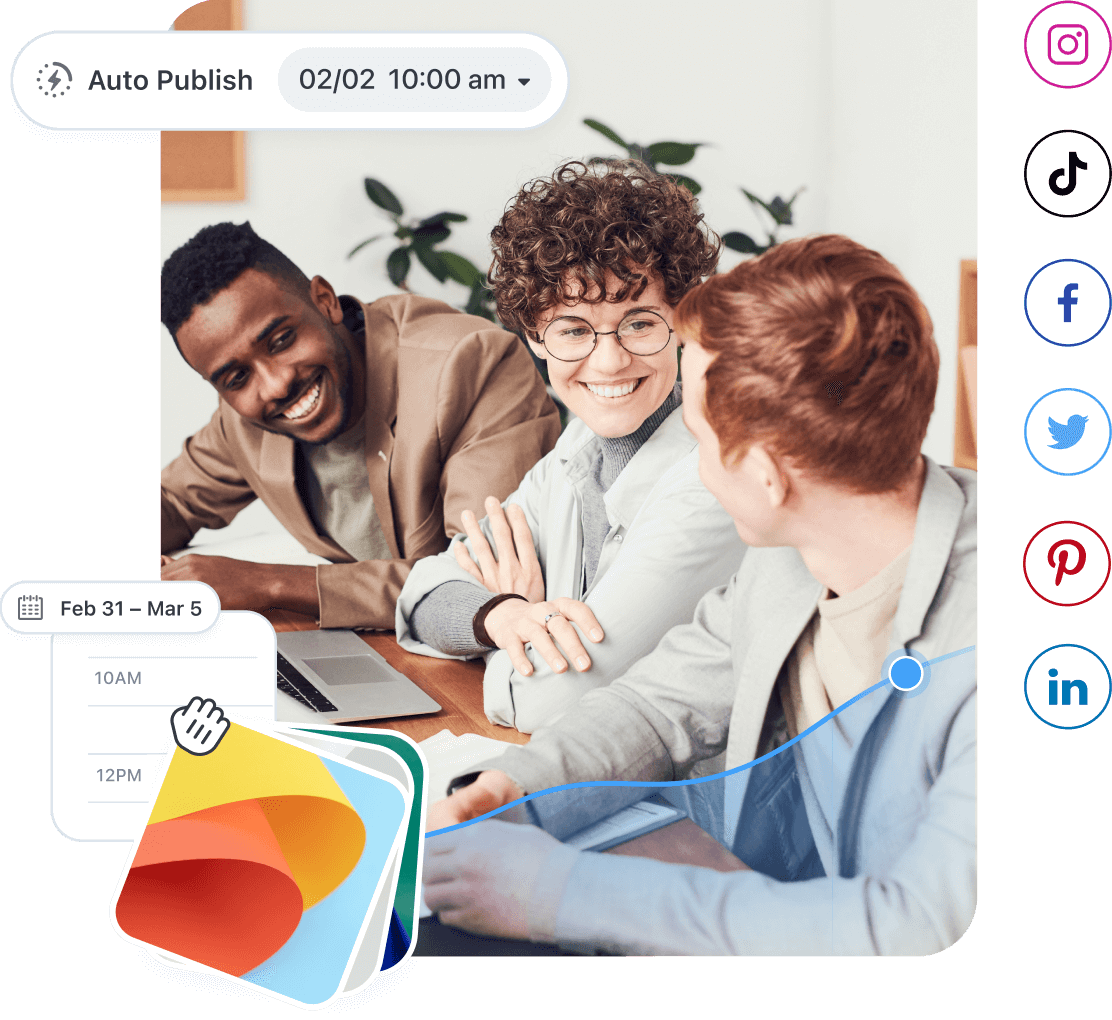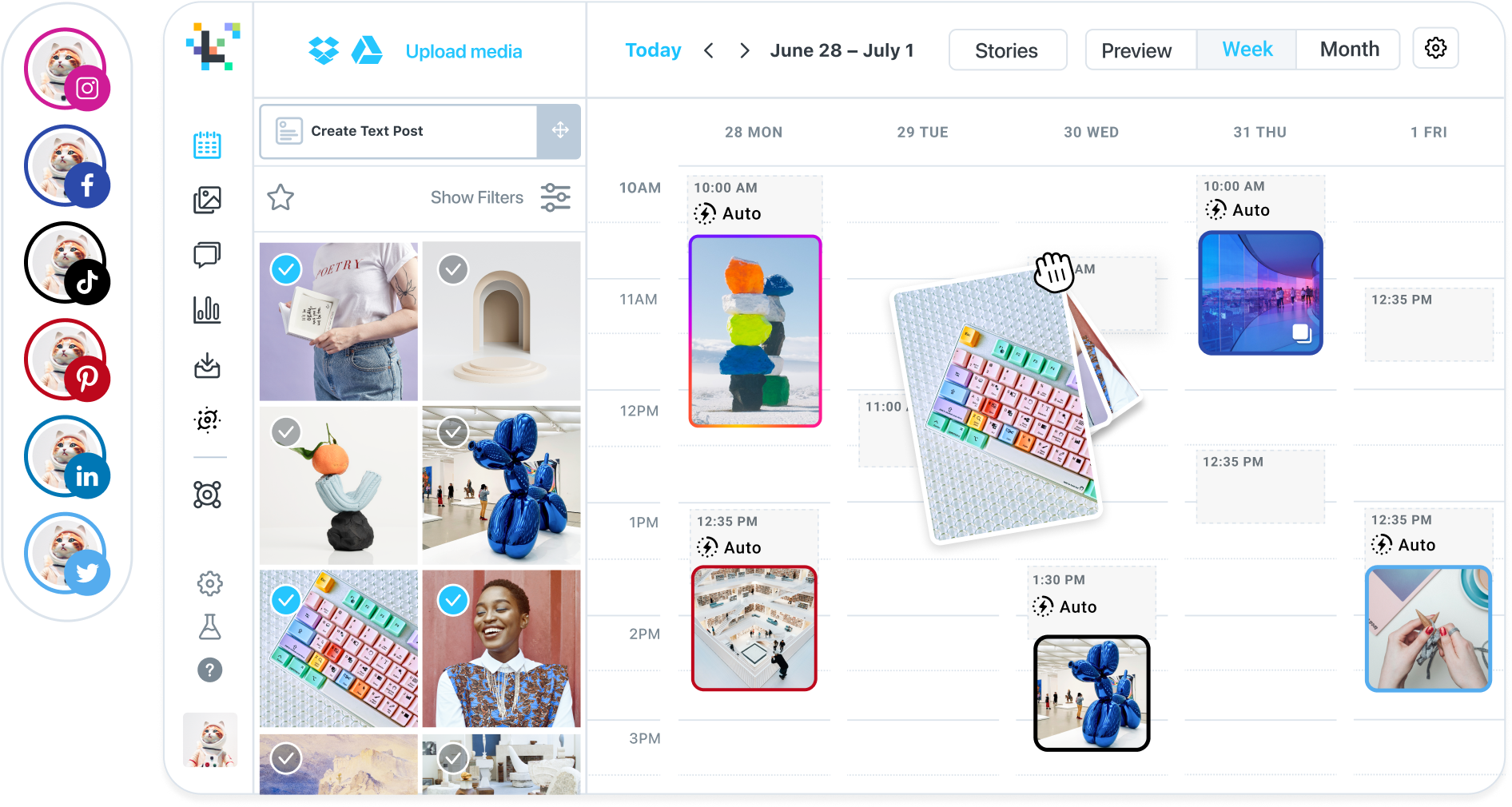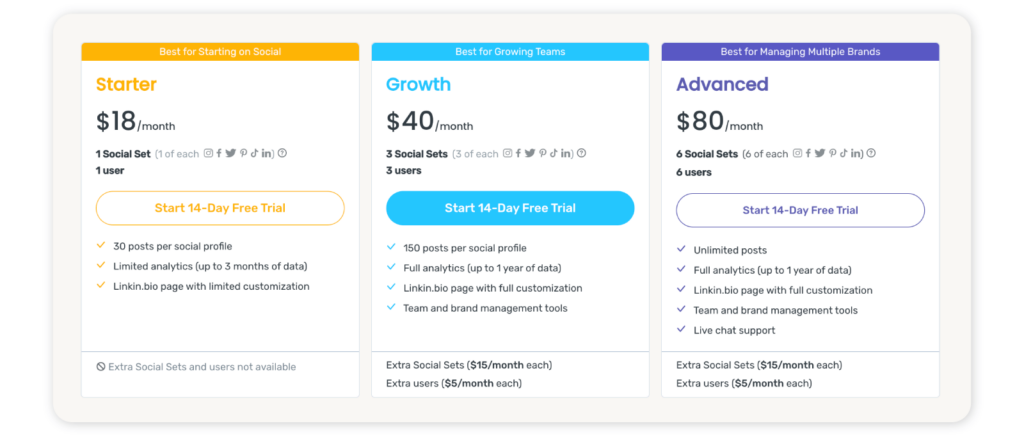Welcome to the Ultimate Guide to Later.com – your essential resource for mastering one of the most powerful and user-friendly social media scheduling tools available today. As digital marketing evolves and brands strive to grow their online presence, harnessing the full potential of Later.com has become increasingly important.
In this comprehensive guide, we will explore the platform’s diverse features, provide step-by-step instructions to optimize your content scheduling, and reveal the best practices for turning your social media accounts into audience magnets.
Whether you’re launching a new business or looking to enhance your current marketing strategies, this Ultimate Guide to Later.com promises to be your go-to resource for all the tips, tricks, and insights you need to succeed in the rapidly expanding digital world.
So gear up and get ready to elevate your social media game to new heights!
Featured Partner for Social Scheduling  on Later's website
|
What is Later.com
Later.com is a social media marketing platform that specializes in scheduling and visual planning of content across various channels like Instagram, Facebook, Pinterest, and Twitter.
It helps businesses and individuals save time, optimize their posts, and drive engagement by allowing them to schedule posts in advance, automatically publish them, and analyze performance. Additionally, it provides a user-friendly drag-and-drop interface and supports collaboration among team members.
Main Takeaways
- Later.com is a social media scheduling and marketing platform that helps businesses and individuals plan, schedule and analyze their contents.
- It offers a visual content calendar, features for scheduling posts across various social media channels like Instagram, Facebook, Twitter, and Pinterest, and provides analytics to track the performance of your content.
- Later.com also offers resources such as blog posts, webinars, and guides to help users improve their social media marketing strategies and grow their online presence.
You may want to use Later.com to…
Later.com is a popular social media scheduling and marketing platform designed for managing, planning, and optimizing social media content across various channels.
Here are a few different example use-cases for Later.com:
Small Business: A small business owner can use Later.com to schedule their social media posts, ensuring consistency in posting and maximizing audience engagement. They can also benefit from analytics provided by Later.com, which helps them to track their social media performance, understand their audience, and optimize their content strategy.
Influencer/Blogger: An influencer or blogger can use Later.com to consistently publish content across multiple social media platforms like Instagram, Twitter, Facebook, and Pinterest. They can also take advantage of the platform’s visual content planning and collaboration features to create eye-catching and engaging posts. This can help them to stay organized, save time, and grow their online presence.
Marketing Agency: A marketing agency can use Later.com to manage multiple client accounts, scheduling and planning their content, while collaborating with team members. They can also monitor social media analytics, providing data-driven insights to improve their clients’ social media strategies and overall performance.
Non-profit organization: A non-profit organization can use Later.com to establish a strong online presence by posting regularly and engaging with their supporters. They can also leverage the platform’s analytics to understand their audience better and tailor their content accordingly, ultimately furthering their mission and spreading awareness.
Event Promotion: An event planner can use Later.com to create buzz around an upcoming event by scheduling teaser content, behind-the-scenes updates, and promotional materials leading up to the main event. They can also use analytics to monitor engagement and adjust their content strategy in real-time to generate more interest and boost ticket sales.
E-commerce Business: An e-commerce business can use Later.com to showcase their products, share promotional offers, and engage with customers across multiple social media platforms. They can also leverage user-generated content and rely on the platform’s analytics to make data-driven decisions, ultimately driving traffic to their online store and increasing sales.
These are just a few examples of the many ways Later.com can be used by individuals and organizations to maximize their social media efforts and achieve their specific goals.
Featured Partner for Social Scheduling  on Later's website
|
Features of Later.com
Later.com is a popular social media management platform that offers an extensive range of user-friendly features, focusing primarily on post scheduling and visual content creation. Its primary goal is to help individuals and businesses plan, manage, and optimize their social media content across multiple platforms like Instagram, Facebook, Twitter, Pinterest, and others in one streamlined interface.
- One of the main features of Later.com is its visual content calendar, which enables users to visually schedule and organize their content across the various social media platforms. This easy-to-use calendar allows users to drag and drop their media and create placeholders for future content. This feature helps ensure that the content is consistent and visually appealing across all platforms.
- In addition to its visual content calendar, Later.com also boasts a robust media organizer. This tool allows users to upload and store their media, including photos, videos, and GIFs, in a well-organized media library. Later automatically saves the images in the highest quality possible to ensure the best visual experience for the viewers. Users can add captions, tags, and location information to each media file, making it easier to search and locate content when scheduling.
- Later.com also integrates with a wide variety of stock photography and design tools, such as Unsplash and Canva, alongside its media library. This integration allows users to search for and utilize royalty-free images and create visually appealing graphics within the platform, eliminating the need to use multiple tools for a single task.
- Another feature that sets Later.com apart is the analytics functionality, providing insights and data on content performance and audience engagement. This information enables users to make data-driven decisions about their content strategy and allows them to identify the best-performing content, post times, and hashtags for maximum reach.
- One more notable feature is the Link in Bio tool, which helps users maximize their Instagram profile’s potential by creating a clickable link that leads to a personalized landing page. This page can display multiple links, effectively overcoming Instagram’s one-link-in-bio limitation and driving more traffic to desired webpages such as e-commerce stores, blog posts, and other website pages.
In conclusion, Later.com offers a comprehensive suite of features designed to help users create, schedule, manage, and analyze their social media content with ease. With a visually appealing interface, it simplifies content planning and management, allowing individuals and businesses to optimize their online presence and drive greater engagement and growth on social media platforms.
Featured Partner for Social Scheduling  on Later's website
|
Pros n Cons
Later.com is a social media management and scheduling platform that allows users to plan, schedule, and post content on various social media platforms including Instagram, Facebook, Pinterest, and Twitter. Here are the pros and cons of using Later.com:
Pros:
1. Time-saving:
Later.com allows you to schedule posts ahead of time, which can save you time and help maintain a consistent social media presence.
2. Visual content calendar:
The platform offers a visual content calendar, making it easy to plan and organize your upcoming posts.
3. Analytics and insights:
Later.com provides valuable analytics and insights on your posts\’ performance, enabling you to understand your audience’s preferences and optimize your content strategy.
4. User-friendly interface:
The platform has an intuitive and easy-to-use interface, making it simple for users to navigate and manage their social media accounts.
5. Bulk scheduling:
Later.com allows you to schedule multiple posts at once, which can be particularly useful for planning campaigns or managing a high volume of content.
6. Collaboration features:
The platform offers collaboration tools that make it easy for teams to work together on social media planning and scheduling.
7. Auto-publish feature:
Later.com has the functionality to automatically publish posts on Instagram, saving you time and effort.
Cons:
1. Limited free plan:
While Later.com offers a free plan, it has limited features and is restricted to a certain number of posts per month. To access more advanced features, users need to upgrade to a paid plan.
2. No native video scheduling:
Later.com doesn’t support native video scheduling, which means that it cannot automatically publish video content to platforms like Facebook or Instagram. Users must publish video content manually.
3. Limited compatibility with some social networks:
Later.com primarily focuses on Instagram, Facebook, Pinterest, and Twitter, so it may not be the ideal solution if you are managing other social media platforms.
4. No social listening or engagement features:
Later.com does not offer any social listening or engagement tools, meaning it lacks capabilities to monitor mentions, respond to comments, or manage direct messages from within the platform.
5. Limited caption character count:
When scheduling Instagram posts, the platform limits caption character counts to fewer than Instagram’s native count, which can be limiting for accounts that prefer longer captions.
In conclusion, Later.com is a user-friendly platform with a variety of useful features for planning and scheduling social media content. However, some limitations, such as lack of native video scheduling and engagement tools, may influence its suitability depending on your specific needs.
Featured Partner for Social Scheduling  on Later's website
|
How to setup Later.com
Setting up an account on Later.com is simple and straightforward. Later.com is a social media scheduling tool that helps users to plan, schedule, and manage their social media content efficiently. It supports platforms like Instagram, Facebook, Twitter, Pinterest, and LinkedIn.
The following step-by-step instructions will guide you through the process of creating and setting up an account on Later.com.
Visit www.later.com:
Start by visiting the Later.com website on your web browser.
Sign up for an account:
On the homepage of Later.com, click on the “Get Started” button to begin signing up for an account. You\’ll be directed to a sign-up page where you can enter your email address and create a password for your account. Alternatively, you can sign up using your Google, Apple, or Facebook account.
Choose your platform:
- As part of the sign-up process, you will be asked to choose the social media platform(s) you want to connect to your Later.com account.
- Select the platform(s) according to your preferences. You can add or remove platforms later on as well.
Connect your social media accounts:
- Once you’ve chosen the desired platform(s), you’ll be prompted to connect and authorize your social media accounts.
- Follow the on-screen instructions to log into your social media account and grant Later.com the permissions it needs.
Customize your settings:
- After connecting your social media accounts successfully, you will be directed to the Later.com dashboard.
- On the dashboard, click on the Settings icon at the bottom-left of the page to access your account settings.
- From here, you can customize your account preferences, such as timezone, date format, notification settings, and more.
Create and schedule content:
- Now you’re all set to create and schedule your social media content.
- To do so, click on the “Calendar” tab in the left-hand menu. Drag and drop files from your computer or media library to the calendar according to your preferred date and time.
- You can also add captions, hashtags, and first comments to your content.
- Once you’ve finalized your content, click on the “Save” button to schedule it. Later.com will automatically publish your scheduled content at the selected date and time.
Monitor and analyze performance:
- Later.com also offers analytics to help you track the performance of your posted content.
- To access these analytics, click on the “Analytics” tab in the left-hand menu. Here, you can view important metrics such as likes, comments, impressions, and engagements to understand how effectively your content is doing.
By following these steps, you can successfully set up your Later.com account and use it to streamline your social media scheduling process.
Featured Partner for Social Scheduling  on Later's website
|
Main Alternatives to Later.com
One primary competitor of Later.com is Buffer, a social media management platform that offers similar features such as scheduling, analytics, and the creation of social media campaigns.
Buffer differentiates itself from Later by providing a simpler interface, making it an excellent choice for users who need easy-to-use social media scheduling tools. However, Buffer lacks some of the advanced features offered by Later, such as visual content planners, which could be a drawback for users who demand more sophisticated content management capabilities.
Another competitor of Later.com is Hootsuite, which offers a comprehensive suite of social media management tools. Like Later, Hootsuite allows users to schedule posts, organize content, and monitor analytics.
One advantage Hootsuite has over Later is its compatibility with a broader range of social networks, as well as offering social listening tools to keep track of brand mentions and conversations on social platforms. This makes Hootsuite a good option for businesses with a strong presence on multiple platforms. However, Hootsuite\’s larger feature set may come with a steeper learning curve relative to Later, which focuses more on visual content planning and scheduling.
Sprout Social is a third competitor of Later.com, providing users with a robust social media management solution. Sprout Social stands out for its advanced analytics capabilities and strategic reporting tools, which can be advantageous for users seeking a data-driven approach to their social media management.
Similar to Hootsuite, Sprout Social also supports a wide array of social media platforms and offers monitoring and engagement features. While this makes Sprout Social a more feature-rich competitor, it might also pose issues in terms of complexity and pricing when compared to Later.com, which has a clearer focus on scheduling and visual content planning.
Pricing
Later.com is a social media scheduling tool that assists users in organizing and scheduling content across multiple platforms. They offer four main pricing plans to cater to diverse users’ needs, from individuals to businesses.
The pricing tiers are:
1. Starter Plan:
- Priced at $18/month (billed monthly), the Starter plan is suited for solopreneurs or small businesses.
- With this plan, you can manage one social profile per platform, schedule up to 60 posts per profile per month, and access additional features like basic video and photo editing.
2. Growth Plan:
- At $33.33/month (billed annually) or $40/month (billed monthly), the Growth plan targets growing businesses.
- It allows management of three social profiles per platform, schedules up to 150 posts per profile per month, and includes advanced features like hashtag suggestions and Instagram story scheduling.
3. Advanced Plan:
- For $66.67/month (billed annually) or $80/month (billed monthly), the Advanced plan is designed for established businesses.
- With support for up to six social profiles per platform and up to 250 posts per profile per month, this plan also includes additional features like in-depth analytics and team management tools.
Some competitors in the social media management space include:
1. Hootsuite:
- Pricing ranges from $19/month for a single user with ten social profiles to $599/month for five users and 35 social profiles. Enterprise plans with custom pricing are also available.
2. Sprout Social:
- Offers pricing tiers starting at $99/month for a single user and up to five social profiles, $149/month for up to ten social profiles, and $249/month with custom solutions.
- Larger companies can opt for the Enterprise tier, with custom pricing available.
3. Buffer:
- With plans starting at $15/month for a single user and eight social accounts, $25/month for two users and eight social accounts, and $50/month for three users and 25 social accounts, Buffer caters to businesses of various sizes.
Later.com’s pricing structure positions it as an affordable option, especially for individuals and small businesses. While its features may not be as robust as Hootsuite or Sprout Social, its pricing makes it competitive and attractive to smaller businesses or solopreneurs.
Featured Partner for Social Scheduling  on Later's website
|
Frequently Asked Questions
Q: How does Later.com work?
A: Later.com allows users to streamline their social media scheduling process by uploading and organizing visuals, drafting captions, customizing post times, and automatically publishing content across various social media platforms.
Q: Is Later.com free to use?
A: Yes, Later.com offers a free plan that includes 30 posts per profile for Instagram, Facebook, Twitter, and Pinterest. They also offer paid plans with additional features, starting at $7.50 per month.
Q: Can I schedule Instagram Stories with Later.com?
A: Yes, you can schedule Instagram Stories using Later.com with their Business and higher-tier plans. The platform allows you to visually plan and schedule Stories, ensuring consistency in your content.
Q: What is the Later Media Library?
A: The Later Media Library serves as a central repository for all your visual assets (photos and videos) that you plan on using for your social media posts. It allows you to easily upload, organize, and manage your content.
Q: Can I collaborate with my team using Later.com?
A: Yes, Later.com offers team collaboration features for paid plans, starting with their Starter plan at $12.50 per month. These features allow multiple team members to work together on social media scheduling and content management.
Q: Is Later.com only for Instagram?
A: Although Later.com initially started as an Instagram scheduling tool, it has since expanded to other platforms like Facebook, Twitter, Pinterest, and LinkedIn, allowing users to manage all their social media accounts in one place.
Q: What analytics does Later.com provide?
A: Later.com provides social media analytics to help you track your account growth, audience engagement, and the performance of individual posts. Analytics include follower growth, likes, comments, clicks, and more.
Q: Can I schedule videos using Later.com?
A: Yes, Later.com supports video scheduling for Instagram, Facebook, and Twitter. This feature is available for paid plans, starting with their Plus plan at $7.50 per month.
Q: Does Later.com offer a mobile app?
A: Yes, Later.com offers a mobile app for both iOS and Android devices, making it even more convenient for users to manage their social media content on-the-go. The app allows you to upload media, plan and schedule posts, access analytics, and more.
Featured Partner for Social Scheduling  on Later's website
|
Conclusion
In conclusion, the Ultimate Guide to Later.com has provided an in-depth understanding of the platform’s potential as both an essential marketing tool and a time-saving ally. By utilizing Later.com’s robust features such as visual planner, scheduling, analytics, and more, businesses and individuals alike can elevate their social media presence to new heights.
Embracing the automation and optimization capabilities offered by Later.com not only streamlines content creation but also ensures a consistent and captivating presence on various social media platforms. It’s safe to say that by strategically leveraging the power of Later.com, anyone can unlock endless possibilities for fostering genuine engagement, boosting brand visibility, and ultimately, driving success in the digital world.
So, why wait? Dive into the exciting world of Later.com and watch your online presence soar to new heights of success and growth!