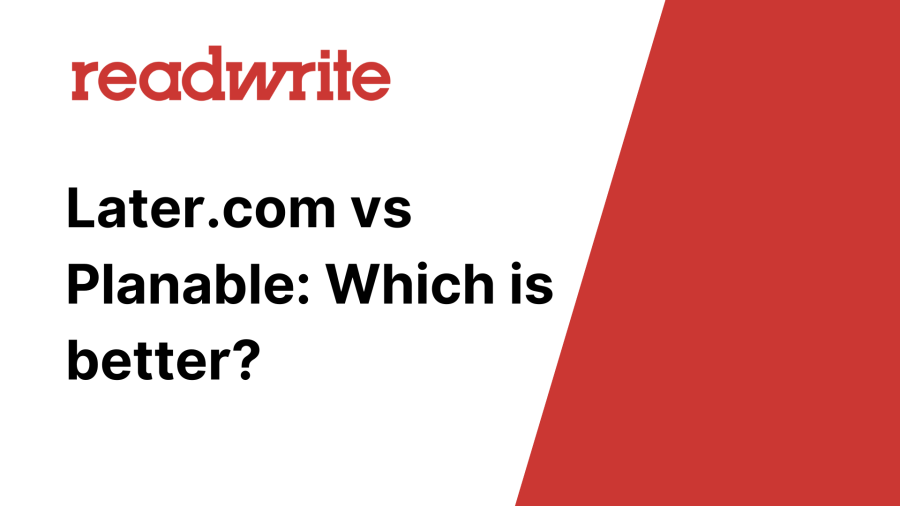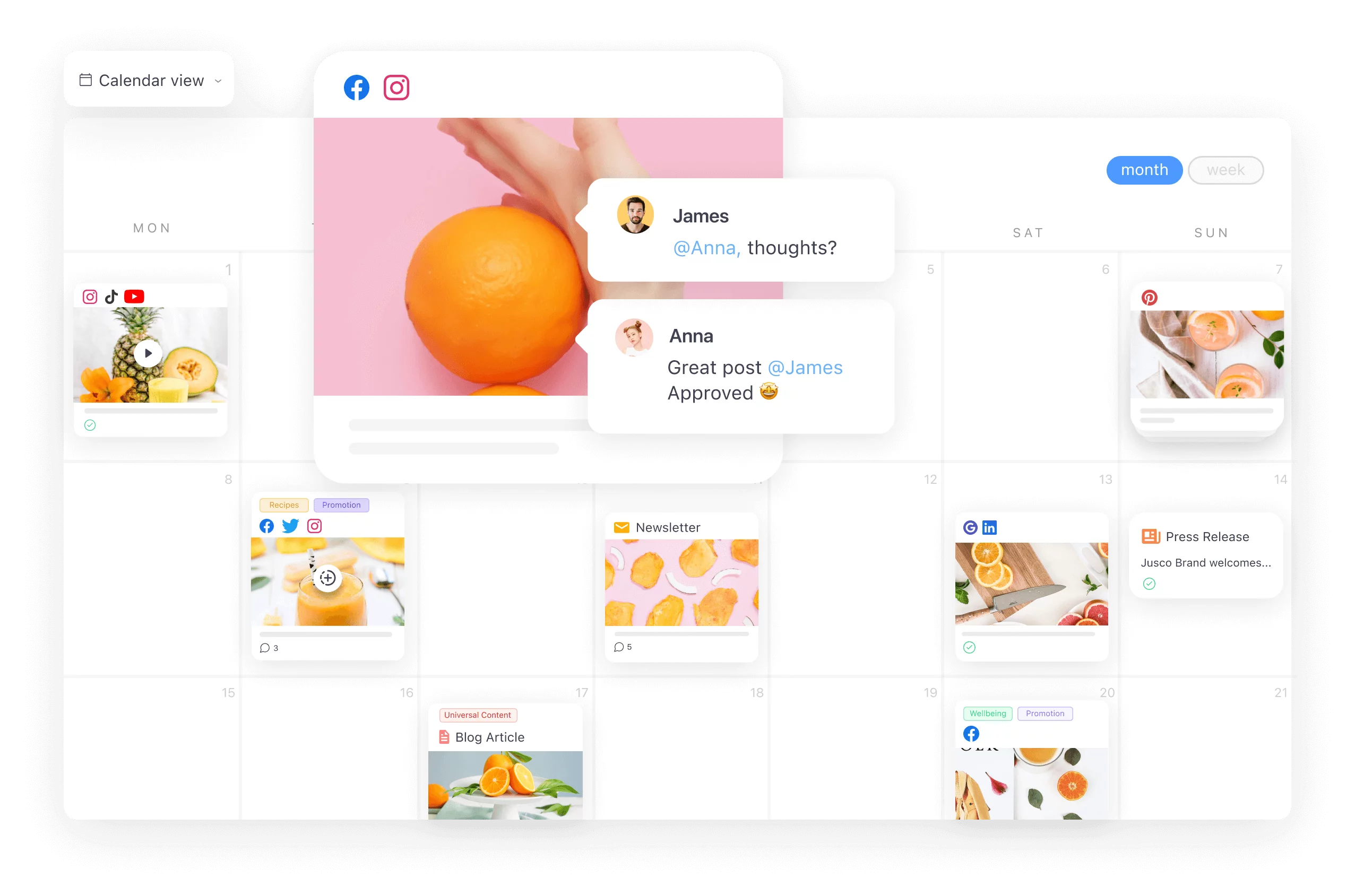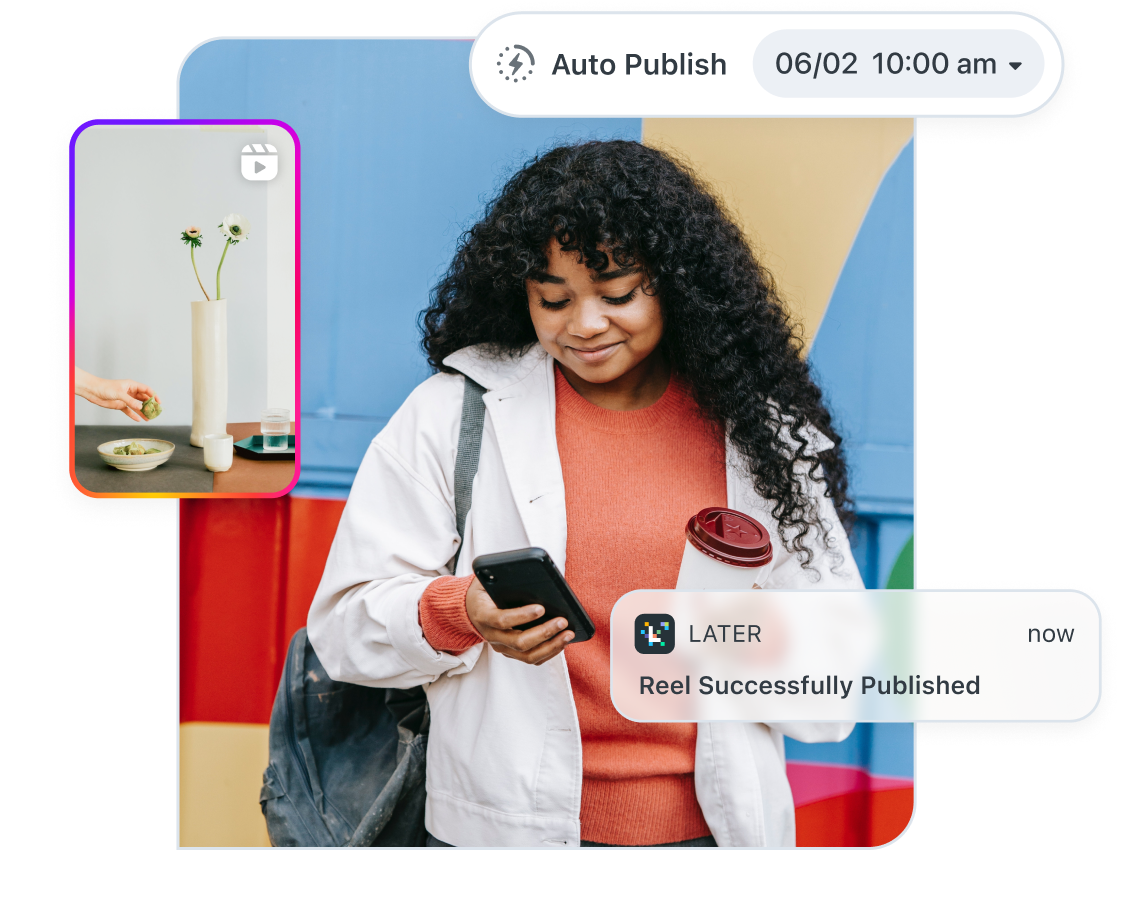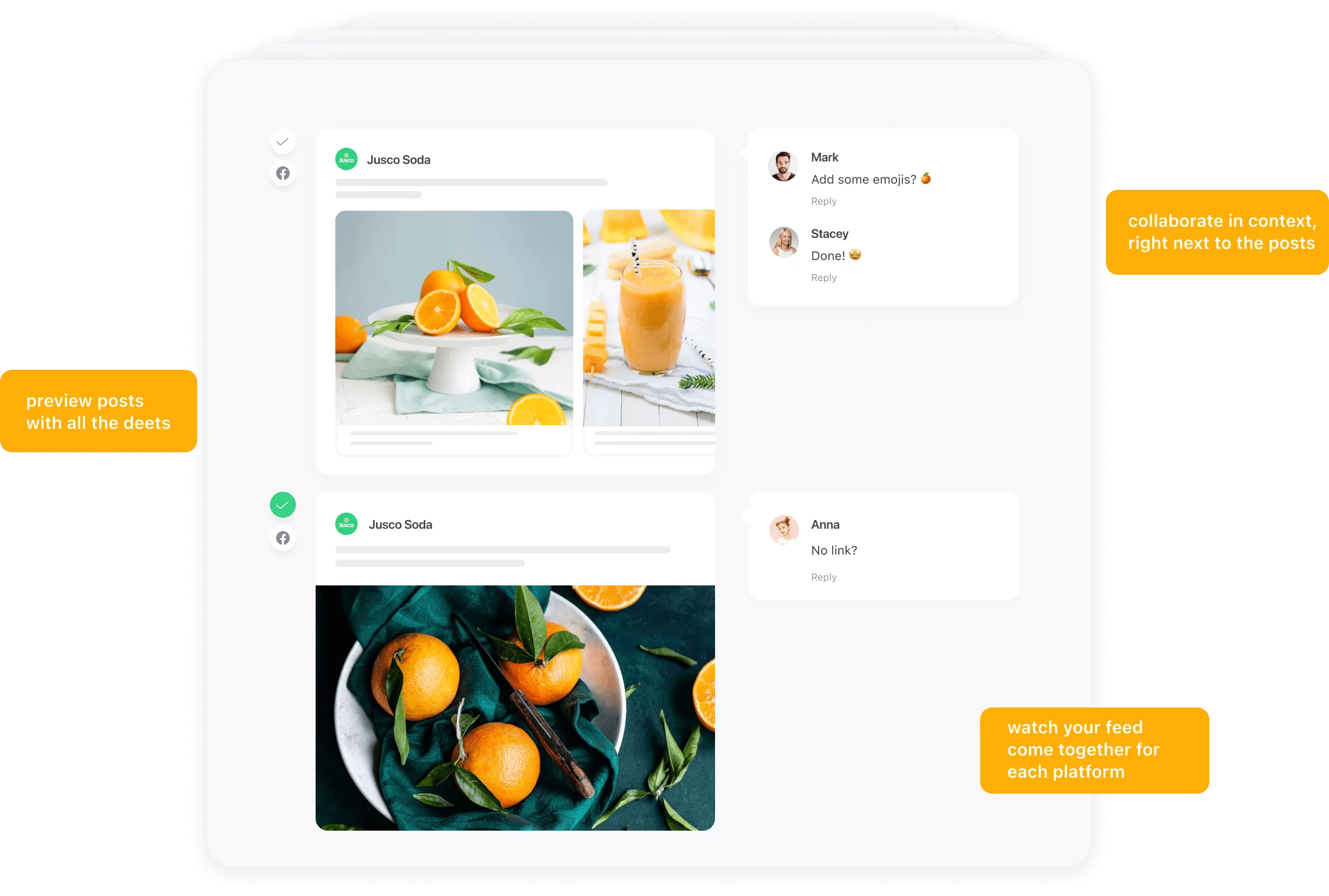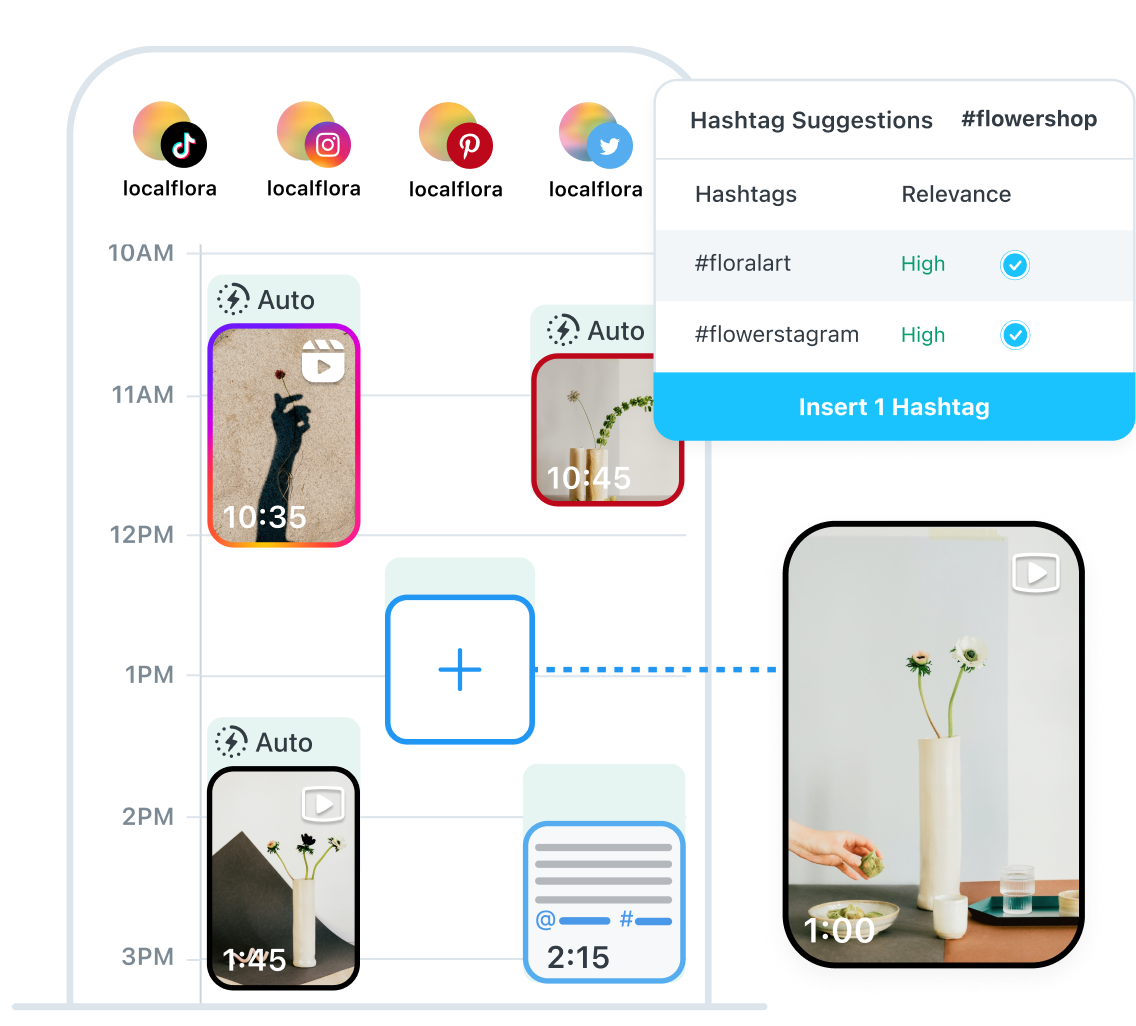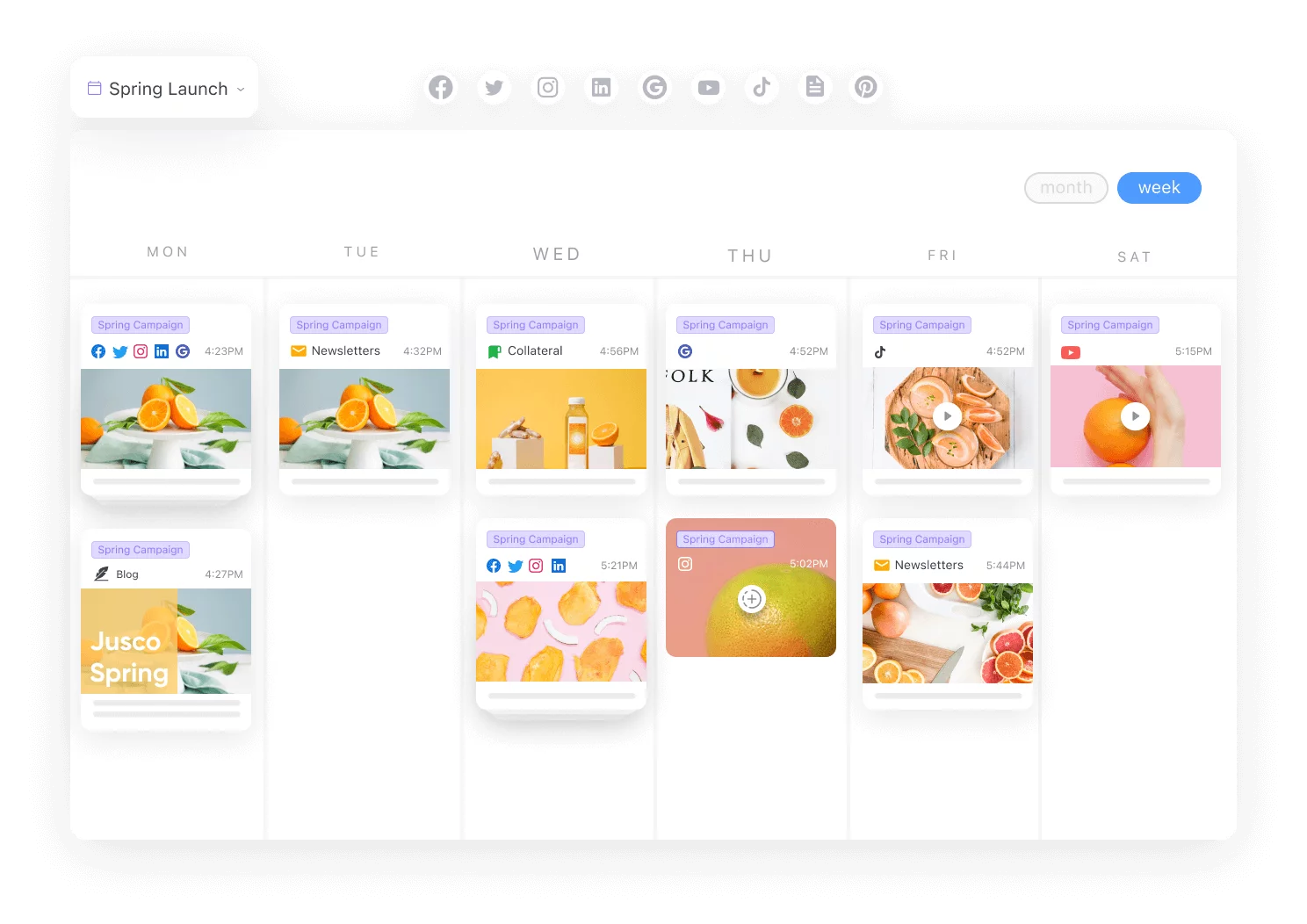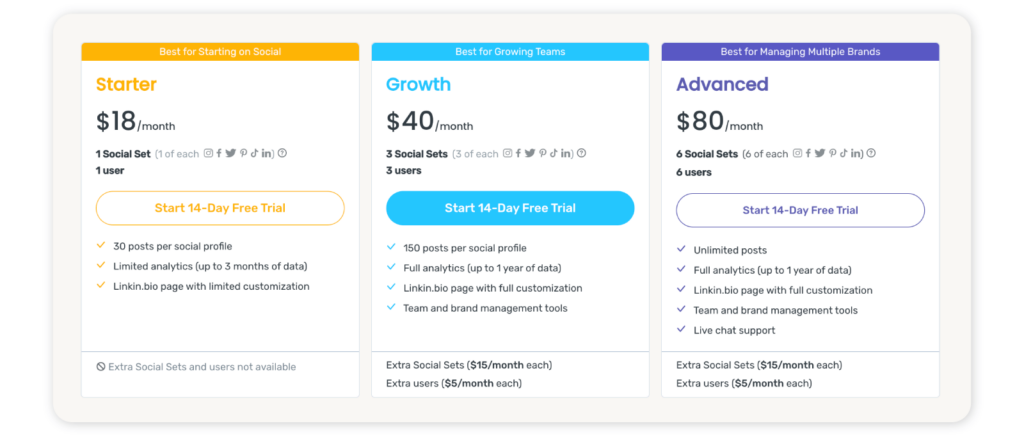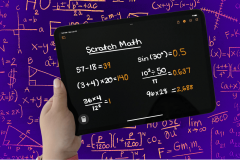In today’s digital age, staying on top of social media marketing is an absolute must for businesses and individuals looking to expand their online presence. With a multitude of social media platforms to manage, streamlining content creation, scheduling, and posting can be a challenge.
Enter Later.com and Planable, two powerful social media management tools promising to make this task significantly easier. In this article, we will dive deep into the distinctive features, pros, and cons of both Later.com and Planable, providing you with a comprehensive comparison to help you decide which one meets your unique needs.
Whether you’re a marketing professional looking to optimize your workflow or a small business owner taking charge of your social media strategy, our analysis has got you covered.
Let’s embark on an exploration of these two fantastic tools and discover which one is your perfect match!
What is Later.com
Later.com is a social media management platform that helps users schedule posts, visually plan their content, and analyze their performance on platforms like Instagram, Facebook, Twitter, and Pinterest.
It streamlines the content planning process and allows users to manage and collaborate with teams. Later.com is designed to save time and optimize social media content for businesses and digital marketers.
Featured Partner for Social Scheduling  on Later's website
|
What is Planable
Planable is a content collaboration platform that streamlines the process of creating, sharing, and approving social media content for teams and clients.
It helps agencies, social media managers, and marketers to work together and produce high-quality content in real time. In doing so, Planable aims to make social media planning, calendar management, and team collaboration more efficient and hassle-free.
Why Use?
Later.com and Planable are social media management tools, designed to help businesses and individuals manage, schedule, and analyze their content across multiple platforms.
Here are some example use-cases for each tool:
Later.com:
1. Content Creator: A content creator can use Later.com to schedule and auto-publish posts across multiple platforms such as Instagram, Facebook, Pinterest, and Twitter, ensuring a consistent online presence and saving time in the process.
2. Social Media Manager: A social media manager can utilize the visual content calendar in Later.com to get a bird’s-eye view of the entire month’s scheduled content, making it convenient to identify gaps or overlaps in content promotion.
3. E-commerce Business: An online store can leverage Later.com’s shoppable Instagram features, linking product pages to Instagram posts, allowing customers to shop directly from the platform.
4. Marketing Analytics: Later.com’s advanced analytics can be used by marketers to monitor and track social media engagement, post-performance, optimal posting time, and audience insights, among other metrics, enabling informed data-driven decisions.
Planable:
1. Marketing Agencies: Planable can be instrumental for marketing agencies working with multiple clients, as it allows them to collaborate on content creation, presentation, and scheduling in one central workspace.
2. Team Collaboration: Planable’s platform ensures smooth collaboration for social media teams by providing real-time feedback, approvals, and version control, streamlining the content development process.
3. Content Review and Approval: Planable offers an efficient way of streamlining content review and approval, allowing team members and stakeholders to comment directly on content drafts, speeding up the revision and finalization process.
4. Cross-Platform Content Preview: With Planable, marketers can preview how their content will appear on different social media platforms (e.g., Facebook, Twitter, LinkedIn, Instagram) before publishing, ensuring that each post is perfectly optimized for maximum engagement.
Features
Later.com:
Later.com is a social media scheduling and management platform designed to simplify the process of planning, managing, and posting content across multiple social media networks. The platform is widely recognized for its Instagram-first approach to visuals and is an official Instagram Partner.
One of the main features of Later.com is its user-friendly, drag-and-drop visual content calendar, which allows users to schedule posts for multiple platforms in a clear and organized way. The calendar view makes it easy to see upcoming content and make changes as needed.
Later.com also offers time-saving features such as the ability to save captions and hashtags, ensuring a consistent brand voice and increasing the visibility of content. Additionally, the platform provides auto-publishing functionality to Instagram, Facebook, Twitter, and Pinterest, eliminating the need for manual posting.
For those looking to optimize their social media strategy, Later.com provides in-depth analytics that track engagement, audience insights, and content performance across different platforms. Furthermore, users can make data-driven decisions to improve their social media presence using “Best Time to Post” and “Post Performance” analysis.
Planable:
Planable is a collaborative social media management and planning platform that streamlines content creation, review, and approval processes across multiple teams and stakeholders. It’s a workspace designed to help marketers, creative teams, and agencies work together efficiently and produce high-quality content.
A notable feature of Planable is its ability to create and schedule content across various social networks such as Facebook, Instagram, Twitter, LinkedIn, and Google My Business. The platform’s interface features real-time previews that show exactly how the content will appear on each platform, eliminating any guesswork.
One of Planable’s major strengths is its robust collaboration and approval workflow functionality. Team members, clients, or stakeholders can review, provide feedback, edit, and approve social media content within the platform itself. It streamlines communication by using inline comments and versioning features, reducing the need for endless emails and back-and-forth exchanges.
Additionally, Planable offers a customizable social media calendar, making it easy to visualize upcoming content and campaigns while allowing for quick adjustments. The platform also integrates with major cloud storage platforms like Dropbox and Google Drive, allowing users to access and share their content across different devices seamlessly.
In summary, both Later.com and Planable streamline social media management with unique features suited for different user requirements. While Later.com focuses on visual planning, scheduling, and analytics, Planable emphasizes collaboration, approval workflows, and real-time content previews.
Featured Partner for Social Scheduling  on Later's website
|
Pros n Cons
Later.com Pros:
1. User-friendly interface: Later has an easy-to-use dashboard that allows you to schedule, manage, and organize all your social media content with ease.
2. Time-saving scheduling tools: Later allows you to schedule social media posts in advance, helping you stay consistent and save time.
3. Analytics and insights: In-depth analytics and insights allow you to track your social media growth, providing valuable data to inform your strategy.
4. Visual content planner: The visual content planner feature allows you to view your scheduled posts in a grid format, making it easier to plan a cohesive feed on platforms such as Instagram.
5. Multiple platform support: Later supports various social media platforms like Instagram, Facebook, Twitter, and Pinterest, centralizing your content management efforts.
Later.com Cons:
1. Limited free plan features: The free plan offers minimal features and can support only one account per platform, limiting users who need advanced features or manage multiple accounts.
2. No direct publishing for Instagram carousel posts: Later does not support direct scheduling of Instagram carousel posts; users have to post them manually.
3. Limited team collaboration: Team collaboration is available only on higher-priced plans, which might not be suitable for small businesses or startups.
Planable Pros:
1. Enhanced team collaboration: Planable is designed specifically for teams to collaborate, review, and approve social media content, making it a great tool for agencies and businesses with multiple team members.
2. Real-time editing and preview: Planable allows real-time editing and preview of posts for a seamless workflow.
3. Approval system: Planable features a built-in approval system, ensuring all content is reviewed before being published.
4. Platform availability: Planable supports Facebook, Instagram, Twitter, LinkedIn, Google My Business, and Pinterest.
5. Unlimited media library: Planable offers an unlimited media library to store and organize your content, including images and videos.
Planable Cons:
1. No free plan: Planable does not offer a free plan, making it less accessible to small businesses or individual users.
2. Limited analytics and insights: Planable’s analytics and reporting tools are not as robust as Later’s, making it less suitable for users who need in-depth performance data.
3. Pricier plans: Planable’s pricing plans are generally on the higher end compared to other social media management tools.
4. Occasional glitches and bugs: Some users have reported occasional glitches and bugs with the platform, which can affect the overall user experience.
5. Limited scheduling options: Planable’s post-scheduling options are not as extensive compared to Later, limiting the flexibility of scheduling content.
How to setup Later.com
Setting up an account on Later.com is a straightforward process that allows you to manage and schedule your social media posts effectively.
Here are the step-by-step instructions on how to set up your account and get started:
Sign up for an account:
- First, visit the Later.com website (https://www.later.com) and click on “Get Started for Free” to create a new account. You can sign up with an existing Google, Apple, or Facebook account.
- Alternatively, you can sign up with your email address by clicking on “Sign up with Email” and providing the required information.
- Then, click on “Create Account.”
Choose a plan:
- Later offers various plans, including a free plan with basic features.
- Browse and select a suitable subscription option based on your requirements. You can always change your plan later at any time.
- Once your account is created, you will be asked to connect your social media profiles, which could include Instagram, Facebook, Twitter, Pinterest, or LinkedIn.
- Click on each platform’s icon and follow the prompts for authorization.
- After connecting your social media accounts, you will be redirected to the Later dashboard.
Customize your calendar view:
- In the calendar section, you can customize your view based on your preferences.
- Choose to view your content in a monthly, weekly, or daily format.
- You can also select specific social media platforms to set as default in your calendar.
Upload media:
- Before scheduling posts, you need to upload your media. Click on “Media Library” in the left sidebar menu and drag and drop your images or videos, or click the “+” button to browse and upload files from your computer.
- You can also import media from Google Drive or Dropbox by clicking on their respective icons.
Schedule posts:
- To schedule a post, simply drag and drop media from your media library onto the calendar. A window will appear where you can customize your caption, add hashtags, mentions, and emojis.
- You can also add a location, tag people, or add a first comment.
- Finally, click on “Schedule Post” to set the date and time. Once scheduled, your post will be automatically published to the social media platform at your preferred time.
Analytics:
- Take advantage of Later’s analytics feature to track and improve your social media performance.
- Click on “Analytics” in the left sidebar menu to access various data, including performance metrics, audience growth, and post insights.
- Utilize this information to refine your content strategy.
By carefully following these steps, you can efficiently manage and schedule your social media content, allowing you to save time and grow your online presence.
How to setup Planable
Planable is a collaboration tool designed for social media management, helping teams create, review, edit, and manage social media content. Setting up and using Planable is simple and can be done in the following steps:
Create an Account:
- Visit the Planable website at https://www.planable.io/.
- Click on “Get Started,” then choose “Sign Up” to create a new account.
- Enter your name, email address, and password, and click on “Sign Up” again.
- You’ll receive an email to confirm your registration. Click on the confirmation link in the email to activate your account.
Set Up Your Workspace:
- After signing in, you’ll be prompted to create a workspace.
- Enter the name of your company or team and click on “Create Workspace.”
- Workspaces help you manage multiple projects, brands, or clients. You can always create additional workspaces later if needed.
Connect Social Media Accounts:
- To connect your social media accounts, navigate to the bottom left corner and click on the gear icon to access the “Settings” menu.
- Select “Integrations” and then choose the social media platforms you want to connect with Planable (Facebook, Twitter, LinkedIn, Instagram, etc.).
- Authorize Planable to access your accounts, and follow the on-screen instructions.
Invite Team Members:
- On the top right of the main dashboard, click on the “People” icon.
- Here, you can invite team members to collaborate on your projects.
- Enter their email addresses and click on “Invite.”
- Once they accept the invitation, your team members can access the workspace and start collaborating.
Create Content:
- Click the “+” button in the top right corner of your dashboard to create a new post.
- Choose the desired social media platform and compose your message, add images or videos, and schedule the publication date and time.
- Once you’ve created the post, you can either save it as a draft or submit it for approval, depending on your team’s workflow.
Content Review and Approval:
- Collaborate with your team by using comments to discuss, review, make changes, and approve content.
- To approve a post, click on the “Approve” button.
- Once approved, the post will be moved to the “Scheduled” section of your dashboard.
Publish and Monitor:
- Using the Planable scheduler, your approved content will be automatically published on the designated social media platforms.
- You can monitor the status of all your content in the workspace’s dashboard, where you’ll see sections for drafts, scheduled, and published posts.
With these steps, you’re all set to streamline your social media management and content collaboration using Planable. Happy planning!
Main Differences
Later.com and Planable are two popular social media management tools that offer various features designed to enhance content creation, scheduling, and collaboration processes. However, they differ in specific functionalities, platform support, and pricing structures, making them uniquely appealing to different user segments depending on their preferences, goals, and budgetary considerations.
In terms of platform support, Later.com mainly focuses on Instagram, although it also provides integration with other social media channels such as Facebook, Twitter, and Pinterest. It offers an intuitive visual content calendar, auto-publishing, multi-account support, and analytics for tracking performance.
On the other hand, Planable provides equally comprehensive support for Facebook, Twitter, LinkedIn, and Instagram, with a broad array of features that enable teams to collaborate, get feedback, and ensure version control. Its visually rich workspace facilitates smooth organization and social media campaign management, with real-time updates and notifications to boost team productivity.
Ultimately, the choice between Later.com and Planable can hinge on factors like the user’s primary social network platforms, the level of collaboration they require, and their budget.
Featured Partner for Social Scheduling  on Later's website
|
Pricing Comparison
Later.com is a social media scheduling tool that assists users in organizing and scheduling content across multiple platforms. They offer four main pricing plans to cater to diverse users’ needs, from individuals to businesses.
Later.com
1. Starter Plan:
- Priced at $18/month (billed monthly), the Starter plan is suited for solopreneurs or small businesses.
- With this plan, you can manage one social profile per platform, schedule up to 60 posts per profile per month, and access additional features like basic video and photo editing.
2. Growth Plan:
- At $33.33/month (billed annually) or $40/month (billed monthly), the Growth plan targets growing businesses.
- It allows management of three social profiles per platform, schedules up to 150 posts per profile per month, and includes advanced features like hashtag suggestions and Instagram story scheduling.
3. Advanced Plan:
- For $66.67/month (billed annually) or $80/month (billed monthly), the Advanced plan is designed for established businesses.
- With support for up to six social profiles per platform and up to 250 posts per profile per month, this plan also includes additional features like in-depth analytics and team management tools.
Featured Partner for Social Scheduling  on Later's website
|
Planable:
1. Free Plan
- 50 total posts
- unlimited experience
2. Starter Plan:
- Unlimited posts
- $11/user (billed annually) or $13/user (billed monthly)
- 1 workspace
- 3 users, support for Facebook, Twitter, LinkedIn, and Instagram, unlimited pages, and posts.
2. Pro Plan:
- $22/user (billed annually) or $26/user (billed monthly)
- 5 workspaces, 7 users, support for the most popular platforms, unlimited pages, and posts, plus added features like Post Approvals, Roles & Permissions, Labels, and more.
3. Enterprise Plan:
- Custom pricing – for larger organizations with specific needs, Planable offers custom plans with advanced features tailored to your requirements.
Both companies offer a range of plans, from free to enterprise-level, depending on your needs and budget. Be sure to visit their websites for the most updated information on pricing and features.
Featured Partner for Social Scheduling  on Later's website
|
Frequently Asked Questions
Q: What are the key features of Later.com?
A: Later.com offers features like scheduling, analytics, a visual content planner, bulk uploads, media storage, and user collaboration for various social media platforms like Instagram, Facebook, Twitter, and Pinterest.
Q: How does Planable differentiate itself from Later.com?
A: Planable allows users to visualize and organize their content in a calendar view, schedule posts, access analytics, and collaborate with their team for various social media platforms, including Instagram, Facebook, Twitter, and LinkedIn. It also focuses on streamlining the content approval process.
Q: Which platforms are supported by both of these tools?
A: Later.com and Planable both support scheduling and management for Instagram, Facebook, and Twitter.
Q: Is LinkedIn integration available for any of these tools?
A: Yes, Planable supports LinkedIn integration, while Later.com does not.
Q: Can I collaborate with my team using these tools?
A: Both Later.com and Planable offer collaboration features, allowing you to work with your team members on social media content planning and scheduling.
Q: How do the pricing plans for Later.com and Planable compare?
A: The article offers a detailed comparison of the pricing plans for both platforms, highlighting the features and pricing tiers available for individual users, small businesses, and enterprises.
Q: Which tool is better for small businesses?
A: The article discusses the pros and cons of each platform, including their features, ease-of-use, and pricing options to help small businesses make a well-informed decision suited to their specific needs.
Q: Do these tools offer in-depth analytics?
A: Yes, both Later.com and Planable include analytics support, providing insights and data on your social media performance.
Q: Are free trials available for Later.com and Planable?
A: Yes, both Later.com and Planable offer free trials for users to test out their platforms before committing to a paid plan.
Featured Partner for Social Scheduling  on Later's website
|
Conclusion
In conclusion, the comparison between Later.com and Planable has illustrated that both platforms offer unique features and advantages in the realm of social media management and content planning. While Later.com excels in visual content scheduling and organization, especially for Instagram, Planable sets itself apart through efficient team collaboration and content approval processes.
The choice between these two platforms ultimately depends on the users’ specific needs and requirements in managing their social media presence. It is crucial for businesses and individuals to invest time in researching and comparing social media management tools to find the best fit for their unique goals and preferences.
By aligning your choice with your primary objectives, you can take advantage of the strengths of either Later.com or Planable to streamline your social media strategy, simplify content management, and effectively engage with your desired audience. In an increasingly competitive online landscape, utilizing platforms like these to optimize your content strategy is not only valuable but essential to success.