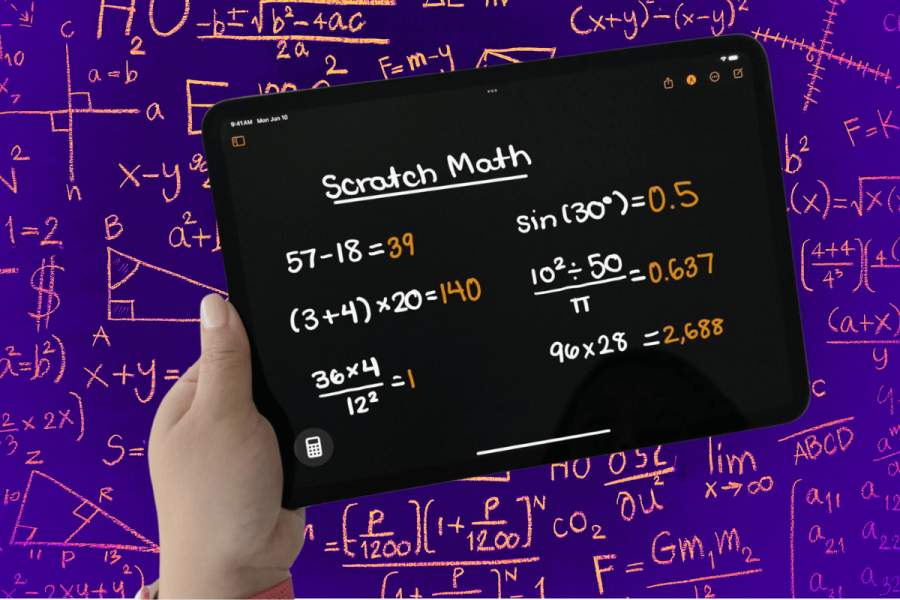After 14 years of waiting, Apple has finally introduced a Calculator app for the iPad with the release of iPadOS 18, as announced at WWDC 2024.
Strangely, Apple has never included an official Calculator app on their tablets. In the past, iPad users had to either use a web browser or install a third-party app to carry out any mathematical sums.
This much-awaited app looks like the normal iOS calculator found on phones but adds a new twist with support for Apple Pencil. Users can now write out math problems directly on their iPads, and the app will solve them using a feature known as Math Notes.
Users can write equations and formulas as if they were in a math class, and Apple will compute the solutions. It even presents the results in numbers that imitate your own handwriting, adjusting the outcomes as you modify the formula.
Math Notes itself is quite versatile, capable of interpreting diagrams and illustrations through mathematical functions.
The arrival of the Calculator app on iPad isn’t entirely unexpected, given earlier rumors this year hinting at its arrival on Apple’s tablets. Its forthcoming release has been welcomed by many, however, following the addition of a Weather app to the iPad with iPadOS 16 two years ago.
Tech industry analyst Leo Gebbie wrote on X that while Apple unveiled minor updates to iOS 18, “the new Calculator app with Math Notes looks truly sick.” While product designer Rohan Tandon called the feature “magical.”
iPadOS 18 is a pretty minor update – borrows lots of the things we've seen from iOS already, but stops a long way short of the revamp which people have been calling for given the power of the latest iPads. That said, the new Calculator app with Math Notes looks truly sick #WWDC24 pic.twitter.com/Ss4emwTrFb
— Leo Gebbie (@LeoGebbie) June 10, 2024
A magical new Calculator app for iPadOS 18, with Math Notes. #WWDC24 pic.twitter.com/Ho8vR1Zcqn
— Rohan Tandon (@lucidstarfield) June 10, 2024
What other features to expect in iPads
In addition, iPadOS 18 introduces a new feature named Smart Script, which improves the readability of your handwriting. This update also includes several personalization enhancements that are part of iOS 18.
They’ve also announced that you will now have unprecedented control over customizing your Home screen. This update allows you to place apps anywhere on the screen, breaking free from the rigid grid rules of previous versions. You can even change the color of all your icons through a single theming adjustment.
The Control Center has also been upgraded to give greater configurability. It now supports multiple pages of content and introduces the ability for third-party controls. You can customize which controls are displayed and their size directly from the Control Center.
Featured image: Apple