Google has unveiled several major developments in AI, including more details about the much anticipated Android 15. The latest version of the world’s most popular mobile operating system is set to release later this year. Insights into its capabilities were shared at the company’s I/O developer conference.
Has Android 15 been released?
Currently, Android 15 is only available in its second beta version for a limited number of devices, with the final version expected to launch in a few months. The second beta was released on May 15, following the first developer preview in February and the first public beta in April, which opened up access to a wider audience and early adopters to experience the new features on their personal devices.
Although Google discontinued the public use of dessert names starting with Android 10, it continues to use dessert-themed codenames internally. For instance, Android 14 was codenamed Upside Down Cake, and the current release is referred to as Vanilla Ice Cream.
When will Android 15 be released?
Google says Android 15 will reach platform stability in June or July, with the public release some time afterwards. However, Android 14 came out in August 2023, so it could be that Android 15 will be released in August 2024.
What new features does Android 15 Beta 2 now have?
Android 15 Beta 2 brings a host of features aimed at improving productivity, optimizing performance, and extending battery life. Key updates include improved privacy measures and expanded accessibility across a diverse ecosystem of devices and carriers. User feedback continues to be crucial in refining these new upgrades.
Significant technical updates in beta 2 involve foreground service management. Services like dataSync and mediaProcessing now have a six-hour timeout, after which they must stop or will be terminated. New rules require apps running foreground services with the SYSTEM_ALERT_WINDOW permission to display a visible overlay.
Support for larger memory pages is also included, accommodating devices with 16 KB pages, necessitating a rebuild of apps using NDK libraries for compatibility.
In terms of graphics, Android 15 improves GPU interaction by including ANGLE, a layer that allows OpenGL ES to run on Vulkan, improving performance and compatibility. This version also continues to advance the Canvas graphics system with new functionalities like Matrix44 for 3D transformations and clip shaders for more complex shape rendering. These updates contribute to a more robust, efficient, and user-friendly experience.
What is expected in Android 15?
Private Space
Credit: Google
Android devices have long supported the ability to secure specific apps with a fingerprint or passcode. With Android 15, Google is integrating this functionality directly into the operating system through a feature called Private Space.
This new feature enables users to secure sensitive apps, such as those for banking or health, ensuring that their content and notifications remain completely concealed. Private Space can even be made invisible on your device for better privacy. It primarily utilizes fingerprint authentication, though users have the option to establish a custom lock for added security.
Google Android 15 – Private Space pic.twitter.com/Is0NuR3f4V
— TechDroider (@techdroider) May 15, 2024
As Android 15 lays the foundation for Private Space, various third-party developers will likely adopt and customize this feature in different ways.
Google Wallet
Credit: Google
In the U.S., Google Wallet will soon expand its capabilities to include saving digital versions of nearly any pass that primarily contains text. Users will be able to take photos of everyday items such as event tickets, library cards, auto insurance cards, gym memberships, and more, then easily convert these into digital forms stored in their Google Wallet for convenient access. This feature complements the existing ability to save digital versions of items with barcodes and QR codes.
Theft Detection Lock
Credit: Google
The Theft Detection Lock feature, expected to launch later this year, is said to improve the security of your personal and financial data in the event your phone is stolen. Using Google’s AI proprietary technology, this feature detects sudden movements that suggest your phone has been snatched and immediately locks it to prevent unauthorized access.
This feature will be supported on devices running Android 10 and later. Android 15 will introduce exclusive factory reset protection. Similar to Apple’s Find My iPhone function, this prevents anyone without your Google account credentials from resetting and reactivating your stolen phone, effectively deterring theft by rendering the device unusable to unauthorized users.
Real-time protection against fraud
Google Play Protect is also launching security measures by incorporating on-device AI to identify apps potentially involved in fraud or phishing. This feature will actively monitor how apps access sensitive permissions and interact with other apps, detecting any suspicious activity in real time. If an app is flagged for questionable behavior, it will be forwarded to Google for further analysis. Users will then be alerted or the app will be disabled if it is confirmed to be engaging in harmful activities. Importantly, this process is designed to protect user privacy and does not involve the collection of personal data.
Google has announced a LOT of new fraud and scam protection features for Android 15 and Google Play. These include:
– OTP redaction in notifications. OTPs are now hidden from untrusted notification listeners. Wearable companion apps will still be able to read OTPs, though.
— Mishaal Rahman (@MishaalRahman) May 15, 2024
Augmented reality
Soon, you will be able to explore augmented reality (AR) content directly through Google Maps on your phone. Google already announced several new updates to its Maps and Search functions, aimed at assisting users with their travel plans, thanks to AI. It will feature curated recommendation lists from top sources including Lonely Planet, The New York Times, The Infatuation, and OpenTable. At the same time, Google Maps on Android and iOS is introducing improved customization features for creating personal lists.
AR meet Google Maps. Augmented reality (AR) content will soon be available in @googlemaps on your phone so you can learn more about a location in new and immersive ways. Advancements like these lay the foundation for the extended reality (XR) platform we are building for the… pic.twitter.com/T7RpvIR6rM
— Android (@Android) May 15, 2024
Better screen experience
Android 15 is hoping to simplify the process for developers to optimize their apps for larger screens, such as those on tablets and foldable devices, through new Compose AI adaptive layout libraries.
Google’s use of Compose will help developers more easily ensure that their apps’ user interfaces adjust effectively across various window sizes, screen types, and orientations. The API offers composables that enable UI elements to adapt intelligently to different displays—rather than merely stretching or shrinking to fit the screen size. The API also helps to selectively hide or reposition elements and to use pane extensions for more dynamic display of app components.
Improved PDF management
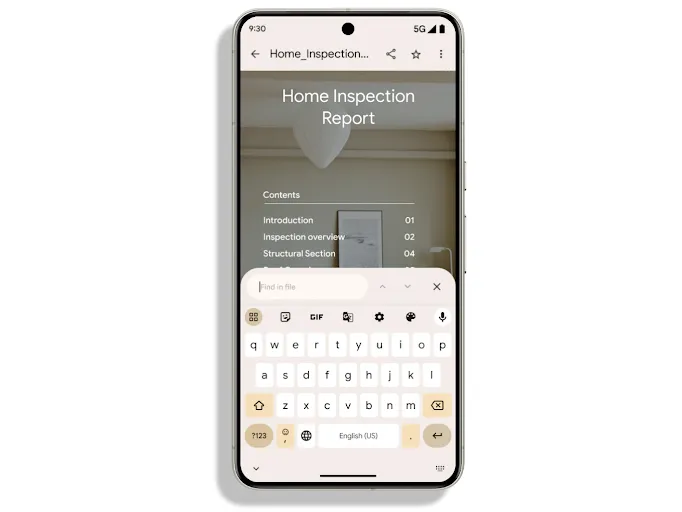
Working with PDF files on Android devices can be cumbersome, making the introduction of PDF enhancements in Android 15 a much-needed update. These improvements include smoother loading of PDFs, along with new features such as support for password-protected files, annotations, form editing, and the ability to select and copy text. A particularly useful upgrade is the capability to search within PDF files, enhancing usability and efficiency.
Better connectivity
Fast Pair simplifies the process of connecting Android devices with accessories such as speakers and earbuds. Since its launch, there have reportedly been over one billion Fast Pair connections, thankfully reducing the time and frustration usually associated with traditional Bluetooth pairing.
It also now offers additional features, including tracking the battery life of your accessories and helping locate lost items. With the global rollout of the new Find My Device experience, you will soon be able to locate personal items like keys, wallets, or luggage using Bluetooth tracker tags from Chipolo and Pebblebee, directly through the Find My Device app later this month.
Partial screen sharing
In Android 15, users can share or record just a single app window, instead of the entire device screen. This capability, initially introduced for Pixel devices in Android 14 QPR 2, is now expanded to the broader Android ecosystem.
Satellite connectivity
Android 15 upgrades its support for satellite connectivity, including necessary UI elements to provide a uniform user experience across different satellite services. This update includes APIs that enable apps to detect satellite connections, offering insights into the availability of full network services.
Android 15 also widens its satellite connectivity beyond emergency scenarios, supporting SMS and preloaded RCS apps to send and receive messages via satellite. Although there were speculations about an extensive partnership with T-Mobile for these satellite features, Google has not confirmed any specific details yet.
In-app camera controls
The new system introduces new extensions that strengthen control over camera hardware on compatible devices. These additions offer features such as low-light upgrades, allowing developers to increase the brightness of camera previews, and advanced flash strength adjustments for more precise control over flash intensity during photo capture.
Persistent taskbar
Google initially introduced a taskbar dock for large-screen devices in Android 12L, which spanned the entire width of the screen and was designed to remain visible at all times. However, this configuration consumed considerable screen space. In response, Android 13 modified the taskbar to a smaller, pill-shaped design that only appeared transiently when users swiped up on the gesture bar. While this change conserved screen space, it required a two-step process to access, complicating usage for those who multitask frequently.
With the release of Android 15 Developer Preview 2, Google now offers more flexibility by allowing users to choose between a transient taskbar and a permanent one. This is achieved through a new “always show taskbar” toggle, enabling users to tailor their interface according to their preferences. You’ll be able to pin your preferred split-screen app combinations for quick access. Apps can also use edge-to-edge display, maximizing the available screen space, even in the presence of a taskbar or system bar at the bottom.
More health data
Health Connect was originally launched as an application integrated into Android 14, designed to aggregate health and fitness data from various devices and apps. With the advent of Android 15, the platform is expanding its capabilities to include two additional types of data: skin temperature, which can be monitored by wearables such as the Oura ring and Pixel Watch 2, and training plans. These training plans not only track standard metrics like calories burned, distance, duration, repetitions, and steps but also encompass performance objectives related to maximum repetitions (AMRAP), cadence, heart rate, power, perceived exertion, and speed.
Loudness control
Switching between apps can often lead to abrupt changes in volume, but Android 15 addresses this issue by incorporating the CTA-2075 loudness standard. This new feature will analyze and compare the volume levels across different apps and consider the specific characteristics of your speakers, headphones, or earbuds. It then intelligently adjusts the audio to maintain a consistent volume, preventing any sudden increases or decreases.
Keyboard vibration control
A universal “keyboard vibration” toggle introduced in Android 15 Developer Preview 1 lets users globally disable or enable keyboard vibrations, streamlining settings across different keyboard apps.
What phones will get Android 15?
Android 15 Beta 2 is currently available for a range of devices, including the Google Pixel 6 and newer models, OnePlus 12, Vivo X100, iQoo 12, Nothing 2(a), and select models from Honor, Lenovo, Nothing, OnePlus, OPPO, Realme, Sharp, Tecno, and Xiaomi. The official release of Android 15 is expected on Google Pixel 6 and later models.
Here's every device the Android 15 beta is available on:
* Google Pixel 6
* Google Pixel 6 Pro
* Google Pixel 6a
* Google Pixel 7
* Google Pixel 7 Pro
* Google Pixel 7a
* Google Pixel 8
* Google Pixel 8 Pro
* Google Pixel 8a
* Google Pixel Fold
* Google Pixel… pic.twitter.com/ftMpjs7jYy— Mishaal Rahman (@MishaalRahman) May 16, 2024
The Android Developer’s timeline indicates that Android 15 should achieve platform stability by June 2024. Following this milestone, beta testers will have several months to conduct their final checks before the official rollout.
Reflecting on the launch pattern of Android 14, which debuted with the Google Pixel 8 and Pixel 8 Pro, it is anticipated that Android 15 will launch with the upcoming Google Pixel 9 lineup, expected around October 2024.
Samsung will also need to adapt its OneUI skin to integrate with Android 15, likely releasing their update shortly after Google. Last year, Samsung updated its flagship devices to Android 14 just 26 days post the Pixel update. The oldest Samsung flagship to receive the Android 15 update will be the Galaxy S21. Mid-range models up to the Galaxy A33 and foldables such as the Galaxy Z Fold 3 and Z Flip 3 are also slated for the update.
Samsung, unlike Google and OnePlus, has not yet offered a public beta of Android 15 for its devices.
The following Nokia models are most likely to receive the Android 15 update:
- Nokia XR21
- Nokia X30
- Nokia G60
- Nokia G42
How to upgrade to Android 15?
Up to this point, the versions of Android 15 available have been early-stage releases. These developer previews are intended for developers to test their apps, and they are not suitable for general use. Early in the development cycle, it’s expected that some features may not function, and there could be major bugs.
Now that we’ve moved into the beta phase of Android 15’s rollout, the software is approaching platform stability, making it more suitable for early adopters to explore. If you’re an Android enthusiast eager for early access, the beta should now be stable enough to use, though it’s important to note that some bugs may still need fixing.
Installing Android 15 on a Pixel phone can be done in three ways. The first and most user-friendly method is the assisted method, which is recommended for most users. This method uses the Chrome browser to simplify most of the installation steps, especially if you are upgrading from a previous version of Android. This option is available only for phones that are eligible for beta testing.
The other methods involve using ADB and Fastboot. These are more technical and offer more control over the installation process, making them suitable if you are already on Android 15 and want to update without erasing your device.
However, it’s crucial to remember that upgrading from Android 14 to Android 15 typically requires a full wipe of your phone’s data. If you’re not prepared to erase your device, it might be best to wait until a more stable version of Android 15 is released.
Featured image: Canva


















