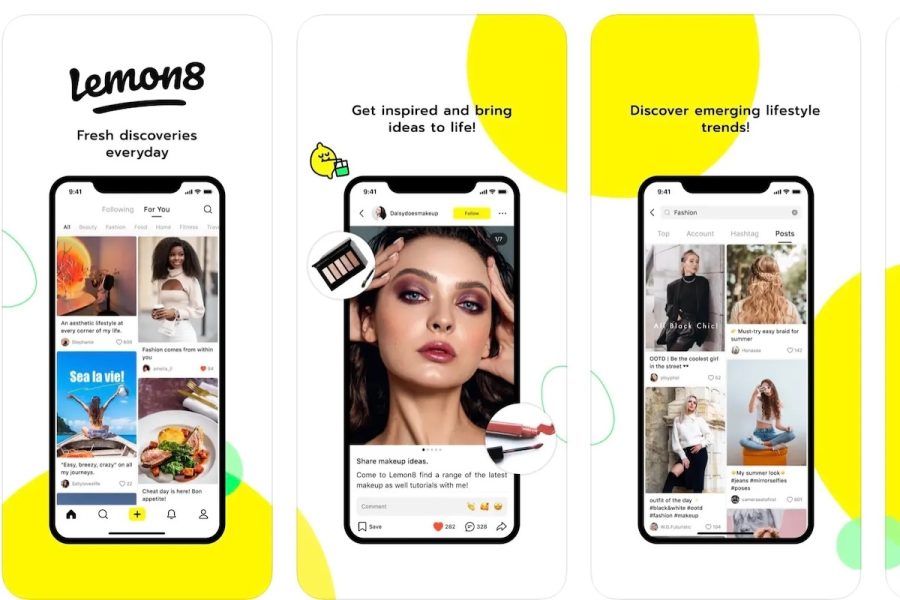This is what the application grid on my N950 looks like now, thanks to Saija (@setelani)! She has written a couple of excellent and detailed blog posts on how to customize your MeeGo Harmattan device to be more personal (aside from changing the lock-screen wallpaper). Not only that, she goes a few steps further and discusses about creating your own icon set, followed by packaging and building your theme with the Community OBS.
I don’t have much design skills, but I’m sure many of you do, so let’s start populating the community app store with themes! For now I’m going to spend some time admiring these beautiful purplehaze icons from Saija… (kiitos taas. Ne ovat tosi ihanat!)
Update: I jumped the gun on this post. Here’s the 3rd and final part of Saija’s themes trilogy, with more details on actually using C-OBS (focusing on the web interface) and then submitting your theme package to the store.
All 3 parts here for easier access:
- HowTo: Custom theme for Harmattan, from scratch to Community App store
- Themes for Harmattan – part 2: Packaging and building
- Themes for Harmattan – Part 3: Using C-OBS and submitting to store
Source MeeGo Bunny