
Security vendors say add-on security products will be needed for Windows 8 – and they’re rolling out suites of solutions to enhance whatever Microsoft offers with its new operating system.
According to Gerry Egan, a senior director of product management for the Security Technology and Response Group at security vendor Symantec, the new Windows 8 “Modern-UI”-style apps (formerly known as Metro) are sandboxed, or isolated from the rest of the system, as well as curated. But one of the “myths” of Windows 8 is that it’s more secure, because underneath the Metro interface lies the traditional desktop, Egan said.
Security Vendors Say Windows 8 Still Needs Security Help
That’s the standard line for most security vendors. For them, there’s no question that Windows 8 will require protection, no matter what improvements Microsoft has made.
“[Microsoft has] minimal changes there,” Egan said. “They have SmartScreen [dialogues asking if a user wants to install new software] in more places; they’ve revamped the heap manager. But in our studies, most traditional malware runs there unchanged. [It] might be a little difficult to get at the system, but far from impossible.”
“So, in that sense, the statement ‘Windows 8 is safer because it’s sandboxed is only partially true under certain circumstances,’” Egan said. “That’s our opinion, anyway.”
Windows 8’s security enhancements include both the Unified Extensible Firmware Interface (UEFI), an improved version of the BIOS software that runs when a PC boots up, but one that requires modern hardware. Then an Early Load Anti Malware (ELAM) driver loads, which Egan said basically provides signature-level protection, the more traditional method of virus detection. (Most modern anti-malware now incorporates behavior-based heuristic detection and even reputation to sniff out new malware.)
Neither approach can block social engineering attacks like phishing, which have become more and more common, Egan said. Naturally, social engineering is an area that Norton is focusing on.
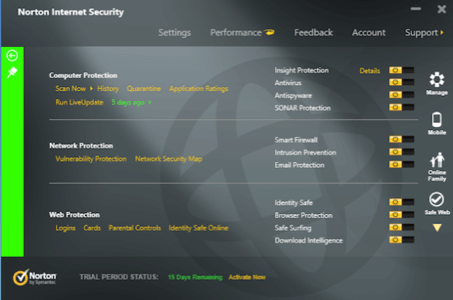
Norton, Panda and Kaspersky Update Their Security Suites
So although Symantec may or may not be able to sell security solutions for Windows RT devices, its traditional security solutions will be available for Windows 8, including Norton 360; Norton Internet Security, its “all-in-one” security suite; Norton Internet Security, which lacks the file backup and maintenance capabilities of Norton 360; and the stripped-down Norton AntiVirus solution, which protects the PC from malware.
Norton 360 will cost $89.99 and Norton Internet Security will cost $79.99, both covering for a year’s subscription for three PCs. Norton AntiVirus will cost $39.99, but will cover a single PC for a year. All have been designed for Windows 8, Egan said.
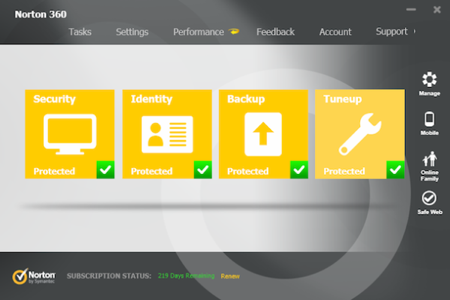
For example, both 360 and Norton Internet Security attempt to sniff out scams on social networking sites like Facebook. Widgets on Windows 8 allow users to control and manage their Norton installation. And though toolbars may be a (thankfully) thing of the past in the built-in IE10 browser, Norton is developing a custom, secured version of the IE browser with its own built-in protections, for users who want the extra security.
Panda Security also announced its own security suite this week, which includes Panda Antivirus Pro 2013, Panda Internet Security 2013 and Panda Global Protection 2013. None of them seem particularly optimized for Windows 8, although they’re compatible with the new operating system.

According to the company, the new suites offer a series of technological improvements:
- Better disinfection capabilities
- Improved on-access scanning
- A new operating system vulnerability disinfection system
- A new built-in system to submit questions to technical support
- A new password manager that protects users’ digital identity and allows them to store their credentials securely.
According to the company, if consumers buy now, Panda will toss in an extra month on top of its annual subscription. Prices range from $40.99 for Panda AntiVirus Pro to $60.99 for Panda Internet Security 2013 to $71.99 for Panda Global Protection 2013.
Kaspersky Lab, for its part, recently announced its Internet Security and Antivirus suite, which costs $79.95 for a year’s subscription to the former. In addition to improved performance, Kaspersky Interent Security includes Safe Money, a virtual keyboard to log into financial sites and avoid keyloggers that can sniff your hardware keyboard commands.
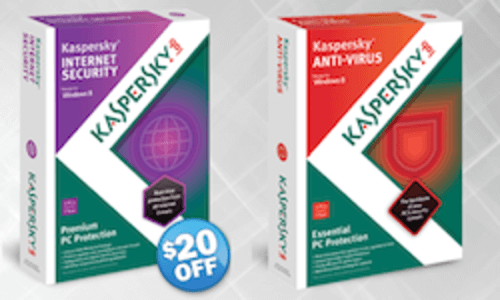
Lock image courtesy of Shutterstock.










