There are dozens, if not more, vendors offering Web conferencing services. They mostly fall into two price tiers: $50 or more per month, with various fees, and next to nothing that offer few features. The higher-priced spread is great on features but requires some setup, the low end can be quick to use but not very robust.

That middle ground is where YourOfficeAnywhere.com is trying to claim, and while I haven’t used it for very long, it has some promise. For $10 per user per month, you get a combination of three separate services:
- A cloud-based file storage
- Web conferencing, including Web camera, screen sharing, audio conference bridge and whiteboarding
- Text chat, group messaging, and activity streams
There are no other usage fees or per-minute surcharges for the audio or other hidden fees. Creating a new conference call takes seconds, and you can invite up to 200 participants. The site has been optimized so it works with smartphone Web browsers. That’s the good news.
The product has some drawbacks, however. The file sharing is bare-bones: you can upload files up to 2 MB, which is pretty puny and won’t do if you are working on a video project. You do have up to 100 GB of storage available per account. Image files aren’t displayed in thumbnails unlike other services, and you can’t easily re-organize them once you upload them.You wouldn’t want to use the streaming feature to replace a Jive or Socialtext, but for lightweight “here is what the team is doing” kinds of stuff it is adequate. And the beta version that we tried out still seemed a bit shaky.
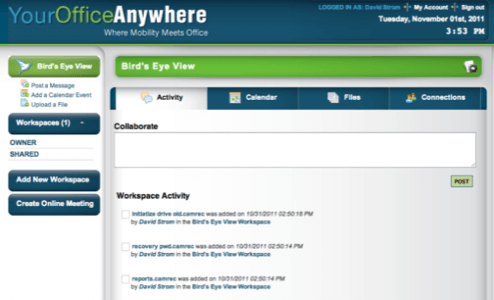
Certainly, you could combine a set of free or nearly-so services to come close to YourOfficeAnywhere’s functionality. But why bother when you have everything in a single package, and for cheap too?

















