From its new PC-friendly x86 chip architecture to a reimagined Xbox Live experience, the Xbox One has a lot going on. Heck, it even comes with a Kinect (whether you want it or not).
I’ve spent a week with Microsoft’s new gaming machine and its companion entertainment eye, and these are some of my early impressions. This isn’t a full-fledged Xbox One review by any means, but an early experience with Microsoft’s muscular new gaming console—and a look at where we go from here.

Setting up the Xbox One
With Apple as a notable exception, I generally expect the process of setting up new web-connected hardware to fall somewhere between “nightmarish” and “I quit.” Gaming consoles (and games, for that matter) are especially prone to rocky early experiences, and for many folks, the Xbox One was no exception. I’m happy to report that my review unit (which arrived new in the box) didn’t display any unfortunate idiosyncrasies.
The telltale neon green box (does Microsoft have a good name for that color?) was surprisingly compact given that console’s generous dimensions actually make it larger than its predecessor, the Xbox 360. The Xbox One comes packaged with a basic headset, a power brick, the necessary cables and one newfangled Xbox One controller.
Xbox Live has come a long way in the last few years, but for any gamer without a dedicated keypad peripheral, entering text remains tedious. The on-screen keyboard offered an intuitive arrangement of letters, but it’s still not fun. Mercifully, I didn’t encounter any server problems or interface quirks beyond forgetting my own password. Connecting the Xbox One to my home internet network was a breeze. I was met with my own virtual face—my anthropomorphized gamertag, clad in ripped jeans—after a very tolerable 15 minutes spent in set-up menus.
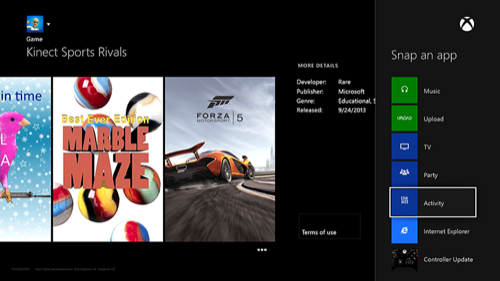
Xbox Live Evolves
On the Xbox One, Xbox Live looks different… but not that different. Things have moved around a bit, but anyone familiar with the Xbox 360 will feel right at home among the interface’s colorful tiles.
The Xbox One home screen is laid out horizontally, and you scroll to the right to find games, apps and everything else. Those things can be pinned to the left side for easy access, so you can customize the layout a bit. Naturally, the interface experience is fast and fluid, powered by the One’s 8-core processor and 8GB of RAM.
That computing muscle also makes some cool tricks possible, and multitasking is the most impressive. This is handled through a feature that Surface users already know called “Snap,” which lets you do two things at once, like listening to music while playing a game, or watching Netflix while chatting with your Xbox Live friends. Not only is Snap actually useful, but it opens up the gaming console experience and makes the system feel less claustrophobic and more dynamic.
The New Kinect
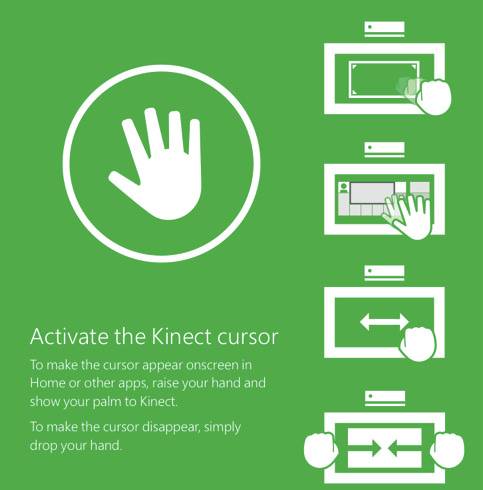
It’s impossible to go much further without highlighting the new Kinect, which now comes with every Xbox One. Microsoft is clearly more serious about its motion sensing camera than ever, and it shows in the final product. Kinect commands are deeply woven into the Xbox One UI—you can use the paired sensor to do just about anything once you get the hang of it.
Personally, I’m really skeptical about motion-based controls and I’m frankly not too keen on voice commands, either. On most devices, these modes of input just never seem to work as well or as elegantly as I want them to. But the new Kinect might make a believer out of me yet. The gesture-based stuff is still a bit iffy—motions like pulling my hands together to return to the home screen didn’t always work—but then again, my mastery of the gesture commands is also iffy, at best. Kinect’s voice commands, on the other hand, are awesome.
I never bought a Kinect for my Xbox 360, but I’ve spent enough time in friends’ living rooms listening to them shout at a fickle Xbox to know that the original Kinect isn’t perfect. So far, the new sensor for Xbox One is surprisingly good at executing voice commands quickly and accurately, even with ample ambient noise. You can navigate the entire Xbox One interface like this, and it makes typing search queries out and digging through menus feels downright old fashioned.
The Kinect can also automatically log you into your individual Xbox account when you sit down in front on it. In households with multiple Xbox One users, this little flourish of facial recognition goes a long way. Another cool trick uses the Kinect’s camera to redeem game and other Xbox coupons—no longer is it necessary to manually type out an epic string of numbers. It works really well and reads QR codes almost instantly.

More Highlights Of Xbox One
With around three days of use, I’ve only just scratched the surface with the Xbox One. Microsoft’s “all-in-one” console aims to be all things to all people, and it’s packed to the gills with apps and features—nevermind, you know, the games. Even the hardware itself merits its own discussion.
So far, I’ve used the Xbox One in roughly the same way I’ve used my Xbox 360 over the years—for gaming, Netflix and Hulu, mostly, but it’s capable of much more than that old thing.
Unlike the Xbox 360, the Xbox One plays Blu-ray discs—a welcome addition for HD movie enthusiasts. The console also supports the not-exactly-new novelty of HDMI passthrough. On the One, this allows you to connect your cable or satellite TV box directly to your console, instead of switching between inputs every time you want to watch Law and Order reruns and play Xbox games.
The idea is that your Xbox One becomes the hub for all home entertainment navigation, a notion driven home by OneGuide, an interface for blending live TV channels with watchable material culled from the Xbox One’s own apps. Like the rest of the Xbox One experience, this allows for split screen multitasking, so you can play a game and check in on the score of that sports team you keep tweeting about.
As a devout cord cutter, I didn’t get to test this feature—I hate cable companies with the fire of a thousand suns and I won’t be changing my mind about that for the purposes of… anything. OneGuide will evolve and smooth out over time, so eventually I may lug the thing over to a cable-equipped friend’s house to give it a whirl. But in the meantime, I’ll be experimenting with some fun HDMI passthrough hacks, like playing unsupported Xbox 360 games through the Xbox One. And yes, once I have a PlayStation 4 in hand, of course I’ll plug it in just to see what happens.

Ahead Of The Game(s)
The Xbox One might be a big slab of gaming hardware, but for now, there still aren’t many games available just yet.
With the arrival of Titanfall, Respawn Entertainment’s mega-hyped futuristic shooter due out in March, the Xbox One will get its first truly iconic exclusive. Titanfall and the next-gen games that follow it will push Microsoft’s new console to its limits, so I’ll be reserving my judgment about gameplay and graphics until the sample size gets a little bigger. (In the meantime, I’ll be looting, plundering and doing other important pirate stuff in Assassin’s Creed IV: Black Flag.)
The Xbox One may be in its very earliest days, but its comprehensive entertainment experience, powered by Xbox Live, is already extremely polished. Looking back to the same primordial ooze era of the Xbox 360, it’s impossible to imagine we’d end up here, where sophisticated features like vast online gameplay, instant, on-demand TV streams and the unblinking, ever watchful eye of the Kinect are just, you know, part of the experience. In that same way, the Xbox One is poised to evolve home entertainment and gaming as we know it in the coming years. What that will look like, you ask? Well, we don’t know yet—and that’s the best part.

















