Today, Intuit announced the availability of a connector between QuickBooks and Salesforce. It seems like a marriage made in Heaven. (We previously reported on the partnership back in April here.)

The idea is to share your QB financial data with your sales team in the cloud, so that you can better follow sales leads and be able to understand your customer interactions. The service is available starting today and the pricing plan makes it a great starting place for those of you whom have never tried Salesforce. You can get a price break on existing Salesforce contracts too.
To get started, you first have to be using the QB Online service, or be able to synchronize your desktop QB data with the cloud-based version. Then you signup for the service as part of the Intuit Partner Platform by going to this location in your browser.
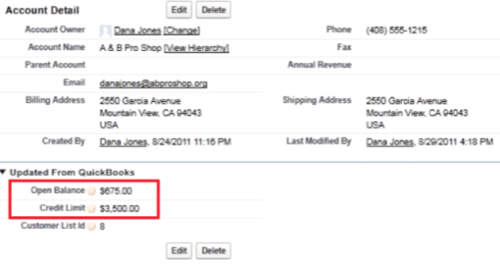
Next, you start to populate your SF customer lists with the QB data. You can see QB financial details when you are looking at an account detail (see screen shot above). As an example, a salesperson could see what items are in stock at a particular point in time.
QB will also work with the Salesforce mobile apps in addition to the Web clients.
Pricing is just slightly different from a regular Salesforce monthly contract: Intuit supports two of the tiers group for $18 (vs. the regular $15 monthly fee per user) and professional for $60 per user. The latter is actually five bucks cheaper than what Salesforce charges for its CRM service without QB.
In addition to the connector, Intuit also announced the 2012 versions of QB. The new versions include an auto-populated calendar view of appointments, to do’s and important business tasks, along with better Excel integration and a huge library of user-generated reports. It comes in three versions: Pro for $230, Premiere for $400, and Accountant.

















