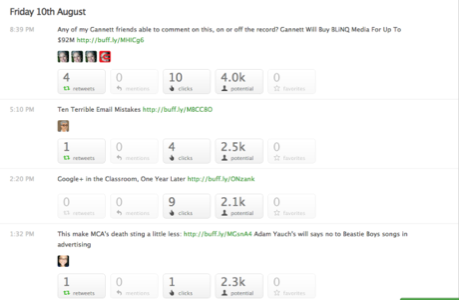Have you outgrown the blindly tweeting phase of social media? You need to get a Twitter schedule app that times your tweets for when your followers are around to hear from and react to you.
How does the best free scheduler compare to the best paid service? Here’s the answer.
The best social-media scheduling service is SocialFlow, which we reviewed in February. The service not only uses analytics to send tweets when most of your followers are online, it also can send when your followers are discussing the subject of your tweet. SocialFlow’s service is effective, with some people reporting as much as a 60% increase in engagement, but it’s also costly: $99 a month.
We wanted something more affordable, and were willing to sacrifice some of the spot-on engagement for a free, easy service. HootSuite recently launched an auto-schedule feature, but in our tests, it doesn’t effectively time tweets to when most of your followers are online (we’re also not thrilled with the analytics, which HootSuite sends weekly as an email). We used to love the free offering at 14Blocks, which gave us the two top times to tweet each day which we could combine with the tweet scheduling of HootSuite or TweetDeck, but 14Blocks is now a paid service.
Our Recommendation: Buffer
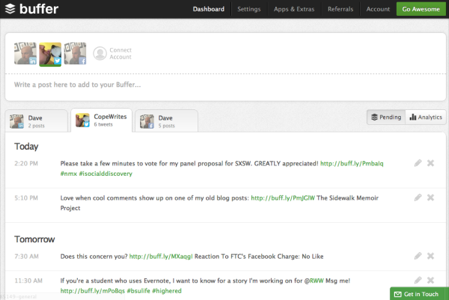
Buffer let us connect one Facebook page, one Twitter account and one LinkedIn account for free, and we can schedule posts from whatever page we’re on with a Chrome or Firefox extension. We’re not content with mobile Buffer, as you have to copy links and open the Buffer app to schedule your post, but the desktop version works perfectly.
What really set Buffer apart, however, was its integration with SocialBro, a free service for managing and analyzing Twitter followers and traffic. After running SocialBro’s “Best Times To Tweet” report, we can set Buffer to tweet at peak times with a single click. (Buffer recommends running the report weekly and updating your Buffer schedule after getting the results.)
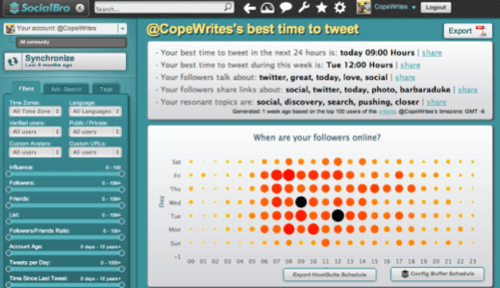
HootSuite also allows schedule syncing with SocialBro, but Buffer stood out on another front: It offered the best analytics of the three services we looked at.
We were able to quickly find the basic data for each tweet, including clicks, retweets and reach. Analytics are arranged chronologically, making it easy to see how a given tweet performed.