Plurk, the latest lifestreaming service to make the rounds, certainly has one thing going for it – a sense of humor, albeit an odd one. The site is currently riding a wave of new registrations due to a mention from Leo Laporte, but is it worth your time or is it just another Twitter clone with a prettier UI?

This is a guest post by Muhammad Saleem, a social media consultant and a top-ranked community member on multiple social news sites.
If there is one thing to love about the site even before you try it is that the service’s name, which at first glance sounds stupidly web 2.0, makes perfect sense once you know what it stands for (one of the very few web 2.0 names that do). In fact, when I first heard the name I was ready to hate it, but after reading their explanation I couldn’t help but love it.
- “Plurk as stalkerati central: People + Lurk = Plurk
- Plurk as an amalgam of Play + Work: Play-Work. Plurk is what scientists do. It is the enthusiastic, energetic application of oneself to the task at hand as a child excitedly plays; it is the intense arduous, meticulous work of an artist on their life-long masterpiece; it is joyful work. (credit)
- Plurk as acronym: Peace, Love, Unity, Respect, Karma
- Verb potential: “Oh I googled this -> Oh I plurked it” Easy enough to wrap around in any form. Plurked, plurking, plurkers, plurks. Little p, big P, it’s catchy, snippy and sweet.”
How can you not love it?
As far as essentials are concerned, Plurk has all the bases covered. The service allows you to display ‘events’ in your life and follow other people’s events by sending and receiving messages called Plurks.
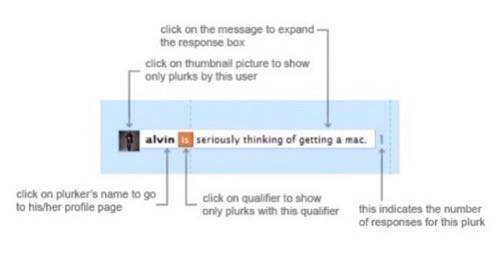
These Plurks are almost identical in nature to Tweets (on Twitter). They are limited to 140 characters, they cover what is going on in your life (lifestreaming) and can be shared with others using a web or mobile interface or SMS (text-messaging). The difference, however, is the approach to sharing. While Twitter asks “What are you doing?”, Plurk gives you some preset qualifiers to plurk with. These qualifiers include: loves, likes, shares, gives, hates, wants, wishes, has, will, ask, was, feels, thinks, says, is, and in addition to that you can free-style plurk (i.e., use it identically to Twitter, without qualifiers). These qualifiers are both a good thing and a bad thing. First, they are good because you are able to sort by qualifiers if you’re looking for only one type of expressions from your network (for example, what have your friends liked in the past week, what have they hated, what are they doing right now?), but they are bad because they force you to write in third person, which I personally find quite annoying — reminiscent of the old Facebook status format.
The User Interface and Experience
Signing up and using Plurk literally takes less than a minute (including registration and the starting guide). And once you start using it, some very interesting differences compare to other lifestreaming services start to become apparent. Right off the bat, the first thing you’ll probably notice is that the UI is very pretty. In fact, the UI is absolutely brilliant, and you can’t appreciate how great it is compared to other competing services until you add a dozen or so active friends and see how easily and quickly you can absorb all their activity (something that is rather clunky on other sites).

Plurk’s use of the horizontally scrolling time-line to manage lifestreams (versus virtually every other service’s vertical layout) is so smart that it feels like second nature and will make it difficult to go back to other less intuitive layouts. Furthermore, anyone who frequently lament Twitter’s lack of threading and has found some comfort in FriendFeed, is going to love the threading mechanism on Plurk. You can look at any Plurk and immediately see how many replies it has gotten, thanks to a number at the end of each message. You can see all these replies and add your own (threaded chronologically) simply by clicking on that number. You can also scroll to the bottom of the floating message window and click the Plurk page link, which takes you to the full conversation page for that message and allows you to add your reply.

To add to the comprehensive user experience, Plurk allows you to customize your “Plurksperience” by adding a custom lifestream title and theme, post links, photos, and videos, has a mobile version of their site (not as pretty, but it works), and an embeddable lifestream widget.

Lifestream Networking and Network Management
The networking options on Plurk are enough to accommodate most people (in theory… in practice I couldn’t import a friend list using any of the mechanisms, but it appeared to be a local problem). You can use email contact lists as well as instant messaging contact lists to import or invite friends. Once imported and after they have accepted your requests, you (and they) can determine different levels of access to your lifestream using the simple Plurk versus advanced Plurk options. Simple Plurks can be shared with everyone, your friends, friends of friends, or kept private (only you can see them) and advanced Plurks allow you to segment your friend list into different groups and Plurk by clique.
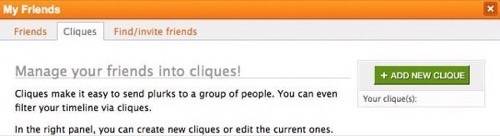
Other Interesting Twists
One of the things that is severely lacking on the social web is genuine appreciation of the communities that help the products or services succeed. While Plurk doesn’t do anything significant in that department, it does give its users various levels of stars depending on how many friends they have recruited. This potentially serves as both a way for Plurk to show their appreciation, and give you an incentive to recruit more people (so that you can be seen with a star around your avatar).

The service also carries over a (perhaps outdated) concept of karma. The more active you and your friends are on the site, the more karma you accumulate. As you build karma, exclusive features become available to you.
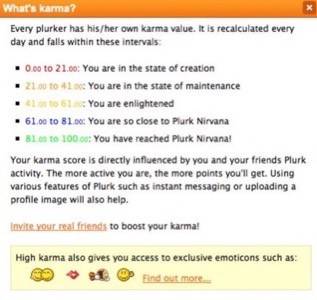
Conclusion
When I first heard about Plurk I was ready to hate it. But after using the site and comprehensively going over the feature set and its implementation I am thoroughly impressed. Ultimately, I think Plurk is an amazing evolution over the previous generation of lifestreaming services that does almost everything you’d expect to find and does it better, while adding unique and interesting features of its own. Perhaps the only quibble I have with the service right now is that when I reply to someone else’s Plurk that reply is restricted to that person’s Plurk and doesn’t show up in my lifestream otherwise.
You can friend me on Twitter, Friendfeed, and now Plurk.

















