Ohpan, the scrolling news ticker web site we covered a few months prior, recently released an iPhone application which uses their same recommendation engine technology to deliver you the best content. As with their main web site, the iPhone app lets you rate the content you see to allow Ohpan to learn your preferences. However, the app also takes advantage of the iPhone platform to offer localized content as well as some other unique features.

In testing the app, we found a few bugs and some other confusing features, but overall, we saw the potential this application holds. Today, it’s still a bit rough around the edges (OK, a lot rough), but hopefully later versions will iron out the kinks.
Rating Items to Train the App
The first thing you’ll notice when launching the app is that it features multi-colored news items just like the internet site. However, on the iPhone, these items don’t automatically scroll as they do online – you scroll through them with your finger…and frankly, we prefer interacting with the content this way, if we have to be honest.
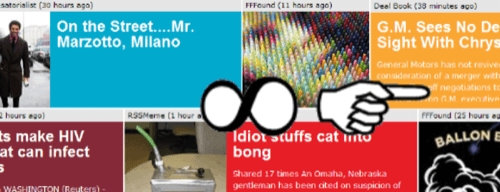
OhPan on the Web
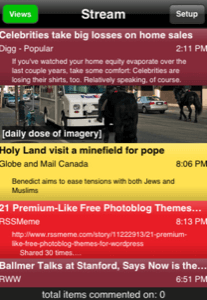
OhPan on the iPhone
The individual news items feature the same “star” and “lightning bolt” buttons which are key to the recommendation system. On the iPhone, the buttons are even colored (the star is green, the lightning bolt is red), so it’s even more obvious which one means “like” and “dislike.” We wonder what they have against the traditional checkmark and “x” though? Oh well.
Logging In: Where’s my Facebook Connect?
When you log into the app, it automatically creates an account for you so you don’t have to go through a set up process to starting using it. That’s a nice feature but we would have at least liked the option to log in via Facebook Connect or Gmail, like their web site offers.
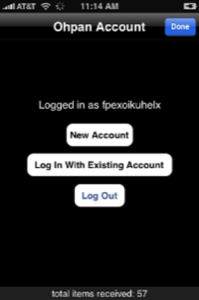
Instead, if you want to create an account of your own, you can click on “Setup” at the top and fill in your info under “Ohpan Account.” Unfortunately, this feature didn’t work for us – buttons didn’t respond in some cases and when they did (after clicking “New Account” for example and filling in name and email – twice, ugh, they want you to confirm it) the info didn’t seem to be saved. Trying the “Log in with Existing Account” was also disappointing. Because we had always used Facebook Connect to login online and that was not an option on the iPhone, all our previous ratings with which we had already trained the app were no longer available – we had to start from scratch.
Localization Could be Better
The localization features of the app have potential, but are not ready for primetime yet, mainly because of the odd selection of locales. We could understand if the app only offered major metropolitan areas (NYC, LA, San Francisco, etc.) to start with, but their list of cities/locales to choose from is downright bizarre. NYC and LA are present, but other areas include Arizona, Baltimore, Buffalo, Calgary, Canada, Carolina (which one?), UK, Vancouver, Washington (State or D.C.?), Toronto, and a few others. We’re still scratching our heads to figure out how they came up with that list. We’re hoping that it’s just a work in progress – the app is, after all, only days old. Perhaps the list will be updated as new versions are released.
There’s also a setting that allows you to send your location to Ohpan, which is confusing since it doesn’t seem to do anything. Do they want you to pick from a list of places or do they want to geo-locate you? It’s unclear what this setting is for at the moment.
Communities are Cool and Quirky
Still, even with the annoying and broken login and localization features, we enjoyed using the app once we delved into the “Communities” feature under “Views.” This lets you pick a more specific topic (Tech News, Sports, Entertainment, etc.) and view and rate the items within that one area. Again, there are some bizarre choices made here. Some of the topics include things like “Spaceship Earth,” “Change of Course,” “Party,” and more…not your typical fare and not really self-explanatory. But in a way, it was kind of fun exploring these non-traditional categories, each of which you can filter by “latest,” “today,” “this week,” or “All Stars.”
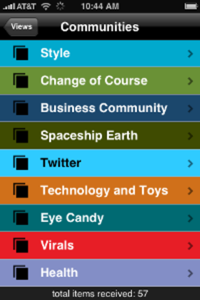
You can also choose to view “Charts” from within the “Views” area which show you the top publishers, images, and items of today, this week, and all-time.
Of course, you can ignore this area altogether if you wish and just scroll through the stream on the main screen of the app where all the different type of content is mixed together, ready for your rating. When you find an article you want to read in more detail, clicking the “Source” button opens up the full webpage within the app. When you’re done, click “Stream” to return to the list.

You can also forward the article via email or publish it to Twitter (“Publish Item to Twitter”). Another button simply reads “Publish Item.” We pushed it and maybe something happened, but we have no idea where it went. We never gave the app any of our social networking credentials, so what was it doing?
Conclusion: Needs Work, but We’re Keeping Our Eye on It
In the end, we felt like we were playing around with an unfinished application, but one that could be great. We wish the developers had taken more time to fix bugs, complete the features, and add finesse to the UI before launching. These days, people are going to judge the app in its current state, somewhat poorly, and then move on. There are so many apps in the App Store, our screens are getting full. If it doesn’t work well from the get-go, it could easily be deleted from our phones within days if not hours.
Still, the idea of news stream based on your own preferences is one that’s innovative and unique and would be a great alternative to an RSS reader for those of us who are tired of being reminded how many unread news items we have. For that feature alone, we’ll keep our eye on this app and hope that over time we’ll see improvements.
OhPan is available now in the iTunes App Store for $1.99.




















