
After a summer of waiting, Apple is unleashing iOS 8, the latest version of its mobile operating system on Wednesday. Among the new features that promise to improve the way you use your iPhones and iPads, there’s one item that could do the opposite: iCloud Drive.
The new online storage and sync option comes new as part of iOS 8, and it’s supposed to make documents and other data easy to access from both your Apple mobile device and OS X desktop software. The problem: For Mac users, it relies on the latest version of the computer operating system, Yosemite, which isn’t out yet.
Here’s what you need to know.
iCloud Drive Could Make Some Functions Evaporate
Similar to Dropbox or Google Drive, iCloud Drive is supposed to let you and your apps access data, no matter what Apple device you use (though they need to be new enough to run iOS 8 and Yosemite).
If you’re upgrading to the new iPhone software immediately, the most imperative thing to do—apart from backing up your phone—is not enabling the iCloud Drive option.
See also: Apple Offers Handy How-To For Android Users Who Want To Make The Switch
Apps—like Realmac Software’s Clear productivity app—can’t function with the feature turned on. Originally, the app featured a desktop component that communicated with the mobile app. iOS 8 and Yosemite hijacks that functionality, unless the user shuts it off. The developer explains in a blog post:
As OS X Yosemite is still pre-release (and not yet available) upgrading to iCloud Drive will prevent you from syncing with Clear for Mac until both OS X Yosemite is released and you upgrade to OS X Yosemite.
Developers cannot work around the choice made when upgrading to iOS 8, so please make sure you pay close attention to the iCloud Drive screen shown after you update to iOS 8.
Once you install iOS 8, you’ll be asked whether to turn on iCloud Drive. The simple fix: Pick “Not now.”
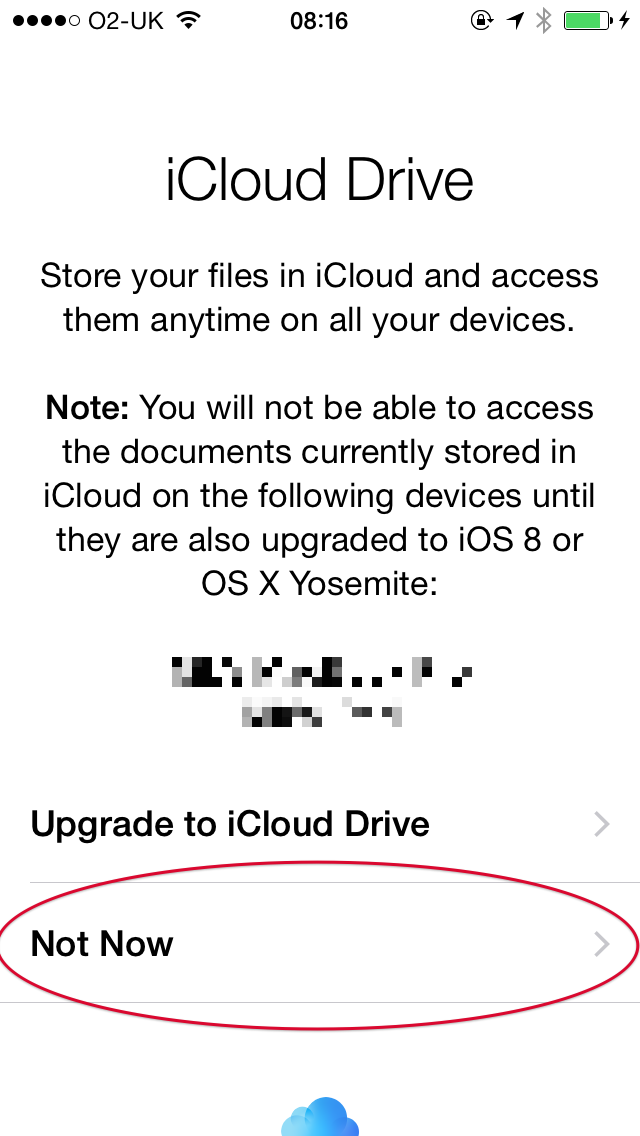
The iOS 8 update might affect more than just Clear, though.
Other Apps May Be Buggier After Updating To iOS 8 Too
Dropbox also discovered a “compatibility” bug for iOS 8 users. Last night, the company said:
We’ve discovered that Apple’s new iOS 8 introduces a compatibility issue that may prevent Dropbox and Carousel from properly uploading your photos and videos. This means that only the contents of your “Recently Added” album will upload automatically.
If you upgrade to iOS 8, don’t delete photos or videos from your devices until you’re sure that your stuff has backed up to Dropbox. Please visit our Help Center for additional details on how to keep your stuff safe.
In essence, it explains that sending photos to the main Dropbox and Carousel services can be buggy, although the report seems pretty vague about the exact problem. Whatever it is, Dropbox says it’s working with Apple to fix it, but to battle confusion for now, it’s suspending automatic backup of photos and videos.
There will likely be other issues that crop up—that tends to happen whenever new software gets publicly launched—so to be safe, you may not want to grab iOS 8 right away.
But if you’re brave and rush to download it anyway—available for the iPhone 4s and later, iPad 2 and later, iPad mini and later, or the fifth-generation iPod touch—let us know how you find the new software. Deposit your disappointments (or joys) in the comments below.
Lead image screenshot by Adriana Lee for ReadWrite. Clear app image courtesy of RealMac Software

















