Yesterday we looked at the three leading “cloud locker” services for music: iTunes Match, Amazon Cloud Drive and Google Music. As a preface to that post, I mentioned that there are two main battles going on in the online music market. One is between the three cloud lockers, which are competing to be the online archive for your digital music collection. The second battle is between music streaming services like Spotify, Rdio and MOG.

But while we currently think of cloud lockers as being different from streaming services, the two types will merge over time. This has begun to happen already.
iTunes Match, for example, essentially streams music to your device when a song isn’t available locally. I say “streams,” but in fact what iTunes Match does is download the song to the device. But because it happens within a few seconds, the user experience is very similar to streaming.
On the other side of the coin, Spotify can be viewed as a type of cloud locker. It is first and foremost a music streaming service, but its premium offerings also allow you to import all of the digital music you own to its services. While Spotify must have a copy of a song on its own servers in order to play it from the cloud, you can sync local files to your various devices using the Spotify app.

Spotify Not That Different From iTunes Match
The interesting aspect of using Spotify as your cloud locker is that it enables you to route around iTunes. Unlike Amazon Cloud Drive and Google Music, you don’t need to upload all of your music files to the cloud. Spotify has a catalogue north of 15 million songs, so it’s likely that a large proportion of the songs you own can be ‘matched’ by the equivalent file on Spotify’s servers. So you won’t need to upload them – similar to how iTunes Match works as a cloud locker.
In theory this can all sound a bit complicated. So let’s look at how one of ReadWriteWeb’s writers, John Paul Titlow, uses Spotify as both a streaming service and cloud locker. On my Facebook wall, John explained:
“Since signing up for Spotify (premium), I’ve more or less phased out iTunes. For me, the killer feature is the ability to merge their library with mine. In theory, iTunes can now compete with that thanks to iTunes Match, but I’d rather pay one fee for all-you-can-stream than buy tracks individually. Just so I’m not trapped in Spotify’s “cloud” (and thus without my music when I’m not online), I sync everything locally, even the stuff on Spotify’s servers.”
So Spotify allows John to not only access 15 million songs that he doesn’t necessarily own, but to send any songs he chooses onto his various devices for offline listening. He can also move songs between his devices, even if Spotify doesn’t have them on its servers. For example a song which lives on his desktop computer can be synced to his mobile phone via the Spotify app. All of this functionality is basically what iTunes Match offers, Spotify just comes at it from a different angle.
Which Set-Up is Best For You?
Both cloud lockers and streaming services enable you to sync songs across multiple devices: your PC, smartphone, tablet, iPod, TV and more. All of the services we’ve been discussing do that.
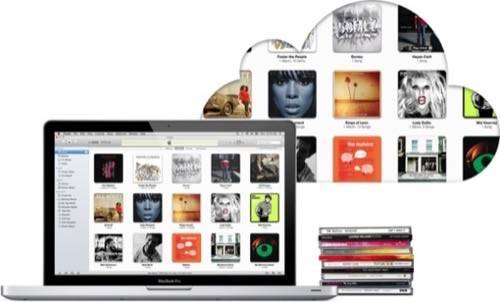
The key difference between Spotify and iTunes Match – and more generally between streaming services and cloud lockers – is in ownership of the songs. With iTunes Match, you own the songs – even if you obtained them without paying, such as by ripping a friend’s CD. With Spotify, you will end up owning less, in exchange for an all-you-can-eat monthly subscription (Spotify’s multi-device and offline features aren’t available in its free, ad-supported version).
So which method you use to sync songs between devices depends on how comfortable you are with not owning the music files. If you aren’t comfortable not owning the files, go with a cloud locker like iTunes Match or Amazon Cloud Drive. If it’s more important for you to access millions of songs, whether or not you own them, the likes of Spotify and Rdio may be your answer.
Of course you can use both; and for most people it will be more a question of degrees of use, rather than choosing one over the other. As an Apple user I’m likely to use iTunes Match to sync my digital music, but I’ll continue to listen to music I don’t own through Spotify and MOG. Let us know your personal solution in the comments.

















