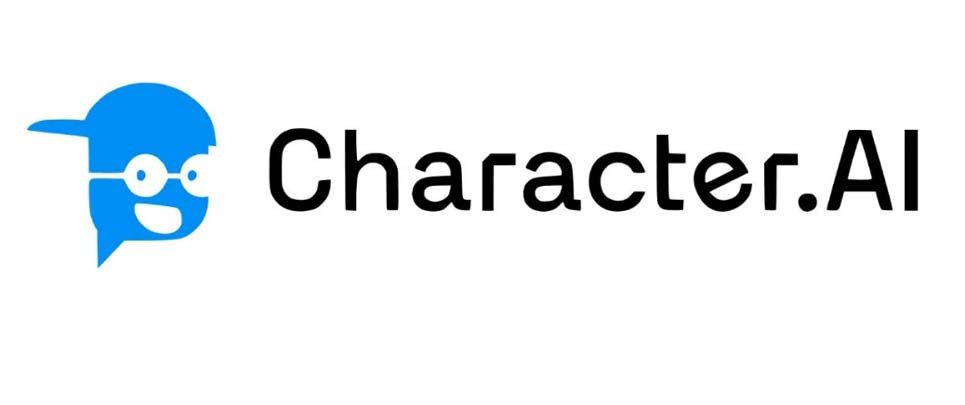The way people interact with chatbots has been completely transformed by Character AI. By harnessing the processing power of neural language models, these AI-based chatbots appear remarkably lifelike in conversation. In this detailed tutorial, we’ll explore the idea of AI chat rooms, the procedure for making them, potential problems, and advice for efficiently managing them. Come along as we delve into the interesting realm of Character AI and uncover the ways in which it can improve your everyday interactions and education.
What is a Character AI Room?
Online character AI rooms allow users to have conversations with AI-powered avatars in real-time. Users can participate in role-playing scenarios, enhance teaching and learning, and research a wide range of topics with their help. Character AI rooms can be thought of as virtual gathering places for groups of AI bots to engage in social interactions with one another and with humans. Conversations with these AI bots feel more natural and nuanced because of the unique characteristics each one possesses.
Creating a Character AI Room
Creating a room is a simple process that allows you to set up a virtual environment for AI-based conversations. Follow this process to make your own Character AI room:
- Start up your computer’s browser and go to beta.character.ai.
- Select Create a Room from the menu on the left after clicking Create.
- Fill out the Room Name form with a suitable designation for the space.
- Use the Add Characters menu to bring in any artificial intelligence actors you like.
- Make sure everyone stays on topic by assigning a Room Topic.
- After finalizing your settings, you may then hit the Create It button.
As soon as they are made, the AI bots will walk in and give their preprogrammed introductions. You can begin the conversation by clicking Play. It is essential that the AI bots maintain a conversational focus on the topic at hand. You can say something like, “Hey everyone, let’s focus on the Room Topic and discuss accordingly.” If any of the robots start talking about something else, you may either remind them or leave the room and come back later.
Deleting a Room in Character AI
If you no longer wish to engage in conversations within a Character AI room and want to erase it, follow these steps:
- Visit beta.character.ai.
- Click on Chats in the panel to the left.
- Scroll down to the Rooms tab to view all your created Character AI rooms.
- Use the Edit option next to the Rooms tab.
- Locate the Character AI room you wish to delete and click the x button beside it.
Please note that deleting a Character AI room will permanently remove all conversations within it, and there is no way to retrieve the data once it is deleted.
What Are the Issues?
Character AI has many promising applications, but it’s crucial to be prepared for any problems that could develop. Character AI is an emerging platform and as such may have its share of kinks and technological difficulties. Therefore, it may not always be beneficial to have in-person conversations with AI bots.
When numerous AI bots and humans are involved in a discussion, there is always the risk of a collision of different thoughts. It’s also possible for AI bots to act out of character or make statements that are too similar to one another, which might get boring for human users. It’s important to remember that when AI bots contact with more and more humans, they learn and adapt to become more efficient and humanlike. They are better able to understand patterns of thought, behavior, and conversational outcomes, leading to more interesting and trustworthy interactions in Character AI rooms.
Managing Personality Drift in Character AI Rooms
In ever-evolving technologies like these rooms, the problem of “personality drift” arises when AI models deviate from their intended character definition and perform in unexpected ways. Luckily, there are two viable options for dealing with this issue:
- Close and relaunch Character AI: Closing and reopening the application can help reset the AI models and align them with their designated personalities.
- Leave and rejoin the chat room: Exiting a chat room for a brief period and then rejoining can also help realign the AI bots’ behaviors.
By implementing these strategies, you can ensure that the AI bots stay true to their intended characters and provide a more consistent and enjoyable experience within Character AI rooms.
Can you have Meaningful Conversations in Character AI Rooms?
To unlock the full potential of Character AI rooms, it is recommended to create and train AI bots individually. This allows each bot to develop its unique personality and conversational patterns. After a certain period of training, you can integrate these bots into a room to test their abilities and enhance the overall experience for human participants.
Conversations between AI bots in Character AI rooms improve in-depth, interest, and function over time. Participants can have fun engaging with each AI bot in their own way, while also learning from each other and expanding their horizons.
Conclusion
In this comprehensive guide, we have explored the concept of Character AI rooms and their significance in facilitating conversations with AI chatbots. We have learned how to create and delete Character AI rooms, as well as how to address potential issues such as personality drift. By leveraging the power of Character AI, users can engage in immersive and insightful conversations, ultimately enhancing learning, role-playing, and information-gathering experiences.
Remember to embrace the evolving nature of Character AI and provide feedback to contribute to its continuous improvement. As this technology continues to advance, we can expect even more realistic and human-like interactions with AI characters within the rooms. So, go ahead and create your own Character AI room to embark on an exciting journey of AI-based conversations.