Did you miss out on the initial round of invites to Google’s newest cloud locker service, Google Music? Well, today’s the day to hit up your Google Music-loving friends for an invite. Existing users have been awarded just two invites each, which they can give out to anyone they choose. However, the service is still U.S.-only, so you may want to hold off on sharing with your overseas friends just yet.


Google Music is Cloud Storage for Songs
Google Music was announced at the Google I/O conference in May, and launched into beta. Initially, only I/O attendees were invited to join.
The service is similar to Amazon’s “Cloud Drive,” in that it also offers a place for users to store their music files “in the cloud” – the cloud in this case being Google’s servers. But unlike Cloud Drive, there’s no accompanying music store where you can purchase more tracks to fill your collection.
Still, for those with extensive music collections of their own, Google Music is a decent enough way to access those files from any Android mobile device, without worrying about storage limitations. The tracks stream over the network when played. Offline access is available too, if you’ve explicitly made select music available for offline listening.
Be Warned: You’ll Need Some Time!
The one big drawback to using Google’s service, is the time it takes to upload your files. For those who have collections that number in the 10’s of Gigs, you’ll have to start the upload process, then walk away for a cup of coffee lunch, then dinner, a good night’s sleep, breakfast, and maybe more.
Uploading is painful because Google Music doesn’t have the necessary legal permission to do “music matching,” a feature that would check your track lists against Google’s own music collection. This is what Apple is offering with its forthcoming iCloud service: iTunes in the cloud. For paying customers ($25/year), iTunes will scan your music and match it to the 18 million songs it has in the iTunes Music store and make those available from all your Apple devices. It’s a much easier entry point for cloud music, we would say. But iCloud is not Android-friendly. And Google Music is not Apple-friendly, except for some clunky workarounds.
At least once the collection is (finally) online, using the Google Music app is easy. It’s a simple download for your Android device.
And for more information on the differences between Google Music and Amazon Cloud Drive, check out our earlier review here.
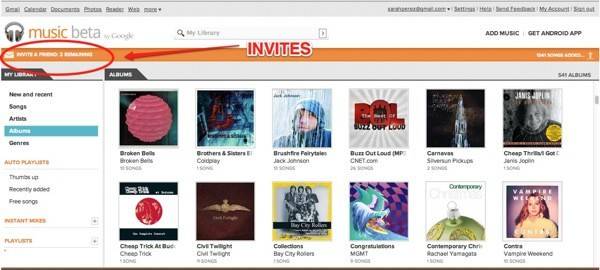
How to Get Invites
If you know someone who’s a current Google Music user, now’s the time to ask for an invite. After logging into the service, the orange bar at the top of the screen should read “Invite a friend: 2 remaining.” Just click the link to hand them out.
Why so few invites? Probably to limit the impact on the still-beta service. Thousands of people uploading thousands of gigabytes of music all at once would be a strain on any service’s infrastructure, even Google’s.
Image credit: lead – LifeofAndroid

















