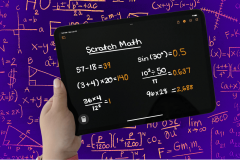Given the benefits of better collaboration, why do some employees embrace it, while others do not? Companies clearly recognize the potential for collaboration to significantly impact productivity and innovation. Many businesses have adopted tools and technologies that enable and encourage collaboration across their organization. Here are G-Suite tips to make workplace collaboration less frightening.
G-Suite makes the corroboration a smooth transition.

Just because a company decides to use a productivity platform like G Suite, doesn’t mean all of its employees will embrace the tools. Understanding how to use these tools doesn’t overcome all employee hesitations to usage. Management employees need to perceive the value of collaborative in the first place and be encouraged in this area.
Employees don’t intuitively know how computing tools can enhance their work and overcoming these hurdles can be scary and takes effort. Getting people to actually collaborate requires more than just the company giving them a set of tools. It’s about helping them use this new functionality to change the way they work — for the better.
Tip 1: Train Beyond the Tools
Companies tend to do a good job of teaching people about the mechanics of how to access and use basic G Suite features. But many fail to take a step back and educate their workers about how these new applications and their capabilities have enabled new ways for them to work. It impacts not only their individual roles but also how they work with everyone else.
Initially, most people see apps like Docs, Sheets, and Slides as simple one-for-one replacements for tools like Microsoft Word, Excel and PowerPoint. They will learn how to do their jobs using these new tools the same way that they used their old applications. But that just scratches the surface and fails to help them become more collaborative.
These new cloud-based platforms enable people to work differently as well. Helping them understand all the ways these apps enable more collaboration will also help them recognize opportunities for them to incorporate these capabilities into their daily workflows.
Tip 2: Stop Waiting – Think More in Real-Time
Creating and editing documents has historically been a linear task where one person works on it, then another reviews the piece, and provides comments, and so on. Things happened sequentially and were discrete. Cloud-based editing tools like Docs, Sheets and Slide require people to change their perspective and expectations. Groups can edit a single document simultaneously and collaborate in real-time without stepping on each other’s toes.
Working in a single document with teammates or people outside your company takes a little getting used to. But being able to see edits as others type, communicate through built-in chat and ask questions as you work opens up the content creation process to everyone on the team.
Tip 3: Embrace Cloud Search
One of the best and probably most underappreciated tools in G Suite is Cloud Search. According to Google, workers spend up 20 percent of their week searching for and consolidating information. Using Cloud Search can dramatically reduce that figure.
Cloud Search brings the power of Google’s great search technology to G Suite. Its seamless integration with G Suite apps allows you to search across Gmail, Docs, Drive, Calendar, and more. It utilizes machine learning to show instant query suggestions and surface the most relevant results across different content platforms.
Another benefit is that it provides acts as a directory, providing easy access to contact information for everyone who is working, or has worked, on a document or project. This makes contacting colleagues much easier and saves time.
Tip 4: Put Faces with Those Names
Having in-person meetings isn’t always possible or practical. They take more planning and only happen when everyone is in the same place and schedules them in advance. Plus, in companies with many different offices, or with significant numbers of remote workers, getting people together becomes even more challenging.
Start using G Suite apps like Meet and Chat to add a personal connection to your team communications. Set a goal to begin doing more frequent, short check-ins and daily huddles with your colleagues. Stop just sending emails or Slack messages. Being able to actually see meeting participants help make people feel more connected and increases collaboration.
Google announced that they will be transitioning classic Hangouts users on G Suite domains to Chat and Meet late this year.
Tip 5: Become a Google Drive Expert
One thing that takes people time to get used to is learning how to use Drive. It’s completely integrated with the services you use on a daily basis, and files are always accessible as long as you have an Internet connection. There are a number of options users have for sharing Google Drive files with others.
Take the time to become familiar with the structure and the various sharing and permission options. New users often forget to give everyone access to files which can be frustrating.
If you don’t have access to a file, Google Drive will provide you with a button to “request access” from the file’s owner, which will prompt them to change the sharing settings on the file.
In addition, Google Drive has a full list of keyboard shortcuts that save you both clicks and time.