Lightbox, a beautifully designed photo sharing and camera replacement app originally launched into beta at this year’s SXSW. Between then and today’s public launch, the app has been overhauled, and has added support for Honeycomb tablets. But what’s most interesting about Lightbox is its business model: “Android First.”

What that means is that developers behind Lightbox, lead by founders Thai Tran and Nilesh Patel, are building Android applications first, before building the iOS counterparts. And that hasn’t always been an easy task, they say.

Challenges in Building for Android
It’s a bold move to go Android first in a day when most companies are still doing things the other way around. For other apps in the photo-sharing space in particular, including relative newcomers like Instagram and Path, the iOS version is the first, and perhaps, the only app that will ever exist.
For Lightbox, however, the goal is to raise the bar as to what a quality app on Android looks like. But that has proved difficult, at times.
Says Tran, the team learned quickly that it’s tough to build a high quality photo app on Android. With Lightbox, the app requires a large number of bitmaps stored in memory at the same time. You have to be careful how the memory management is handled differently on each device, he says, because when you hit that quota, the Android operating system will kill the app.
Because of this problem, the Lightbox team ended up rewriting the internals of the application to make it more stable. This will also address the early feedback from beta testers complaining that the app crashed too much.
Other app makers have likely reached this same point and struggled. Tran suggested that Color, another photo-sharing social networking app whose Android version simply disappeared from the Market without explanation, had been pulled because the Android app just “wasn’t good enough,” when compared to its iOS counterpart.
Users Craving Quality Apps
Despite these issues during the development, there’s clearly interest among Android users for quality applications, says Tran. After SXSW ended, around 5,000 people had signed up for the private beta. This is equivalent to the same number of people who signed up for Foursquare at SXSW 2009, he notes. As the app was retooled, Lightbox slowly added more testers to the private beta, which currently has around 7,000 users and more on the waitlist.
Now, there’s no more waiting. Lightbox is ready for its commercial debut. The newly revamped app is to be made available today on the Android Market at 8 AM PST (11 AM EST). It will be free. And hopefully, all the improvements will hold up as it rolls out to a wider audience.

What Lightbox Offers
For those unfamiliar with Lightbox, the best way to describe what it does is to call it a “social camera” application. The app can function as a replacement for your stock camera app, and it also lets you apply “Instagram-esqe” filters (B&W, Lomo, Retro, Sepia, Cyano, Redscale, XPro, Fisheye and Instafix color correction) to your photos. Those photos can then be used for a Foursquare checkin, or can be posted immediately to Facebook, Twitter, Tumblr and Lightbox.com.
Lightbox also offers a strong emphasis on privacy with options to make photos public or private, and geotagged or not. For now, these choices are “binary,” says Tran. But the company plans to make them a bit more nuanced in the future. So, for example, you could share with a group of close friends, as opposed to the general public. The company also plans to add more organizational tools going forward, like folders or ways to group photos by events.
To be clear, though, Lightbox is not trying to be yet another social network – it’s integrating with the ones you already use like Facebook, Twitter, Foursquare and Tumblr. As you browse through photos, you can like and comment on the ones your friends had posted to Facebook or re-tweet the photos posted to Twitter. And while browsing, you can swipe through photos and even pinch-to-zoom on photos, which Tran says is hard to implement on Android. Few apps support both of these gestures, he claims.
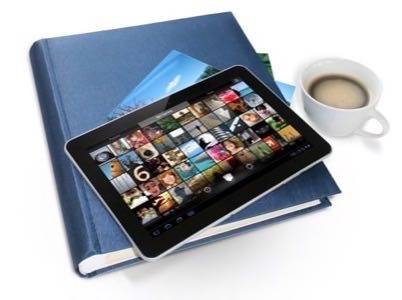
Some may mistakenly think of Lightbox as an iCloud for Android, but Tran says this is not the case. On iCloud, photos are only stored for 30 days, but you still need a PC or Mac to archive the photos for long-term access. Lightbox stores all your photos, and makes them accessible to your device (either smartphone, or now, Honeycomb tablet) or via a Web browser. Plus, iCloud only works over Wi-Fi, while Lightbox can work over 3G, too.
Future Plans: HTML5 Second, iOS Third
As for an iOS version, users will have to wait. Not only is Lightbox going Android first, it’s going HTML5 second. iOS will be third. The team will eventually build for iOS but it’s a matter of resources right now. There’s no timeframe for the iOS launch at present.
Further down the line, Lightbox wants to make more Android-first apps which improve upon the native Android experience. What apps? We asked. Tran wouldn’t say specifically, but hinted that Google’s RSS reader app, Google Reader, wasn’t very good. “There’s no Flipboard for Android,” he said.






