People love to use their tablets while watching TV. With so many different “second-screen” mobile apps out there, it’s not always easy to know which are the best. Here’s a look at our favorite app for finding related content while you’re watching a show.

When the iPad first launched, I was skeptical. I had a MacBook and an iPhone. Why would I need this thing? Over time, I developed an interest in owning one, in part because I didn’t have an e-reader of any kind and in part because I had the chance to play with the iPad a few times. I was hooked.
These days, I use my iPad constantly. Most of the time, I’m reading on it, but I also use it for watching movies, writing, communicating with colleagues, managing my finances and listening to music. I’ve also noticed that I no longer sit down on the couch in front of my television set without the iPad within arm’s reach. I’m not alone. About 88% of U.S. tablet owners use the device while watching TV, according to the latest data from Nielsen.
The so-called “second screen” phenomenon has thus been born, with entertainment companies and independent developers coming up with new ways to supplement the TV-watching experience via tablets.
The Different Kinds of Second-Screen Apps
There are a few ways this is being done. One breed of apps focuses on the Foursquare-style check-in, allowing users to declare that they’re watching a given show and interact with others. GetGlue and Miso are among the more popular choices in this space. Apps such as Yap.tv seek to make TV a more social experience by baking Twitter and Facebook into a TV Guide-style line-up of shows.
While a great deal of this tablet-based activity is totally unrelated to the TV content, a growing number of users are seeking out information that’s relevant to the show and its cast. A typical example would be recognizing an actor on the screen, then using IMDb to verify that you had, in fact, seen them in a movie recently. Looking up Wikipedia articles on people and places featured on TV is another example.
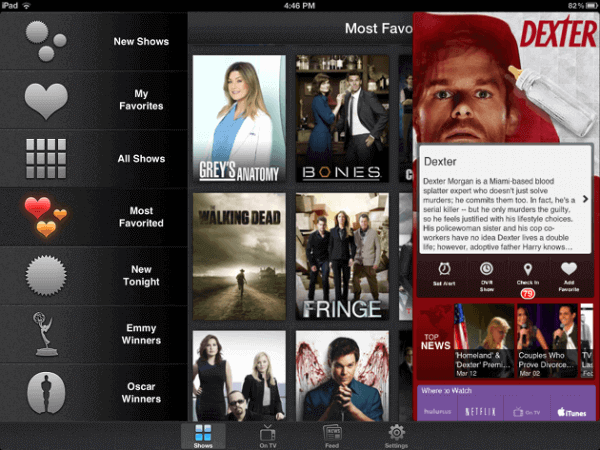
The Best Choice for Finding Related Information While Watching TV
So what’s the best app for finding this type of supplementary information? Perhaps the easiest thing to do would be to fire up the Web browser and start Googling, or go straight to IMDb. Thankfully, there are a few apps that curate this kind of information for us. One of the best among them is an iPad app called i.TV.
Not to be confused with the rumored-to-be-forthcoming HDTV set from Apple, i.TV is a second-screen app that takes on a few roles. Like any app of its kind worth downloading, it comes with all the proper social media integrations, including the ability to check-in via GetGlue. Rather than trying to be yet another Foursquare-for-entertainment app all on its own, i.TV aggregates check-in data from across Twitter, Facebook and GetGlue to calculate a more comprehensive tally of recent viewers.
The app is about more than talking about shows. It also lets users watch them, whether by queueing them on their DVR directly from i.TV or by finding clips and episodes on Netflix, Hulu, iTunes and YouTube.
One thing i.TV does better than just about any other app of its kind is bring relevant information to the viewer’s finger tips. It pulls in information from IMBb and Wikipedia, which is probably where you’d go to search anyway. It also aggregates recent headlines about the show’s stars. For instance, when I’m viewing the profile for Breaking Bad, it shows an article from Huffington Post explaining that the actor who played Gus on the show is going to make an appearance on Community. Good to know.
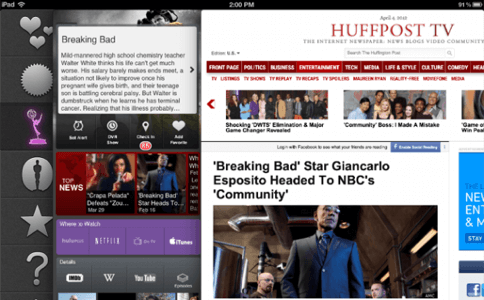
The user interface for i.TV is nice. The navigation on the left is big and clear and the shows are laid out in a tiled array. Once you start tapping into individual shows, the UI makes use of the sort of sliding, overlapping panels made popular by Twitter’s official iPad app.
The only drawback, at last for some users, is the fact that the app doesn’t appear to have been upgraded for the new iPad’s retina display. As a result, some graphics appear pixelated and the framed-in Web pages from Wikipedia and IMDb are slightly distorted until you pinch to zoom in on the text. Allowing these pages to be automatically launched in Safari would help alleviate this problem.
Overall, i.TV is a solid offering. It could use deeper social integration, but as far as apps that give viewers more context and information about a given show, this is about as good as it gets.

















