

Editor’s note: This post was originally published by our partners at Catster.
Anyone who’s ever dreamed of having her cat star in a retro video game was in luck earlier this month as the Belowrez app launched. Available on iPhone, the app turns your photos into highly pixellated 8-bit-style images—just like the ones from the days of the N.E.S. and Sega Master System. It’s a cinch to use and, with a little bit of creative prompting, a natty way to add yet another fictional backstory to your favorite feline friend. Here’s how my cat, Mimosa, found her way into a platforming adventure game with a steely real estate sub-plot.
1. Pick a title
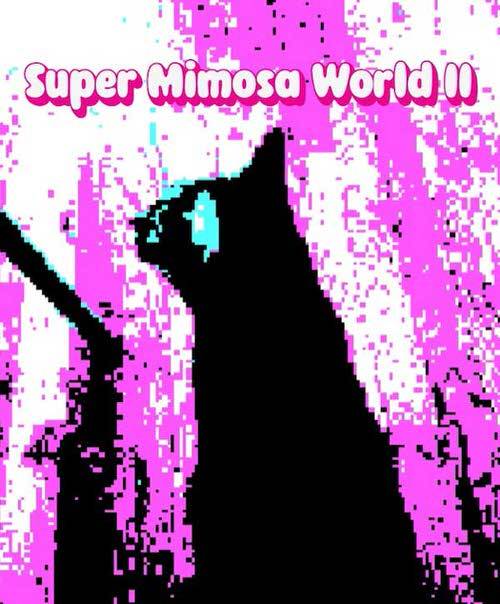
For Mimosa’s inaugural video game appearance, I went with a classic appropriation of the Super Mario World video game. I turned it into a sequel to add some mystique, and used the lurid pink filter to attempt to catch the eye. Or hurt your retinas.
I used another free app, Photolettering, to add some title text to the opening screen.
2. Create a hero

The hero of Super Mimosa World II is, of course, Mimosa. She’s a tiny cat who likes lounging and real estate — but more of that in a minute. I used one of the less pixelated filters to show off her adorable face.
3. Introduce a villain

The villain of this particularly story is Gertrude, a petulant owl who has links to the Martha Stewart corporate machine. Insert maniacal laugh.
4. Invent a tenuous backstory

The plot behind most video games is little more than a hammy excuse to justify the platform-hopping and bad-guy-pulverizing action to come. Super Mimosa World II is slightly different because the plot doesn’t involve a princess with a penchant for being kidnapped or an alien invasion that threatens to end humanity as we know it. No, the back story here is one cut from real life: Gertrude has been a long-time houseguest of Mimosa’s cat condo. Unfortunately, she’s now decided to take ownership of the cat condo herself. Drama.
Being that cats love real estate and asserting their assumed right to claim possession of any sort of object that enters your house, it’s up to Mimosa to scale the cat condo and kick evil Gertrude out. Action will ensue.
5. Add special effects
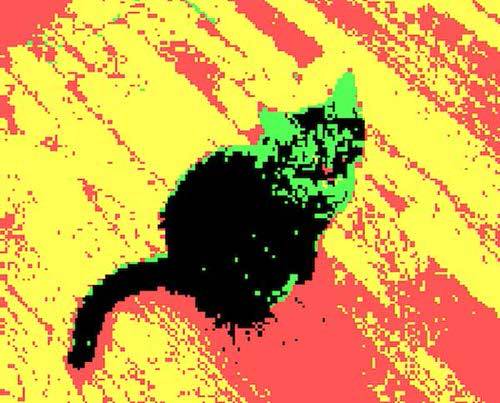
Mimosa is so angry at Gertrude’s flagrant behavior that she’s gone green in the face and turned the world around her a dangerously fiery hue. It’s an effect that’s easy to create with Belowrez.
6. Player one, begin!
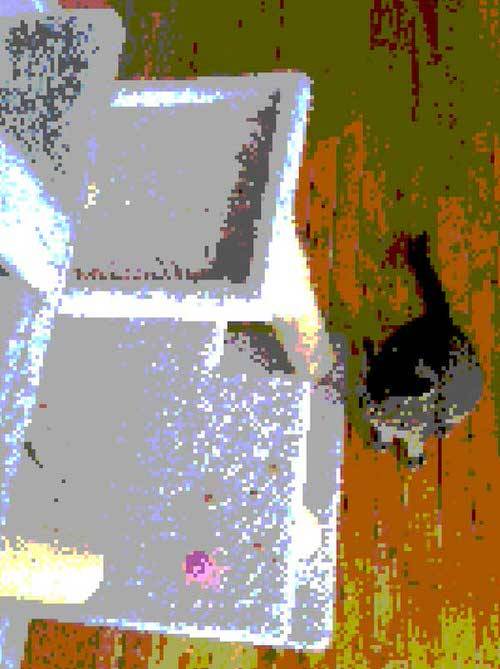

Canny use of cat treats prompted Mimosa to start assailing her cat condo in the name of adventure. The pink ball was meant to be one of Gertrude’s minions but she just walked straight past it.
7. Level two


Continued use of cat treats persuaded Mimosa to keep climbing the cat condo. You can see Gertrude starting to hide at the summit as Mimosa gets close. Different filters allow different levels of pixelated detail — such as, er, Mimosa’s poo-box in the background.
8. End-of-level-boss alert!

Gertrude attempts to rain fire and brimstone down from the heavens as Mimosa prepares to face off against her foe in an energetic climax….
9. The battle


Gertrude was no match for Mimosa in the grand scheme of things as the feline heroine gave her adverse-possession-claiming nemesis an arrogant sniff before sending her plummeting five stories off the cat condo. Cue Mimosa looking poignantly off into the distance.
10. Game over

There is nothing wrong with a bit of gloating after an epic victory. Here I used the grey-scale filter to signal Gertrude’s demise.
11. Congratulations!

See also: Apple Slams The Door On Super Mario
Every good retro video game needs an end screen. Here Mimosa is sitting atop her reclaimed cat condo and contemplating taking a well deserved nap.
Do you like what I did using the Belowrez app? What would you use it for? Show us some pictures in the comments!
More stories from Catster:
Oh, the Games My Cats and I Play with Treats
Cat-opoly Is Just Like Monopoly, but with WAY More Cats
iPad Games for Cats: It’s a Thing
Confession: I Play Hide and Seek with My Cat
Are Laser Pointers Actually Good Cat Toys?

















