
iTunes, the big, beastly hodgepodge of an application at the heart of the Apple ecosystem, has finally gotten a much-needed makeover. The interface changes are most welcome. It’s easier to get where you’re trying to go, and the screens are more iPad-like, making the iTunes world more consistent (for better or for worse). The awful sidebar is gone by default (though you can bring it back).

It features iCloud music much more prominently, so all the music you’ve purchased from the iTunes Store is visible by default, even if it isn’t downloaded to your library. The store has also been redesigned, making it much easier to browse. What scares me about this update is that Apple is clearly trying to move my music life into its cloud and away from my painstakingly maintained local library. But if you prefer cloud-based music, as I’m starting to gather most people do, the new iTunes might be a badly needed, modernizing upgrade.
Overall, once you get it set up properly, I have a hard time seeing a scenario in which the new iTunes won’t work better for you. At least on the Mac; I haven’t tested the Windows version of iTunes 11 yet. But Mac people, read on.
Up Next: The Best New Feature
In previous versions of iTunes, you had to rely on memory to remember what playlist you were in and what was coming up next. The new Up Next feature solves that problem fantastically. There’s a drop-down available from the main player and the new mini player that shows you the whole list of songs that are queued up.

Album View: The Best New Screen
Most of the browsing views look more or less the same, but the new album view is really interesting. It extracts color info from the album’s cover image and pulls out the track list of the selected album into an attractive drop-down menu.

Library vs. Store
In the new navigation bar, there are two paradigms: Library and iTunes Store. I like the way the bar flips between white and black to indicate where you are and how to change back. In the store view, there’s a nice new drop-down menu listing the songs, videos and such that you’ve recently previewed.

Overall, the updates to the store are great. It’s all swipe-able and find-able, and the load times are much faster.
Device Management
You don’t strictly have to use iTunes to sync your devices anymore, but it’s still the best place to manage them. Instead of being little slivers in the left sidebar, the new iTunes now shows connected devices with a chunky button on the navigation bar.
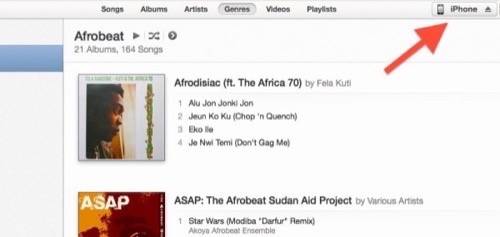
The overview screen for managing a connected device is much better. The instructions are clearer, and there are big, easy buttons to back up or restore manually. The choices for automatic backup are explained, including the benefits of the encrypted local backup, which everyone should do, because it keeps your data secure and also stores your account passwords so they can be automatically restored.
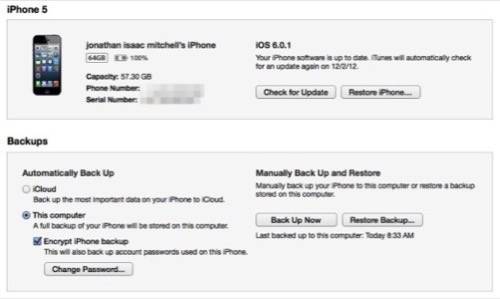
The individual tabs for managing a device’s apps, music, movies and such are pretty much the same. There’s a tab for ‘On This iPhone,’ or whatever device you’ve connected, which opens up the whole screen to the contents of the device in a layout like the iTunes of old. I find that handier for managing the media on the device.
Tweaks You’ll Want To Know About
If you want the left sidebar back, it’s in View > Show Sidebar, but I promise you don’t. I turned it back on just now to see what it would be like, and it terrified me. Now I know for sure that I like the new interface better.
If you hate the iTunes In The Cloud stuff, like I do, because it messes with the display of your local library, you can turn that off in View > Hide Music in the Cloud.
Closing Thoughts
The whole app is much faster, and better search results make it faster to navigate, too. I have an absurdly large library, so iTunes was a grind for me before, and I can feel major performance improvements in iTunes 11. As far as the local library features go, I am unequivocally happy with the update.
The cloud stuff matters less to me, and I still don’t trust Apple’s cloud syncing enough to rely on it. We’ll see how playback syncing for movies or shows across devices goes, but I’ve learned to manage that kind of thing on one device instead of relying on “magic” features like that.
iTunes couldn’t have gotten much worse, so I think the new version is an improvement across the board. As always, different systems and libraries have their eccentricities, so you might want to upgrade carefully. But I’ve updated my work and home machines, and I’m glad I did.
iTunes 11 is out now for Mac and Windows. Check your software updates.
Change log from Apple:
Introducing the new iTunes. With a dramatically simplified player, a completely redesigned Store, and iCloud features you’ll love—this is the best iTunes yet.
Completely Redesigned. iTunes makes it more fun to explore and enjoy your music, movies, and TV shows. You’ll love the beautiful edge-to-edge design, custom designs for each album, movie, or TV show in your library, and getting personal recommendations any time you click In the Store.
A New Store. The iTunes Store has been completely redesigned and now features a clean look that makes it simpler than ever to see what’s hot and discover new favorites.
Play purchases from iCloud. Your music, movie, and TV show purchases in iCloud now appear inside your library. Just sign-in with your Apple ID to see them. Double-click to play them directly from iCloud or download a copy you can sync to a device or play while offline.
Up Next. It’s now simple to see which songs are playing next, all from a single place. Just click the Up Next icon in the center display and they’ll instantly appear. You can even reorder, add, or skip songs whenever you like.
New MiniPlayer. You can now do a whole lot more with a lot less space. In addition to showing what’s playing, MiniPlayer now includes album art, adds Up Next, and makes it easy to search for something new to play—all from a smaller and more elegant design.
Improved search. It’s never been easier to find what you’re looking for in iTunes. Just type in the search field and you’ll instantly see results from across your entire library. Select any result and iTunes takes you right to it.
Playback syncing. iCloud now remembers your place in a movie or TV show for you. Whenever you play the same movie or episode from your iPhone, iPad, iPod touch, or Apple TV, it will continue right where you left off.

















