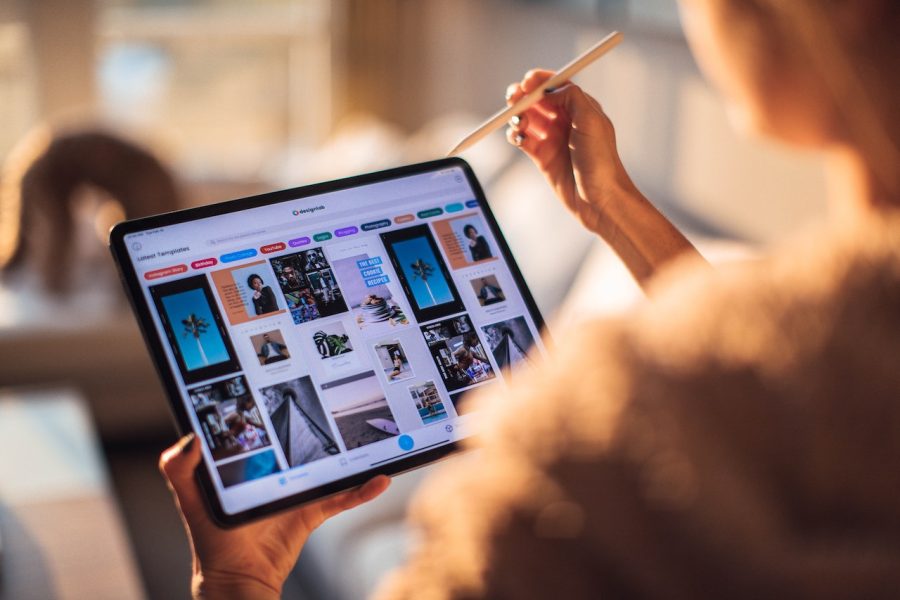Apple unveiled a new entry-level Apple Pencil on Oct. 17, designed to bring the Apple Pencil experience to even more iPad users at a lower price point.
The new Apple Pencil, which costs $79, is compatible with a wider range of iPad models and introduces some changes from the original Apple Pencil. The new Apple Pencil is designed to expand the accessibility and versatility of the Apple Pencil for everyday iPad users.
While the original Apple Pencil retailed for $99 and was compatible only with select iPad Pro models, the new version works with all iPad models that have a USB-C port. This includes the new 10th generation iPad, iPad Air, iPad mini, and various iPad Pro models.
By providing Apple Pencil support across a broader range of iPads, Apple is bringing the pencil experience to its mainstream and entry-level iPad models rather than limiting it to the priciest Pro devices. The lower $79 price tag also makes the Apple Pencil more affordable for students and others looking for an all-purpose stylus for note-taking, drawing, and other tasks.
In order to reduce costs and make the Apple Pencil compatible across USB-C iPads, Apple did make some changes compared to the original Apple Pencil. Most notably, the new Apple Pencil lacks the pressure and gestures features of the higher-end Apple Pencil 2, which remains available for $129. The new pencil also charges via a USB-C port hidden beneath a sliding cap rather than magnetically.
However, Apple says the new Apple Pencil uses the same underlying technologies for tilt and latency as the original Apple Pencil. This means it can deliver a highly responsive and natural drawing experience on supported iPads via USB-C connectivity. The matte finish and flattened side also allow it to attach to iPads for storage and pairing magnetically.
For customers, the launch of the $79 Apple Pencil provides an affordable option to unlock the full potential of their iPad for creative and productivity tasks. Rather than being limited to finger input, the Apple Pencil allows for far more precision when writing, drawing, annotating PDFs, or using apps like Photoshop. For students, pencil support can transform the iPad into an effective note-taking and studying tool.
Featured Image Credit: Photo by Roberto Nickson; Pexels; Thank you!