This week we ran a contest asking you to tell us your favorite Mobile Web apps. We got over 50 comments and there were 5 Mobile Web apps that clearly stood out, with multiple mentions. Here then is the top 5, which will be useful to people new to the Mobile Web and wondering what all the fuss is about! We’ve also listed all the other Mobile Web apps mentioned in our contest post, at the bottom of this page.

1. Gmail Java app for mobile phone: this was noted by 18 people in the comments of our original post. This app is a Java-based version of Gmail for mobile, which features IMAP sync, attachment viewing. Phrases that were associated with Gmail for mobile by our readers included: “just works”, “simplicity”, “functional”, “useful”, “a joy to use”.
Commenter “mr white” said of the Gmail java app: “This *is* clearly the path of the future. All your e-mails, all the time, everywhere. No more tedious synching with this outlook / that outlook and the webmailer. Now bring on calendar and contacts.”
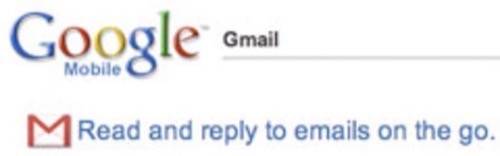
Nathan commented: “A very nice frontend onto a very nice service, and it does a rather nice job of reformatting files for the tiny screen. That’s the sort of feature you don’t actually appreciate until you’re out in the countryside with nary a hardline in sight and need an address that was wrapped up in a .doc in your inbox that you forgot to print.”
2. Google Maps for Mobile: mentioned by 11 people. This too is a Java app, which Google released in December 2006. There is also a full-featured version, including GPS Integration, which can be used on Windows Mobile PocketPCs and smartphones. According to our readers, utility is the key factor for this app.
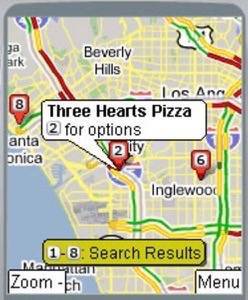
Phil commented: “…my favourite app has to be Google Maps for mobile (on my Sony Ericsson k800i). I use it a lot, from finding my way about places (I’ve lived in London a year and still have no idea where I’m going most of the time) to turning to the satellite view and impressing friends with the detail I can get on my mobile. The clarity of the maps, one of the main apps benefits that really shines in the mobile version, negates my need for a real map any more, though any time I’m stuck without signal I’m probably also lost too. I’d recommend Google Maps to anyone (with an unlimited or generous data plan and 3G, the maps can be pretty big!).”
Simon uses Google Maps on his N95, noting that “it’s fast, plays nicely with GPS and I hope it really pushes Nokia’s own mapping.”
g0at commented: “My favorite web app is Google Maps. It seamlessly blends the divide of a local application, and web app (as every good web app should). Incredibly useful stuff.”
Mr Gunn also uses Google Maps on a Nokia. He says “they’ve [Google] got a Symbian native version that blows the java version away. The N75 and 95 have better screens so they look better than the iphone already, but the symbian native program runs so much faster, too.”
3. Opera Mini: noted by 10 people. Not strictly speaking a web app, but still it’s something a lot of people want to download to use as their mobile web browser. Also the recent 4.0 release impressed a few of our commenters. The new features in Opera Mini 4 include quicker scrolling, auto-sizing and faster page rendering. It seems to be the mobile web browser of choice for our readers – odd though that Safari on iPhone got no mentions?!

Jono commented: “It’s better than my Nokia’s built in browser for many sites because it doesn’t get bogged down and run out of memory, plus it saves you money because everything is compressed through Opera’s servers.”
Miss Universe noted: “The latest version of Opera mobile allows for full page zoom-outs that enable magnification of a specific area of the Web Page.”
Marat uses Opera Mini “to check gmail, greader and search the web.”
Sean said: “I love how it intelligently modifies web pages (even if it does have to go through their servers).”
4. Fring: noted by 5 people. Fring is a free mobile VoIP software, that lets you connect to all your IM services and talk for free when connected to 3G or Wi-Fi.
Honor Gunday commented: “It allows me to connect to all the IM networks I am part of : Gtalk, MSN, Skype, ICQ and chat, also it allows me to make mobile calls to Gtalk users when they are online and I am mobile. Normally, I would have to pay money to call them, but this calls right to their desktop and works perfectly fine over a slow GPRS connection even. I tested at least 6 apps to come to the conclusion that Fring is the winner among mobile IM/VOIP software.”
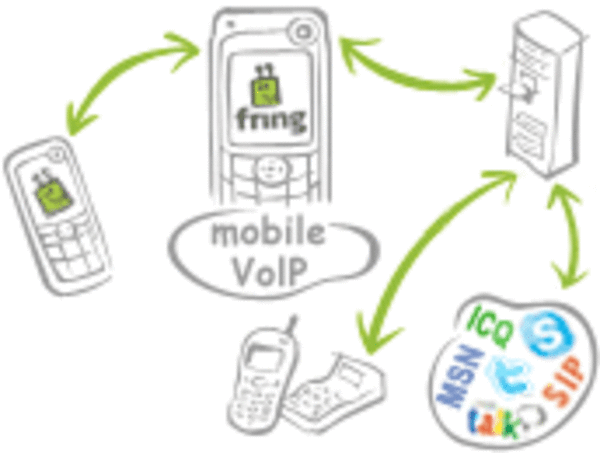
Uri said: “The all-in-one IM client with great interface and Skype gateway, just makes my wi-fi Nokia e65 a portable skype phone & messenger. It’s very useful when sitting at home on a couch not near the desk or simply in Caffes.”
5. Shozu: noted by 4 people. Shozu enables you to send your videos and photos from your phone to the Web – e.g. your Flickr account, YouTube, Facebook. The Flickr use case was the one most cited by Read/WriteWeb readers.
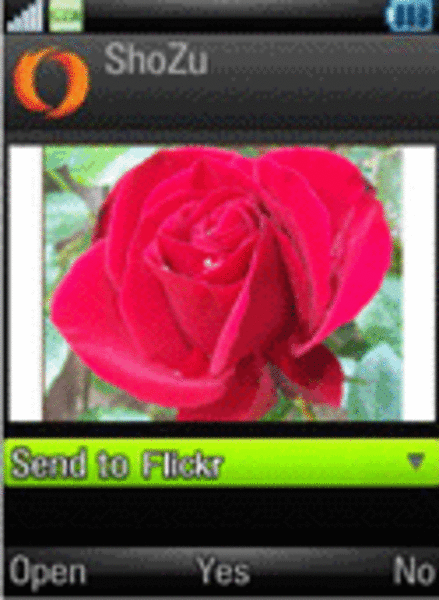
Anne Helmond commented: “My favorite app for my N95 is definitely Shozu which enables me to send my pictures to Flickr with just one click. It is the perfect application for Flickr addicts and very easy to install and use. You can enable updates on the photos of your contacts (ZuCasts) and comments on your photos. You can also upload your videos to YouTube but I haven’t used that option yet.”
Honor said: “It allows me to send the pictures I take with my n80 to Facebook and share with my friends, or email people pictures while I am at an event, shopping for stuff for them etc…”
Honorable Mentions
The following Mobile Web apps were mentioned at least once in our original post. Please add more to the comments. Also we’d like to hear which websites and blogs have the best mobile features. Here is the mobile version of Read/WriteWeb, but we have more work to do yet for it.
WidSets
OggPlay
Installer.app for the iPhone
http://xpenser.com
netvibes
Nextbus.com
Yahoo go
ZuCasts
greader
TomTom
facebook
Agile Messenger
Jaiku client
Calcium
Windows Live Mobile
http://seeqpod.com/m
FeedM8
London Underground journey planner
FT.com newsreader
emoze
LiteFeeds
flickr
Radar
www.waterfallmobile.com
Mail for Exchange
Jott
Grandcentral
Top image by jorgeq



















