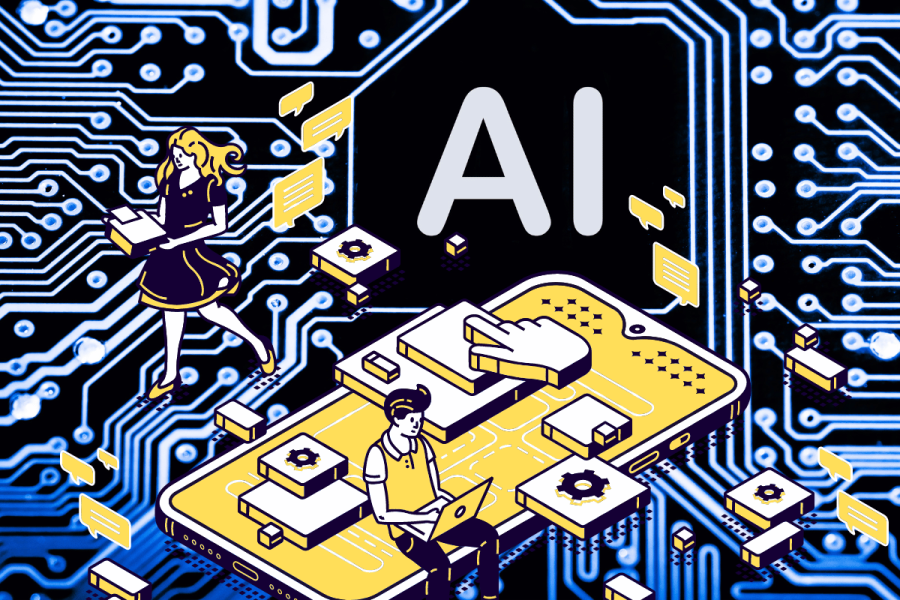ZumoDrive, a new cloud storage service that looks and feels like a native drive on your desktop, just opened up its public beta program. This public beta coincides with the availability of ZumoDrive’s new iPhone/iPod Touch application in the App Store (iTunes link). The mobile app allows you to access your documents and photos, and play your music from your cloud drive without having to worry about running out of disk space on your iPhone or iPod Touch. Free ZumoDrive accounts come with 1GB of cloud storage, while paid accounts start at $2.99 for 10GB.

Desktop Integration
After you install ZumoDrive on your desktop, you will see a new disk drive in your file manager. Once you copy data to this new network drive, it is automatically saved to the cloud.
There are advantages and disadvantages to this approach. Other cloud storage apps, like Soonr, Mozy, Syncplicity, or Microsoft’s Live Mesh, integrate with your existing file structure and, depending on the program, put a stronger emphasis on backup or synchronization.
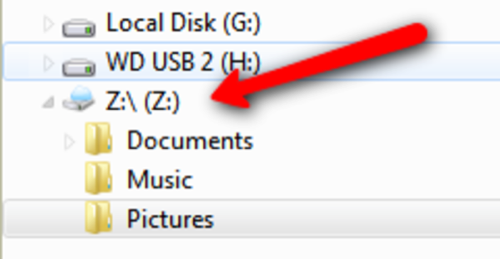
While it is quite handy to see the same file structure on your phone, netbook, and desktop, this also means that your files only live in the cloud. ZumoDrive keeps a cache of files on your hard drive, but that is only a cache and doesn’t necessarily contain all of your files. If you are looking for a backup solution or an easy way to sync your folders between different machines, then ZumoDrive is not necessarily the best way to go.
Instead, we think that the best way to use ZumoDrive is in conjunction with its iPhone app.
iPhone App
If you are comfortable with the way ZumoDrive works, then its iPhone application (iTunes link) is a great extension to the service. The app features three different views: Files, Music, and Photos. The files menu lets you browse through all your files and folders on your ZumoDrive. The music and photos views present you with views that are similar to Apple’s own iPod and Photos apps on the iPhone. It should be noted, however, that ZumoDrive will use up some space on your iPhone, as it creates its own local cache of your documents.

Pricing
ZumoDrive’s original prices during the private beta were a bit on the steep side, but the company has now reduced its prices. You will still get 1GB of free storage and the 10GB ‘starter plan’ will still cost you $2.99 a month. If you need more space, however, then 25GB will now set you back $6.99, 50GB $11.99, and 100GB $19.99 per month.
Verdict
If you are mostly interested in saving and syncing office documents and accessing them from your iPhone, Soonr is currently a better solution (our review) – especially because it opens up documents faster than ZumoDrive and because it allows you to remotely print documents from within the iPhone app. However, if you are mostly interested in being able to access your music files and photos, then ZumoDrive is a better solution than Soonr.
Of course, there is also a whole range of other apps that bridge the gap between your mobile device and your desktop – and many of these programs have a larger (though also more specialized) feature set than ZumoDrive. If you are solely looking for a photo app, for example, we would recommend Phanfare’s Photon (especially after this week’s update of its iPhone app), and if you just want to access all of your music, then Simplify Media is still one of the best solutions (though you do have to keep your computer running at all times for it to work).
ZumoDrive is less powerful than these apps, but it does provide a good comprehensive solution if you want quick and easy access to more music and photos than your iPhone or iPod Touch could normally handle.