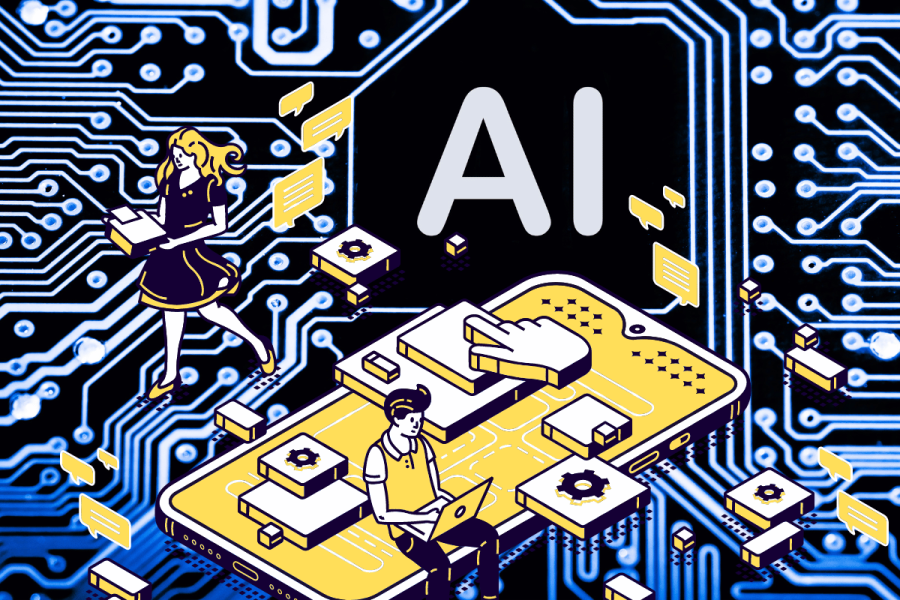We’re often told to “work smarter, not harder,” but with only so many hours in a day, making extra time is essential. For this, a slew of AI productivity tools, which streamline, automate, and optimize are available right now to help with this workload.
Not only can these nifty AI apps and tools help boost productivity by organizing schedules and tasks better, but they can also use machine learning to do some of those time-consuming or repetitive tasks that we often want to avoid. Some of these you may recognize, having been around for some time, while others have recently joined the club.
How to use AI apps for work productivity
AI productivity tools are bit like having an MIT graduate assistant on hand who anticipates every need, automating various mundane tasks, organizing information, and even managing customer communications through chatbots. The right AI tool can even suggest edits, compose emails, and streamline customer service.
A graphic designer could use an AI tool to automatically resize and format images, reducing many hours of manual labor. Virtual assistants (VA) do the boring task of organizing calendars, scheduling meetings, and crafting tailored to-do lists, even adapting its communication style to send personalized emails.
For those managing multiple social media accounts, VAs can assume the posting responsibilities, ensuring consistent and timely updates. Email management software revolutionizes inbox interactions by prioritizing important messages and filtering out spam or less urgent emails. These tools can be configured to sort emails into folders based on the sender or subject, simplifying the management of a busy inbox.
AI analytics tools take raw data from various sources and transform it into detailed reports and visualizations. They may be able to spot patterns and insights that no one else notices. These tools can enhance project management by monitoring task progress, predicting timelines, efficiently allocating resources, and fostering collaboration to keep projects on track.
AI applications can also synchronize across different calendar systems, such as Outlook and Google Calendars, to manage appointments and meetings seamlessly. Content creation tools expand their usefulness by generating a variety of content, from engaging written pieces like blog articles to captivating visuals for social media platforms. These tools can help support content creators in producing high-quality content with minimal effort, reshaping the landscape of work and productivity.
What are some of the best AI apps for work?
Otter.ai
For those with a calendar full of meetings, Otter.ai is among several tools that can make it far easier to transcribe conversations. OtterPilot is the software’s meeting assistant that records audio, writes notes, automatically captures slides, and generates summaries.
While it’s only available in English at the moment, users can get automated notes for Zoom, Google Meet, and Microsoft Teams. All notes are also searchable, and shareable. What’s more, if Slack is part of your workflow, it can automatically share real-time updates with teammates in the communication platform, ensuring everyone is in the loop.
Another cool feature is its integration with file hosting services. When a video or audio file is added to the Otter app folder in Dropbox, it is automatically transcribed and synced with Otter.
During virtual sessions, Otter can record lecture slides and incorporate them into the notes, helping students recall details within the full context. It can then create a summary without having to read the entire transcript. This is a particularly handy tool as it also hyperlinks to the meeting notes and creates an action items list.
Otter can also generate follow-up emails, project status updates, blog posts, and much more.
The tool is free for up to 300 monthly transcription minutes, while paid plans start at $18 per month.
Notion
Notion has long been a favorite project management tool with many workers, but it’s now integrated AI into the tool. Notion AI can generate text, autofill databases, create concise summaries of pages, and assign action items based on specific documents, serving as valuable tools for saving time.
Users can also ask the chatbot questions, allowing it to handle the task of reading large amounts of text and documents. From there, the AI will generate responses to any questions and link to the pages it used to compile the answers. It is worth noting that this feature is still in beta.
AI features are priced at $10 per workspace per month. While Notion is free for individual use, paid plans begin at $10 monthly, not including the cost of AI.
Grammarly
Like some of the others mentioned, Grammarly is a well-established tool, and it has incorporated AI into its core services. Known for efficiently checking spelling, grammar, and conciseness, the platform is pretty good at everyday writing.
A great way of using the tool is to have the Grammarly for Chrome extension turned on so that the AI can work in the background to catch any mistakes made.
Aside from basic grammar assistance, the tool can offer other more advanced assistance thanks to its integration of generative AI, which added features and shortcuts that can provide shortcuts to day-to-day tasks.
For example, Grammarly can be used to create or rewrite text, provide ideas, identify gaps in writing, change the tone of a text, generate quick replies, make outlines, and more. Users can also select a voice, which includes options for formality and tone, to help compose messages for different platforms, such as LinkedIn or email.
However, sometimes it will underline random pieces of text, even if it’s correct – which can be off-putting.
The free version will provide basic grammar and spelling checks, while the $12 per month plan includes advanced checks and style suggestions.
Brain.fm
When testing out Brain.fm, users have the option to focus on work or stay energized. According to the app, users who listen for at least two hours a week report three times fewer focus disruptions. The app then considers factors such as neural effect level, music complexity, ideal genres, and activities. They provided a Lo-fi circadian rhythm tune to accompany our work, which made for a pleasant listening experience.
Unlike Spotify’s study playlists, Brain.fm’s music is designed by a team of scientists and composers to help users focus. According to the website, the app’s functional music is created from the ground up to influence the brain and optimize performance.
The platform states that the music is tested with simple ‘games’ used in psychology research to measure focused attention. The experiments include a placebo version of the same music without Brain.fm technology, allowing them to measure the difference.
While there is a trial period, it generally costs $9.99 per month or $69.99 per year.
AI apps may not be able to replace work, but they can certainly make it easier. It just requires some time to learn how to use them.
Featured image: Canva