Zotero, the popular open-source research, bookmarking, and bibliography tool, just releasedversion 2.0 of its Firefox plugin, which, among other things, adds support for sharing libraries with groups. With this new version, users can now easily collaborate in groups and create group libraries. While these new functions are obviously available in Zotero’s Firefox plugin, the most interesting changes have happened on Zotero’s website, where groups can now create private and public sites to share their collections.

Groups: Private and Public
Earlier this year, Zotero, which is based at the Center for History and New Media at George Mason University, opened up the online components to its service when it released the first beta of version 1.5 of its plugin, including the ability to access a backup of libraries online and sync between different computers, as well as some very rudimentary social networking features.
Today’s update represents a major step forward from Zotero’s first online offerings. Now, users who are working on collaborative projects can finally share their research in an easy, straightforward manner. If you are working on a research project in a group, for example, you can now easily create a new group and all the members of the group can just add the papers and books they found to this new group, including notes and other remarks they added to the new entry.
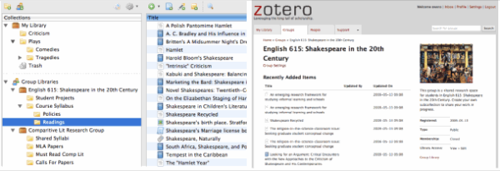
Sadly, though, Zotero doesn’t offer a storage solution yet, so every group member still has to track down the actual documents (the team is looking into adding this function, though).
Groups Make Zotero a Great Tool for Users Outside of Academia as Well
This update will also make Zotero more interesting for users outside of academia. While the service’s focus is obviously on making it easy for academic users to manage their research and to create bibliographies, Zotero can also function as a general bookmarking tool for any kind of purpose.
Coming Soon: Recommendations, Storage, Feeds
Some of the most exciting changes to Zotero are still ahead. The team also announced that it expects to roll out a recommendation engine in the near future, as well as a storage solution for sharing attached files (PDFs of academic papers, for example), as well as the ability to subscribe to RSS feeds from public groups and libraries.
Make a Backup!
If you are already using Zotero, we recommend that you back your library up before you update. In our own experience, Zotero updates have never been a problem, but the data you have saved in Zotero so far is probably something you don’t want to lose due to a freak accident.

















