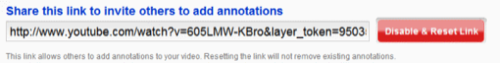YouTube today introduced a new feature that allows publishers to invite others to annotate their videos. Just a few weeks ago, YouTube introduced a new annotation feature that made it easier for publishers to add speech bubbles or spotlights to their videos. Now, you can send a special link to your friends so that they can easily add their own witty comments to your videos.

YouTube’s annotations editor now prominently features a link that you can share with your friends – or the whole Internet, if you choose to make it public. Commenters have to be logged in to YouTube to add annotations. The video’s owner can moderate these comments, though it does look like all new annotations are automatically added to the video immediately; there doesn’t seem to be a moderation queue.
Some video producers have found innovative ways of using YouTube’s annotations feature, but often, they are only a distraction, and a lot of videos are simply better without them. Interestingly, YouTube acknowledged this in its announcement today and YouTube makes it pretty easy to turn annotations off altogether. Just go to your ‘Account Settings‘ and look for the Annotations settings (obviously, you have to be logged in to YouTube for this to work).