YouTube just announced that users can now edit videos from within the browser and save changes. The editing tool enables rotation, stabilization, brightness, contrast and temperature controls, as well as adjustment of the start and end points. It also offers several color effects, which the YouTube team developed in collaboration with Google-owned photo editing site Picnik.

Previously, if a YouTube user wanted to change a video, it had to be edited with other software and re-uploaded, meaning all the views, comments and links would be lost. Not only does built-in editing offer a much more convenient workflow, these basic features could probably replace outside video editing software altogether for everyday users.
YouTube video pages now have an ‘Edit video’ button, which brings up the editing tools. The controls operate with simple sliders, and the window below displays a preview. In a cute touch, there’s also an automatic color correction button labeled ‘I’m Feeling Lucky,’ just like the button on the Google search page that takes you straight to a result page Google thinks you want.
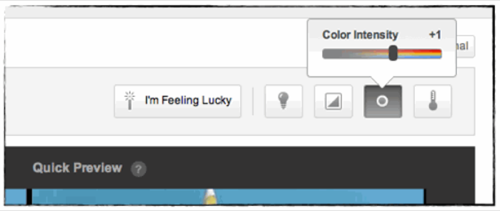
When you click ‘Save,’ YouTube begins processing the edits, but you still have the option to revert to the original if the edits are not quite right. You can also save the edits as a new version for comparison. There is a policy, though, that ‘popular videos’ – those with over 1,000 views – and third-party content can only be saved as a new video. In other words, you can’t change a video that has become a real eyeball-magnet.

Native light video editors, like Apple’s iMovie, offer more features and power, but for everyday YouTube use, these tools ought to save users plenty of time and effort (and keep their eyeballs on YouTube.com, too).
Do these features look useful to you? Let us know in the comments.

















