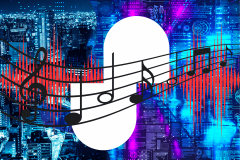YouTube has just released an update to its Android app, bringing in a new “Incognito Mode” to the app. The Incognito Mode in browsers is a well-known and extremely useful feature, especially when you’re logging into your account on someone else’s computer. All the popular browser apps have it, as does Gboard. SwiftKey is another Android app to have the feature. Now, YouTube is also all set to join them, offering users a private YouTube watch and search experience.
Incognito Mode for YouTube
YouTube already has a feature that blocks the app from storing any kind of watch and search history for as long as you wish. The feature is available under Settings > History & privacy. Just toggle the “Pause watch history” and/or “Pause search history” on and YouTube will not record your history until you turn them off again. But YouTube probably wants to make things a little easier with the incognito mode. Users will no longer need to go digging into many settings to go incognito and then disable it later.
As reported by Android Police, the “Turn on incognito” option is now available on YouTube for Android, after the latest update. You can find it when you tap your account avatar in the top right of the app. Currently, when you tap on your account avatar, the top three options you see are, My Channel, Switch account and Sign out. But the Switch account and Sign out will be soon bundled into one, with Turn on Incognito getting the empty slot.
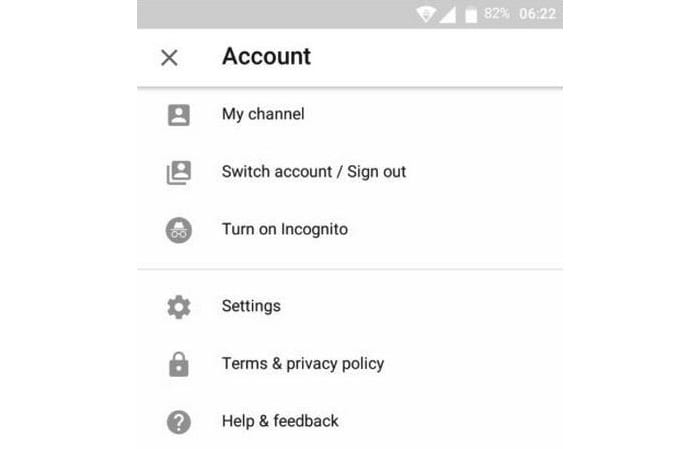
Once enabled, YouTube will stop recording search and watch history of your current session. The familiar incognito icon will replace your avatar and your subscription list will also remain hidden. You can get access to your account by deactivating incognito mode. Remember, incognito mode gets deactivated automatically when you exit YouTube. So when you use YouTube next time, keep in mind that you’re no longer invisible.
That being said, the latest YouTube update is a server-side update and the feature is still in its testing period. So it may still take some time to reach you. Click here to download the latest version of YouTube from Google Play.