Friday night, New-Year’s-Eve Eve, I had just stepped away from my blogging station when Yobongo CEO Caleb Elston recommended I open the app. That’s interesting, I thought to myself. I never had to download an update. I’ve been watching Yobongo since it launched. It has only been open in Austin, New York and San Francisco since its debut, but I’ve kept my version updated, anyway. When it launched in my area, I didn’t want to miss it.

So when I opened Yobongo on Friday, my first thought was, There must be a Web app in here somewhere. My second thought was, Oh, wow! Global Yobongo chat and private rooms are open to everyone! So that’s the news. You can now use Yobongo no matter where you are, although the location-specific rooms are still only in select cities. But there’s more. As Caleb told me coyly, “iPhone is just the start” for Yobongo. “We want to help people communicate more efficiently,” Elston says, and that means everybody.
I was wrong about the Web app part. Elston explained to me that they simply put some switches to enable the new functionality later. But I was barking up the right tree. Yobongo uses links sent via email and SMS to connect users. That makes it easy for Yobongans – a word I just made up – to communicate across different device platforms. For now, it’s still iPhone only, but Elston has given me the distinct impression that this won’t be the case for long.
The Transition From Texting
I’m home in Atlanta for the holidays, and, fortunately, so are tons of my friends. Now that I finally could, I decided to beta test Yobongo with them. When Elston contacted me, I was on my way to see those friends at the time, and a great many of them have iPhones. So I created a private chat room for us, invited them all via a Web link in an SMS message, and told them what Yobongo does.

“It’s a live, persistent chat room,” I told them. “There are public rooms and private rooms.” I was improvising based on the new version. “There’s a global room now, and soon, there will be local, neighborhood-based rooms, so you can meet people around you. We can use this private room I made, and it also has direct messages.” They got the idea.
We already used Apple’s native iMessage for this, but group texting is annoying. It’s hard to tell who sent the message, some people don’t have group messaging turned on, et cetera. The new Yobongo features made the transition easy. It just used the contacts on my phone. I could send them invitations via SMS or email, and when they clicked on the link and downloaded the free app, they were in.
A Sense of Place
My friends are geeks in that they are the kind of people who have smartphones. But they aren’t geek geeks. They consider my obsession with the details and minute improvements of applications to be somewhat embarrassing. For my part, I think that makes them perfect beta testers.
I brought in a Web designer, a pro photographer, a third-year medical student, a senior congressional staffer and an Interscope-signed rock drummer. That’s a pretty good range of the geek spectrum, and only one is as OCD about apps as I am.

To my delight, the adoption was instantaneous. Everyone remarked on how the faces and simple bios, as well as the graceful, in-line photos, created a feeling of being together. When I explained that the goal Yobongo declared at launch was to bring new people together based on location, they understood. You could meet people here and then keep in touch with them, as well as bring your outside friends into the conversation.
Some Compromises
I won’t overlook the negatives. Some of the less native-feeling functionality had downsides that put a few bumps in the road. All my guinea pigs friends were frustrated by the app’s tendency to refresh when launching instead of bringing you back to your last screen. This morning, I noticed that the performance was a bit faster, and I could leave the app briefly and get right back to where I was. It doesn’t feel all the way native yet – though Elston assures me it is – but it’s getting there.
Another feature we want is access to the address book on the front screen, so we can invite our friends straight into private messages. As it is, you have to invite them through a private room first, and then you can message them. Presumably, when the beta period is over, the prominent ‘Feedback’ button can be replaced with this. In the meantime, Yobongo feels like exactly what it is: a work in progress by creative people who are open to suggestions.
Beta, But Beautiful
The global Yobongo room is clearly labeled as a beta, and the local rooms for your location are still in the menu, even if they aren’t open yet. So Yobongo currently feels like a sandbox. That is to say, it’s childlike, a little messy, playful and fun. Meet people, mess around, take pictures of your burritos, who cares? Talking to strangers in IM is good practice for real life.
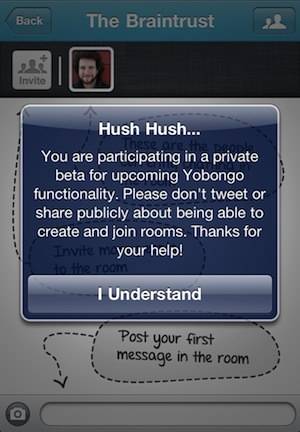
I met Elston for coffee in San Francisco last October, and we discussed awkwardness. That’s the problem he was talking about solving with Yobongo. Awkwardness is in the mind, we agreed, and communication is the cure. Text messaging is awkward. It’s hard to type with thumbs, auto-correct can be hilarious and embarrassing, and, with groups, it’s hard to tell who said what. The little touches of Yobongo warm up the medium.
My friends and I planned our whole New Year’s Eve in our Yobongo room. And now that we’re starting to fly back to our respective new homes, we’re still using it, sharing little updates and hanging out live with one another for a few minutes at a time. It’s almost like we never left.
iPhone Is Just The Start
Thanks to Yobongo, Twitter, Instagram and a little bit of real life, I’ve gotten to know some of this team. The Yobongo people care about quality. They meditate in the office. They wouldn’t make compromises without a reason. So I know there’s something behind this functionality, the reconnecting on launch, the email and SMS invitations, things that the iPhone can do more natively, but Yobongo doesn’t.
“I’m just going to ask this straight up,” I said to Elston. “Is all this Web and email and SMS stuff setting the stage for a cross-platform adventure?”
“iPhone is just the start,” he replied. He followed with the Yobongo mantra, “We want to help people communicate more efficiently,” and then he changed the subject. “Standing in line for a burrito,” he said, and he sent me a picture.
If you have an iPhone, visit the App Store and try out Yobongo with your iPhone-wielding friends. See if it’s as natural for you as it was for me and mine. And non-iPhone folks should stay tuned, because that burrito pic was some serious sleight of hand.
How do you communicate with groups of friends at once?

















