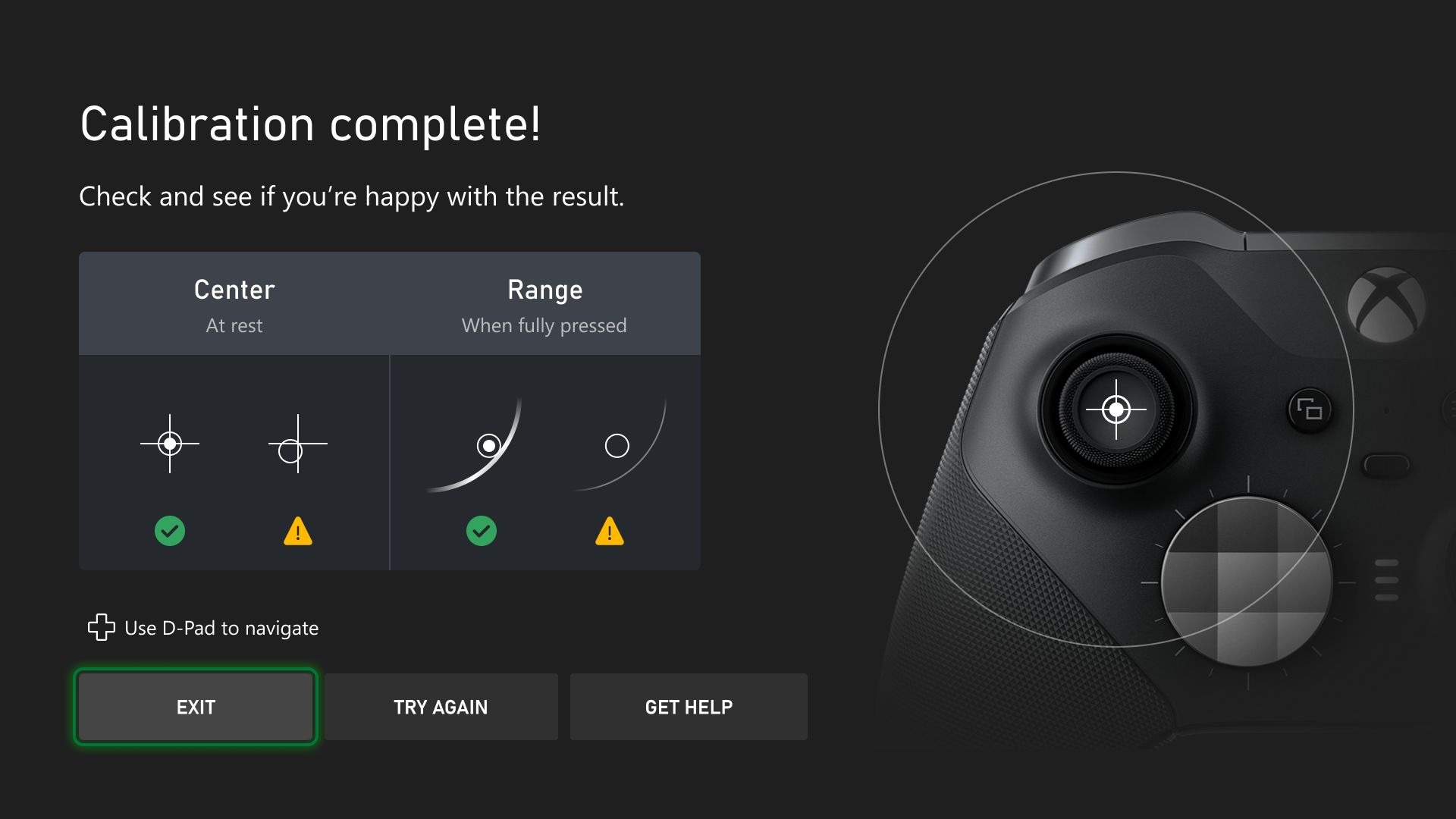A new update with several useful features has now begun rolling out to Xbox consoles with some exciting new features including a controller calibration tool.
In February’s update to the Xbox Series X|S, Microsoft introduced a new tool to calibrate the thumbsticks on its wireless controllers, along with several other new features.
The calibration tool is designed to resolve minor issues with thumbsticks such as inconsistent responses, particularly those that can arise when users have repaired or modified their controllers.
The easy-to-use tool has been released as part of “Xbox’s continued investment in improving the repairability experience of controllers,” according to Microsoft’s post on the subject. Because official spare parts are available for people to fix their own controllers, it makes sense that they have released an official software element to sit alongside.
Microsoft says that it’s especially important for anyone who has replaced a controller’s base or circuit board to use the calibration tool to ensure continued performance of their device, due to the high chance of disruption caused by these repairs.
Additionally, Microsoft has noted that the calibration tool can’t fix every controller issue, namely any drift or other issues caused by normal wear and tear.
How to recalibrate your Xbox controller
The recalibration tool can be accessed through the Xbox accessories app. On Xbox consoles, this can be found by pressing the Xbox button on the controller > Profile & System > Settings, Devices, and Connections > Controllers and Headsets. For PC users, the Xbox accessories app can be downloaded from Microsoft.
When you’ve reached the correct place, select the “…” menu associated with the controller, which opens the detail screen for the device. If there is a firmware update available, this will need to be installed before you can calibrate.
Select Recalibration Options, and you can then recalibrate each of the left and right thumbsticks individually by following the on-screen instructions.
In addition to the recalibration tool, the February update included improved filtering and sorting for games and apps, and touchscreen controls for Xbox remote play. Microsoft recently announced that the entire Xbox catalog will be available for cloud play this year, and the new control options will support that.