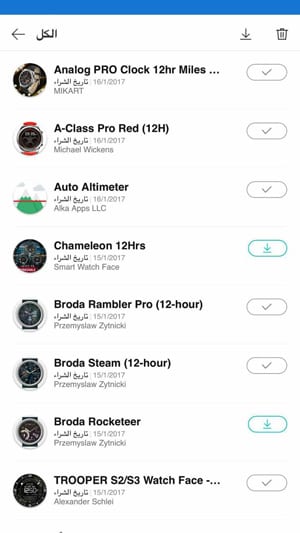It’s great that the Gear Manager app, which is used to connect Samsung Gear watches to your mobile, has fbeen finally released for Apple iPhone devices, but there still is a problem. Users are unable to Install paid for apps or watchfaces directly to their Gear S2 and Gear S3 Tizen watches.
Now, we are sure that the delay is just some red tape that needs ironing out between Apple and Samsung, but in the meanwhile, there is a little workout that lets you Install paid watchfaces on your smartwatch, and possibly some paid for apps but no guarantee on that at the moment.
iPhone paid watchfaces / apps workaround
- Use a friend’s Android phone that has a country SIM card that is the same as yours.
- Reset your watch to connect to the android phone.
- Install Gear Manager app on the Android phone and login with your Samsung account.
- Buy whatever watchface or watchfaces that you want and Install them on your watch. This is known to work with some apps but there is no guarantee on this working on all at the moment.
- On your iPhone launch the Gear Manager App, refresh “my apps”, you should be able to find the newly bought watchfaces / apps there,
- Reset watch again to connect back to iPhone.
- Reinstall the newly paid for watchfaces / apps to the watch.
Done.
If your friend happens to have an Android mobile AND also a Gear smartwatch then you won’t need to reset your smartwatch or pair it to their mobile. All you need to do is use their smartphone and login to Gear Manager with your Samsung account and purchase what you want, and then it will automatically appear in “my apps” on your device.
Did the workaround work for you? Let us know in the comments.