Adding photos to your blog is one of the best ways to enhance your content and attract attention to your writings. The only problem is that finding quality photos to use can be difficult. Bloggers end up going with one of three options: stealing, buying, or using Creative Commons licensed photos. Now, that third option just got easier with the introduction of the Photo Dropper WordPress plugin. This new plugin searches flickr for Creative Commons licensed photos for you to add to your WordPress blog.
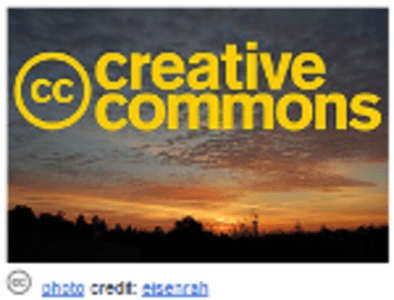

There are millions of Creative Commons photos in flickr’s database, but finding the right one can take time. The new Photo Dropper plugin simplifies the process by adding a panel to the “Write Post” screen that allows you to search flickr’s database for Creative Commons photos.
After entering in your keyword and clicking “search,” the plugin will return photos from flickr matching your search terms. Underneath each photo are four links. Three links, “S”, “M”, and “L”, allow you to post that size photo into your blog. The fourth link will open the flickr page in a new window, so you can double-check the licensing requirements if necessary.

The photo which is placed into your blog automatically has text appended underneath it that says “photo credit” and links to the user who is licensing the photo. The small Creative Commons logo precedes the text as well.

Photo Dropper also offers an option for commercial users. In the Options section, they can check the “commercial” check box to exclude photos whose license contains a non-commercial limitation.
You can download Photo Dropper for free from here.

















