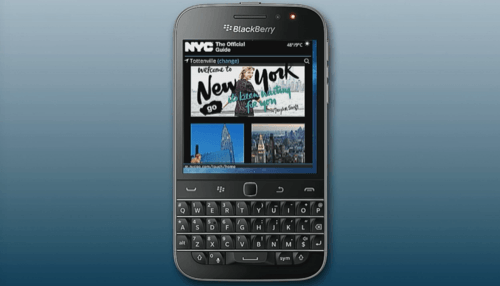Microsoft‘s Edge browser is probably the most secure web browser out there. The protection it provides against a variety of online threats such as phishing attacks and malicious websites is even more terrific when coupled with the Windows Defender. However, realising that comparatively few people are using its Edge browser, Microsoft has released Windows Defender to rival software, Google Chrome via an extension.
Windows Defender extension for Google Chrome
We all know how good Google Chrome itself is when it comes to malware protection. The rigorous clicks we’ve to make when it detects something harmful in a site is the best example of it. We literally have to go through some huge warnings and make a few clicks against Chrome’s advice in order to visit those sites. But it still not secure enough, at least not as much as Windows Defender.
Microsoft claims that the Windows Defender browser extension is 99% effective against things like phishing attacks. This is huge, when compared to Chrome’s 87% and Mozilla Firefox’s 70%.
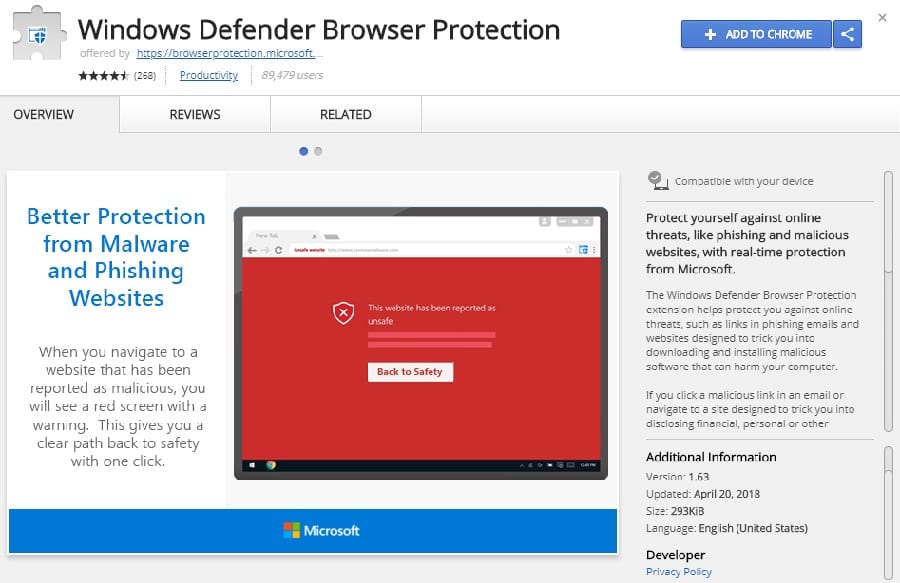
Microsoft accomplishes this by thorough checking of the URL of an opened website on its constantly updated list of malicious sites. If the URLs match, you’ll be warned about the potential dangers. Windows Defender will then offer you with a clear “one-click path back to safety.” Google Chrome already does that, you might argue. But then, its also about accuracy and efficient protection, which Windows Defender is better at.
It is important to note here that this is only possible if Windows Defender has your entire browser history. This literally means the Defender actually does sends your browser’s history to the company’s database in real-time. However, this shouldn’t be a cause of worry as Microsoft’s business isn’t built on advertising. And add to that, the extension itself will likely be beneficial for your computer.
Just like the main Windows Defender program for Windows, the browser extension for Google Chrome is also totally free. So if you feel like you need an extra layer of protection, you can grab Windows Defender Browser Protection from the Chrome web store.