Wikipedia visitors can now leverage a new level of security and privacy regarding their reading habits, thanks to the site’s newly announced support for HTTPS browsing. Ryan Lane, a Wikipedia Operations Engineer, writes that HTTPS “allows you to visit our sites without having your browsing habits tracked, and you can log in without having your password or user session data stolen.” Visitors seeking to navigate the site securely can simply visit https://en.wikipedia.org to begin.
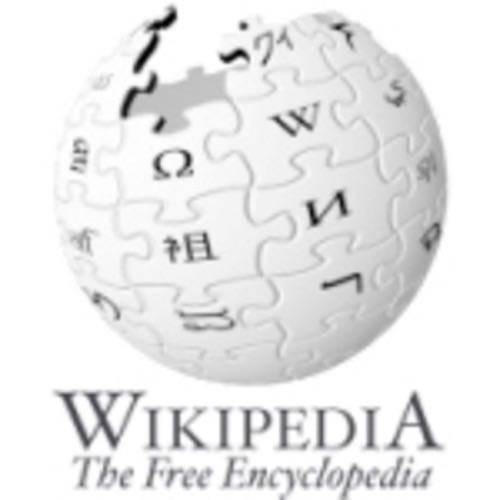
Wikipedia has made several steps away from the growing trend of encouraging users to share their data with one another, in some cases explicitly contrasting the giant encyclopedia’s policies and ethos with Facebook’s.
“Things like sharing what you’re reading, that’s where Facebook bumps up against the line of what people find slightly weird and creepy,” Wikipedia Co-founder Jimmy Wales said in an interview with the Huffington Post’s Bianca Bosker last week. “If I go to read something on Wikipedia, that’s my own personal business…You should feel safe and private knowing that whatever you want to learn, you go to Wikipedia to learn it and you don’t have to worry that you’ve accidentally told Facebook you want to learn it.”
Facebook itself began offering HTTPS as an optional setting in January. Twitter did the same in March.
There are down sides to using HTTPS connections, however. Some third party apps that you do want to allow access to your browsing data, the fabulous Apture for example, are unable to access and thus provide services on top of data on HTTPS pages.
Many people will welcome the change none the less.

















