Not sure how trustworthy those Wikipediaarticles really are? A few months from now, the addition of WikiTrust as a standard feature for the English Wikipedia will give users one more tool to evaluate the trustworthiness of Wikipedia articles and editors. WikiTrust, an extension for MediaWiki, the software as the core of Wikipedia, assigns a color code to each word in an article, depending on the author’s reputation and how often the text has been edited recently.
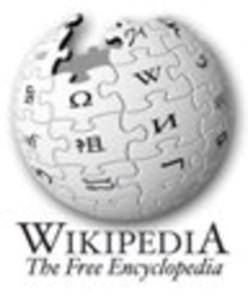
We first wrote about WikiTrust in June 2008, though the idea of color-coding recent edits in Wikipedia has been around for much longer. Now, however, the Wikipedia team has decided to make WikiTrust a default feature for the English Wikipedia.
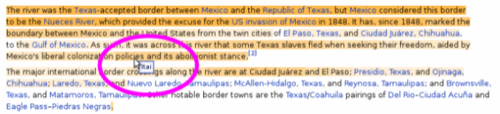
In order to compute an author’s standing within the Wikipedia community, WikiTrust analyzes how long an author’s contributions stayed live on the site before they were changed or reverted. The longer an editor’s contributions last on the site, the higher that editor’s reputation will be. In addition, WikiTrust also looks at the text itself and examines the reputation of all the author’s who edited this portion of the text.
The basic assumption here is that the more people look at an article and decide that it doesn’t need editing, the more trustworthy the text must be. For a more detailed look at how exactly WikiTrust computes an author’s and text’s reputation, have a look at this presentation (PDF) the WikiTrust team gave at the recent Wikimania 2009 conference.

As Wikipedia doesn’t want to deter new editors, the implementation of WikiTrust on the English Wikipedia will not display a user’s reputation but focus on the trustworthiness of the text instead. By default, WikiTrust will also be turned off and users will have to turn it on themselves if they want to see the color-coded version of an article.
If you want to try out WikiTrust today, before the system goes live on the English Wikipedia, you can try out this Firefox add-on. For a slightly different view of who edited an article and how often it was edited, also have a look at the WikiDashboard GreaseMonkey script.

















