We recently had the opportunity to test the Google Apps Connector for the BlackBerry Enterprise Server (BES) and then talk to Google to find out why this is significant and where it is heading. The basics: this enables “push Gmail,” so you can use Gmail directly on your BlackBerry. Report: it works as advertised. We dug a bit deeper to find out whether this might have implications in the broader mobile market, for devices other than BlackBerry. We also wanted to understand the broader implications in the Web office and webmail market.
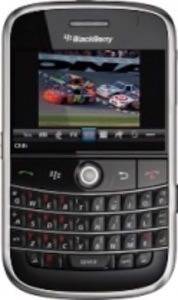
Why BlackBerry Matters to Google
Here is the context. This relates to the big battle between Microsoft Office and Google Apps.
- There are 21 million BlackBerry users in 150 countries. Many are senior business people.
- Google is signing up 3,000 business users to Google Apps every day.
- Business guys usually live either on their Blackberry or in Outlook.
- Google wants those business guys to lose that last habit and to live in Gmail.
- Once somebody lives in Gmail, it is relatively easy to gradually entice them into other Google apps.
Key Features of the Apps Connector
- Updates: Mail is pushed to your device.
- Reading: Messages read on your BlackBerry show up as “Read” in Gmail, and vice versa.
- Deleting: Messages deleted on your BlackBerry are deleted in Gmail, and vice versa.
- Contacts: Synced between your BlackBerry and Gmail.
- Folder/Labels: Select which folders and labels to sync.
- Calendar: This feature is a one-way sync from Google Apps to your BlackBerry device.
- Device management: Use standard BES Server features to enforce IT policy, push applications, remote wipe devices, etc.
What’s Old and What’s New
What do most users who have both Gmail and BlackBerry do today? They forward Gmail to their BlackBerry. That’s okay, but they end up managing two inboxes, which is why the second and third features, while simple-sounding, are actually pretty critical to adoption:
2. Reading: Messages read on your BlackBerry show up as “Read” in Gmail, and vice versa.
3. Deleting: Messages deleted on your BlackBerry are deleted in Gmail, and vice versa.
Some early adopters have found ways around this issue, but Google had better make it super-simple if it is going to get mass adoption.
After testing, we can confirm that this works as advertised.
What’s Still Missing?
As with many of these kinds of announcements, when you see what is possible, you end up wanting more, and the list of requests can be endless. But here are two features we wish for that do not seem like they would be too hard for Google to deliver. So, we asked Raju Gulabani, Product Management Director of Google Apps, to comment on these two:
1. Two-way calendar sync. Today, Google allows syncing from Google Calendar to BlackBerry. This may be useful to somebody who lives at their desk and is mobile only very occasionally. But for people who live outside of the office, this does not cut it. We want to be able to input data into our BlackBerry calendars when we’re talking to someone or during those “time-fillers” such as waiting at an airport or in a Starbucks line. The BlackBerry calendar thus becomes our primary calendar. So two-way sync is essential if we are to rely on Google Calendars back at the office.
Raju was willing to confirm that this was a high priority and would be available in the second half of this year.
2. Tasks. Managing task lists is another classic “time-filler.” If we could manage these via a native BlackBerry interface rather than having to go to a Google website, we could be mobile and connected to colleagues on multiple projects.
Raju was only willing to confirm that Google understood this usage case, but was not able to forecast a timeline for delivery.
Digging Below the Covers
We had four questions for Google:
- Does this require Blackberry Enterprise Server (BES)? Yes, you need BES, but not the Exchange Server.
- Does this use IMAP? No, it uses a “native” synchronization protocol.
- Does this use Gears? No, it uses a “native” synchronization protocol.
What does “native” synchronization protocol mean for the market? Native in this context means proprietary. Basically, it means that this synchronization is unavailable to any other webmail service provider.
When Can You Get This?
This is currently in customer beta testing and will be launching in the Google Apps Premier and Education Edition (at no additional charge) in July 2009.

















