Last week, Apple released iOS 4.2 with a surprise addition – the “Find My iPhone” feature. Previously a part of Apple’s MobileMe subscription software, the service is now free and gives users the ability to track their device if it is misplaced or stolen. Beyond tracking, the feature also lets users remotely lock their device and even wipe their data if they determine that it’s in the wrong hands.

Unfortunately, there’s just one problem: Disabling the service is as easy as a push of a button.
To turn on the “Find My iPhone” (or iPad/iPod) feature, all you need to do is install the app on your device and enable it in your settings. Under the “Mail, Contact, Calendars” option, chose “Add Account” and choose “MobileMe” from the list. If you don’t have an Apple user ID and password, it will let you create a new one. Voila, you’re ready to go.

Don’t let this give you a false sense of security, though. If your device isn’t password protected and it’s stolen, turning off the service is just as easily achieved. All the thief needs to do is go to “Settings”, choose the account and set “Find My iPad” to “Off” or tap “Delete Account”.
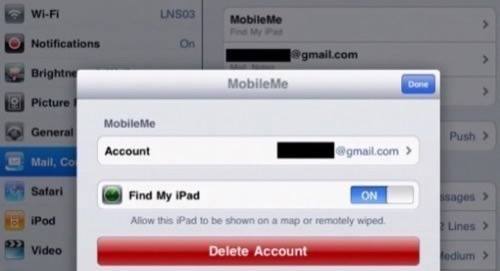
The obvious solution to this, of course, is to password protect your device, which is found under Settings -> General -> Passcode Lock. But shouldn’t the feature – meant to protect you from thievery – require you to enter a password to disable it? Updating an app requires your iTunes password, so why wouldn’t it be the same for the “Find My iPhone” feature? So much for finding your iPhone, iPad or iPod.
We reached out to Apple for comment, but have not received any response. In the meantime, lock your device, lest you end up like others who thought that “Find My iPhone” would offer them some way to recover their device.

















