As much attention as social media marketing is commanding these days, it’s nowhere close to replacing good old fashioned email as a means to reach current and potential customers. With so many services out there for building and deploying eNewsletters, it’s not always easy to know which one is right for your small business.

We reviewed three of the best email marketing services, breaking down pricing information and notable features for each one. They’re all quite capable systems, each one one with its own advantages and stand-out features.
Before we get into the details, there are a few core features that all of these products have:
- Customizable HTML email templates
- Robust subscriber management, including imports and exports of mailing lists
- Reports on recipients, bounces, opens and clicks.
- Anti-spam mechanisms for bypassing filters, as well compliance with spam laws.
No matter which of these platforms you use, you can count on this core feature set and more. How much more? That depends on your needs and your budget.
MailChimp
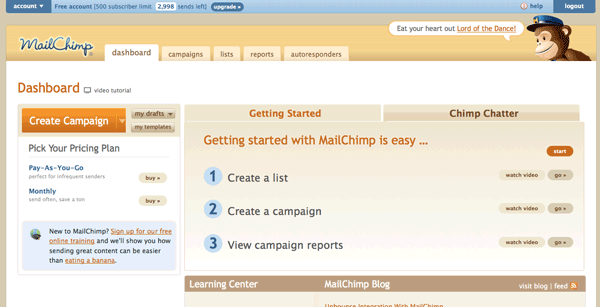
With over 400,000 users, MailChimp is a very popular email marketing platform designed for everyone from sole proprietorships to huge corporations. It comes with a flexible UI for building HTML email templates. For those feeling less ambitious, a free gallery of HTML templates is available.
Building out campaigns, managing subscribers and pulling up reports are all simple, drag-and-drop affairs that anybody can handle. MailChimp is both highly extensible and extremely user-friendly, making this product ideal for non-technical users and well as propeller heads.
NotableFeatures:
- Unlimited mailing lists
- RSS-to-email content distribution
- Mobile Web app for managing campaigns on the go
- Google Analytics integration
- A/B split testing for analyzing which subject lines and content perform best
- Integration with iStockPhoto for quick access to stock imagery
- Screenshots of pending emails in all major email clients
- Powerful API for any number of third party integrations
- Industry comparison reports to see how your campaigns perform against those of similar organizations
» See the complete list of features here.
Pricing Info:
MailChimp is free for users with up to 500 subscribers and 3,000 emails sent per month. After that, the pricing is as follows:
- $15/month – 501-1,000 subscribers
- $30/month – up to 2,500 subscribers
- $50/month – up to 5,000 subscribers
- $75/month – up to 10,000 subscribers
- $150/month – up to 25,000 subscribers
- $240/month – up to 50,000 subscribers
High volume pricing is available for enterprise customers.
Who Uses It?
Mozilla, Intel, Canon, Dwell magazine, Peachpit.
Campaign Monitor
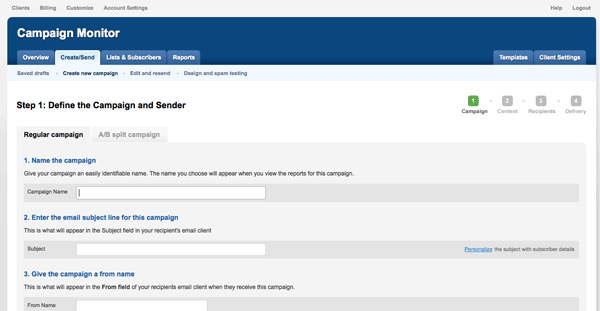
Campaign Monitor started out as an internal project at a Web design firm in Sidney, Australia and quickly grew into a rather capable standalone product. Today, the company boasts over 100,000 customers, the bulk of which are Web designers and their clients.
Much like MailChimp, Campaign Monitor offers state-of-the-art template and subscriber management, attractive campaign reports and speedy, safe email delivery. Since it’s targeted at Web designers, the Campaign Monitor platform can be easily rebranded and sold as a service to clients.
Notable Features:
- CDN-delivered images for speedy load times
- Google Analytics integration
- Unlimited mailing lists
- API to integrate with third party Web apps, CRM software, or your own database
- Integrates with popular content management systems like Drupal and WordPress
- Whitelisted at major ISPs to help avoid spam filters
» See the complete list of features here.
Pricing Info:
Flat fee of $5 + 1 cent for each recipient with discounts for mailings with more than 50,000 recipients.
Who Uses It?
Twitter, Facebook, Ebay, 37Signals, MySpace, Nike.
Emma
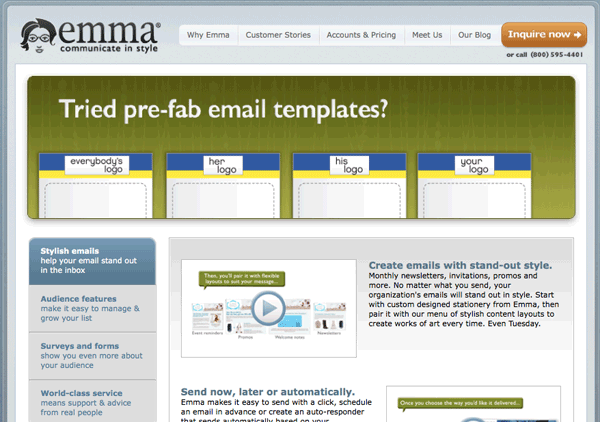
Emma aims for small businesses specifically with “a simple, stylish way to stay in touch with their customers, members and fans.” The company has long had a focus on stylish design and superb customer service. Their HTML template management is not quite as flexible as the other products reviewed here, but once your templates are ready, deploying camaigns and analyzing the results is a cinch.
Notable Features:
- Real-time response tracking
- Custom subscriber databases, which can include as many fields as desired
- Surveys and forms for gathering insights about subscribers
- Pre-scheduled mailings and birthday or special event emails
- Rigorous spot-check for potential spamminess, broken links and design issues before sending
» See the complete list of features here.
Pricing Info:
$99, $249 or $399 upfront for an HTML template with three levels of customizability.
+ Monthly plan, based on the number emails sent:
- $30 for 1,000 emails per month
- $45 for 2,500
- $70 for 5,000
- $125 for 10,000
- $210 for 25,000
- $350 for 50,000
- $480 for 75,000
- Custom pricing for 100,000 monthly emails and above
Who Uses It?
CarTalk, Gibson (guitars), United Way, MIT Sloan
Other Options
These are hardly the only products for building and sending email marketing messages and eNewsletters, but they are three of the most effective and affordable. Based on our research, two other promising options are Constant Contact and iContact.
Are there any others that you’ve worked with and would recommend? Leave examples in the comments.

















