
Postponing operating system upgrades until the last possible moment, and even forestalling new PC purchases, is common among Windows veterans. Only recently has the ancient Windows XP lost its position as the most popular version of Microsoft’s operating system. This attitude enabled many of us to skip over Windows Me and Vista, and there are signs that Windows 8 may get ignored in the same way. A close look at four everyday test cases for computer and tablet users reveals if that approach makes sense.
Wednesday, in How Much Will Windows 8 Matter to You, we raised the sticky and sometimes treacherous subject of moving to Windows 8. The next step is to examine common use case scenarios – four distinct places in everyday computing environments – to help ascertain when moving to Windows 8 might make sense for you. It could be October 26, the official release date. It probably won’t be never.
1. Your Home Office PC
The productive work you do at home may involve Microsoft Office. If it doesn’t, then it most likely involves some form of online connectivity to the apps you need to get things done and organized (perhaps Google Apps running in your browser). It might also include remote connectivity to your work office PC (which these days may be completely virtual).
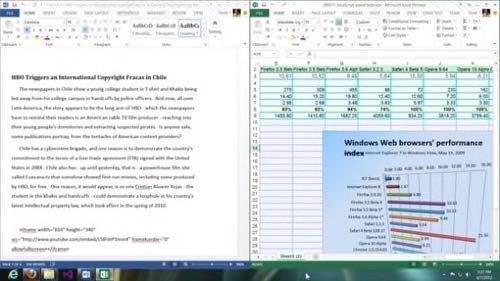
The new Office 365, which enables full-featured operation over the Web, provides a compelling new licensing alternative without radically changing the Office software itself. (One wonders why the Office team got the memo and the Windows team didn’t.) But you do not need Windows 8 to run the new Office – Windows 7, but not Windows XP and Vista, are supported. The Internet Explorer 10 browser will also be available for Windows 7, although Windows users increasingly prefer alternatives like Google Chrome or Firefox. There are actually two IE10 browsers in Windows 8, one that uses the new Windows 8 user interface (formerly known as Metro) and another that uses the traditional Windows Desktop. Remarkably, there is simply no compelling reason to use the former over the latter on a regular PC.

Windows 8 essentially signs everyone up for SkyDrive, the company’s cloud-based storage and synchronization platform. While that may create several million new registrants overnight, the fact is that the synchronization market is already solidifying. The abundance of smartphones, and especially the need to sync Apple devices with non-Apple PCs, has elevated Dropbox and Box to prominence. If you are syncing, you probably use one or the other – if not exclusively, most often. SkyDrive has yet to crack this market, and it may already be too late. So although Windows 8 synchronization looks compelling, you probably will still use Box or Dropbox anyway. Thus Windows 8 loses that side of the argument as well.
However, if you use remote connectivity – especially to a virtual platform – the performance improvement in Windows 8 over Windows 7 is stunning. Microsoft has kicked out the Windows 7 virtualization layer, replacing it with architecture based on Hyper-V, which has been the virtualization layer for Windows Server. Windows 8 has clearly embraced the Core Microarchitecture enhancements in the latest Intel Core i3 and Core i5 series processors. For some intensive applications, the difference is night and day. That alone should be enough to make some folks switch to Windows 8.
2. Your Home Entertainment PC
The engine for Windows PC gaming is called DirectX. It gives programs much richer contact with the computer’s graphics and sound components, bypassing the frameworks that productivity applications require. With Vista, Microsoft promised specific DirectX versions, creating an artificial chasm for game developers and threatening to leave XP users behind. Game developers refused to support it.
Microsoft won’t make that mistake again. But the engine for Windows 8 tablet-style apps is called WinRT, and games that run in the new environment are expected to run in WinRT. At first, it did not appear that the two engines could be used in tandem – more to the point, that someone could make a game as rich as Halo and have it be installable through the new cloud-based Windows Store. That changed with the latest Release Preview, although game developers have yet to fully understand, let alone embrace, what will be involved in making that work.

While Xbox Live is being built into Windows 8 and offered to folks who don’t even have an Xbox, the first PC games to make use of that platform have yet to arrive. Microsoft plans to deploy the umbrella brand “Xbox Windows” for these games (just imagine the confusion that will cause in department stores). In the meantime, massively multiplayer online role-playing games (MMORPGs) and similar rich, online games already utilize their own platforms – typically built by their own manufacturers – and will likely continue to do so.
In the meantime, Xbox Windows Live for Windows (or whatever it ends up being called) lets player create their own avatars – a bit more lifelike than the “Mii” people for Nintendo Wii.
WinRT apps of all classes are tied to the new Windows 8 ecosystem, which has its own apps store. The one compelling reason why game developers might support WinRT is if this store, called “Store,” becomes a viable and profitable platform. That’s a tall order that can’t possibly be fulfilled during the first three to six months of Windows 8’s existence. A lot depends on Microsoft’s willingness to incorporate a variety of other brands in its own marketing.
That requirement makes Microsoft’s approach to its other co-branding entertainment platform, Windows Media Center, so baffling. Only the most experienced crafter of euphemisms could name this strategy “Making Windows Media Center Available in Windows 8.” Here “available” means “absent but downloadable.” Writes Windows division president Steven Sinofsky: “This ensures that customers who are interested in Media Center have a convenient way to get it.” Here “interested” means “assuming you still care, because we certainly don’t.”
Media Center was once the nucleus of a sophisticated strategy that included such things as Microsoft-branded remote controls and the magnificent Windows Home Server. Ironically, Media Center was the product that first enlightened the company as to the potential power of the whole “Metro” style. That Microsoft would toss Windows Media Center overboard – along with its Silverlight media plug-in technology – is bewildering, especially since it closes the company’s main opportunity to demonstrate Windows 8-style sophistication and portability on a large screen.

3. Your Work PC
This is a key question. In five years, the shape and nature of the device you use in your everyday job may become unrecognizable to us today – even by Windows 8 standards. Up to now, the work PC has been the platform that supports the applications upon which it depends. These typically come in two classes: apps engineered specifically for particular businesses, and Microsoft Office. If any other manufacturer were strong enough to mount a respectable challenge to Office, Microsoft today would be considered very vulnerable, and Windows’ place in the workplace would be indeterminate.
That’s not what threatens Windows at work. Instead, the issue is the new reality of how servers work and how functionality is served to employees. Cloud computing technologies have enabled data centers to pool their resources. Servers can, and often do, encompass a planet. And these servers are now presenting not so much applications as they the entire environment in which these applications run.
There is a strong argument for letting that environment continue to be Windows. First, Windows is what employees are most familiar with. Change requires retraining, and retraining can be expensive. Second, applications platforms are based around Windows.
But the same argument that sustains Windows in the workplace – especially in large enterprises – works against Windows 8 in particular, for two main reasons:
- The platform upon which so much of business’ existing functionality is based, is the .NET Framework – Windows 7’s strong point. WinRT is not .NET, but a separate framework that relegates .NET to the Desktop. Training workers to reconcile these differences won’t be trivial, and hard to justify because WinRT is based around consumer applications that administrators don’t want running within the enterprise anyway.
- The platform to which businesses (old and new) are moving is HTML5, whose intent is to enable uniform usability across different classes and brands of hardware and virtual platforms. Despite a pretty advertising campaign during this year’s Olympics, there is no compelling value proposition for using Windows 8 and IE10 instead of any other environment capable of supporting HTML5.
That would appear to settle the argument in favor of sticking with Windows 7. But Microsoft has thrown a stick of dynamite into the mix: Windows 8 Enterprise adminstrators are given the capability to build instantly bootable Windows 8 instances on cheap Windows 8 thumb drives, then distribute those devices to their employees. An employee would plug a Windows To Go (WTG) device into any PC, get access to Windows 8, as well as any files stored on the device or on SkyDrive.
This is a serious wildcard: the creation of a kind of alternative, virtual Windows 8 platform that may not only be desirable by employees, but conceivably free. For those who thought they’d made the decision against upgrading their Windows 7 machines, they could plug in Windows 8 non-destructively (though with one serious limitation: local hard drives are inaccessible through WTG, for now, to prevent communicating a virus). If they use the new Office 365, it would not require any kind of local installation to work fully. And administrator policies granting privileges and restrictions to users on their office PCs would still apply on the WTG device wherever they take it.
So there actually is a compelling use case for admins to deploy WTG: the creation of a portable corporate desktop that does not have to rely on a hypervisor from VMware or XenDesktop, that’s fully governed by admin policy and that employees can easily take home.
With all the talk about Bring Your Own Device (BYOD) as a trend affecting computing devices in the enterprise, here is an opportunity for businesses to affect computing in the home! Even if you don’t think you need Windows 8 at home, a lot can change if it’s literally handed to you on a stick in a way that doesn’t impact the PCs you already use.
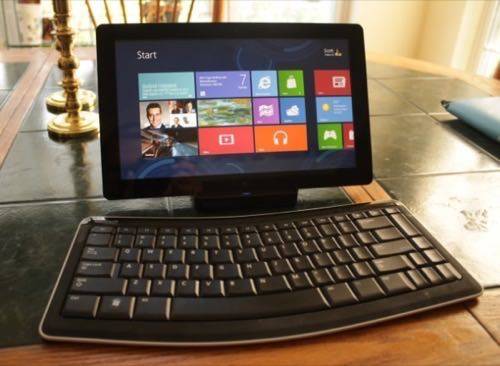
4. Your Tablet
This is the other wild card – the one upon which the real future of Windows 8 depends. The tablet is moving all of personal computing into a form factor that is lighter-weight, employs touch directly on the screen, relies on high-bandwidth mobile connectivity, relies more on services than installed apps, and uses less power.
Windows 7 does not belong on a tablet. Windows 7’s usage model is simply too cumbersome for a touch-driven environment; it was designed for input devices that can right-click, double-click and scroll. This became clear two years ago, sparing Microsoft and HP the humiliation of offering Slate PCs as warmed-over Windows 7 devices.
By the same token, many of Windows 8’s usage principles are well suited to a touch screen. Placing menus outside the screen margin (for example, the main control menu on the right side) and using a finger-flick to slide them into view makes perfect sense – even if it fails when attempted on a PC with a trackpad or mouse. On a smaller display, the rows and columns of apps tiles on the Start Screen are a bit less confusing than on a larger, PC-style display (see Fredric Paul’s How Windows 8 Throws Computer Users Under the Bus). The Windows 8 usage model is far from perfect, but a tablet makes it better.
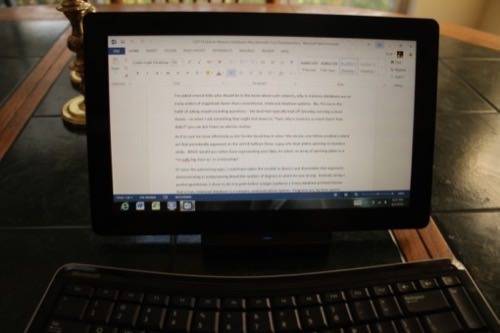
In testing the new Office 365 on a Samsung Series 7 slate, I found myself relaxing and letting go of some of my anxiety about Windows 8’s schizophrenic usage model. Word remains my homebase for most of the work I do, and the new Office 365 does not change Word to such a degree that it feels as foreign as the Start Screen.
I loathe Windows 8 less on a tablet. There, I said it.
Embrace and Extend Redux, Redux
This is where Microsoft’s historically clever use of leverage comes into play – its uncanny ability to wangle its way onto new devices by extending the reach of its existing platform. Every Windows 8 user by definition will have a “Microsoft Account” bound to an email address. Through that account that Windows 8 automatically synchronizes not just your sharable media – like photos and music – but also your entitlements with respect to apps (for instance, the ability to use purchased apps on more than one device) and the state of your Desktop. Being able to have one Desktop move with you from machine to machine, even if not all the locally installed applications move with it, is a very attractive enticement. Once Microsoft gets everything together, including such things as browser customizations and Office 365 Web apps launching, you’ll be able to log onto any Windows 8 machine anywhere and get, for the most part, your Desktop.
That makes a difference. If having Windows To Go or having a tablet with Windows 8 pre-installed works for you, then there may be reasons to also use the new operating system on your home office PC, for example.
The Vista debacle, along with other failed Microsoft experiments like the first Zune player and Windows Me, proved that it can often take two or three iterations of a grand, new idea before Microsoft gets it close to right. The difference with Windows 8 could be that the self-correction process will be easier and potentially less embarrassing for the company. There are better ways to integrate PC input methodologies with tablet input, so Microsoft can finish baking its without causing much fuss.
If the public is patient, it will wait until that cake is fully baked and covered with icing. But the public’s patience is not infinite. Windows 8’s first six months will be critical. After that time, we’ll probably need to ask these same questions all over again.

















