
Windows Phone is about to get bigger and brighter. In a new update to its mobile operating system, Microsoft is trying to hit the trifecta of the smartphone experience by rolling out new features and tools for Windows Phone targeted at mobile app developers, consumers and device manufacturers.
Foremost among the improvements in Windows Phone 8 Update 3, Microsoft is optimizing the operating system so manufacturers can build larger smartphones with screen sizes ranging between 5- and 6-inch screens that will support 1080p HD resolutions.
Microsoft will also enable Windows Phone manufacturers to place better chips in smartphones, with support for the top-of-the-line Qualcomm Snapdragon 800 quad-core processor. The Snapdragon 800 processor is employed by the likes of Samsung and LG for their newest flagship smartphones running Android and is considered perhaps the best smartphone processor ever created (until the next one, of course).
Not Much For Windows Phone Developers To Worry About
Apps developers are a heavy target for Microsoft as it attempts to catch up to Apple’s iOS and Google’s Android gargantuan app stores. Yet, Windows Phone Update 3 does not roll out any new application programming interfaces (API) for developers, meaning that Microsoft will not ship a new software developer kit (SDK) for the update. In fact, if developers do nothing to their existing apps, they will run just fine on the Windows Phone Update 3.
The biggest aspect of Windows Phone 8 Update 3 that developers must be aware of is the new “Preview” program for app developers. The Preview program will give app builders early access to the operating system so they can test their apps to make sure that they will work in the newest versions of Windows Phone before it is released to the public. To be a part of the Preview program, app developers will need a “developer-unlocked” Windows Phone device and be registered as either a Windows Phone Store developer or within the Windows Phone App Studio.
At the same time, developers may want to optimize their apps for some of the new capabilities in Update 3. Foremost is that new resolution for future Windows Phone devices. At 1080p, old apps running 720p will be letterboxed (cropped) in Update 3 if the developer does nothing to support the larger screen sizes and new resolution capabilities. This can lead to an awkward-looking app and a sub-optimal visual experience for users.
The Internet Explorer and WebBrowser control viewport is changing in Windows Phone to accommodate the support for higher resolution. This effects all resolutions on the device from apps to the browser and the home screen.
Microsoft also touts “better Bluetooth” for Windows Phone Update 3, but didn’t really specify what that means for developers or users. Is Windows Phone getting a tighter integration with Bluetooth 4.0 and extended capabilities for Bluetooth Low Energy? We have reached out to Microsoft to get specifics on the new Bluetooth capabilities and will update when we here from the company.
Windows Phone Update 3 only touches on Microsoft’s specific aspects of the operating system. Smartphone manufacturers that make Windows Phone devices have some of their own developer features for Microsoft devices and this update does not address manufacturer features. For instance, Nokia packs its Lumia smartphones with a variety of features that are not available to other Windows Phone makers. Certain Lumia devices are already equipped with Bluetooth Low Energy capabilities with developer integration available through the manufacturer’s tools, not Microsoft’s.
Consumers Get Some Minor Feature Upgrades
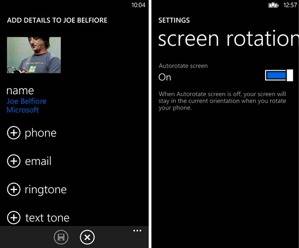
If you own a Windows Phone device, Update 3 will reach your smartphone within a couple of months, Microsoft said. When it does, you will notice several new features that were not present before:
- Driver Mode: Adds the ability to connect a Bluetooth device and limits notifications on the lock screen including calls, status alerts and texts.
- Internet Sharing: Windows Phones will be able to share their Internet connection with Windows 8.1 devices as a hotspot by connecting them via Bluetooth.
- More Customized Ringtones: Add ringtones to specific contacts or notification types.
- Rotation Lock: This should have always been in Windows Phone, but only now is Microsoft allowing users to lock the screen into place in horizontal or vertical modes.
- App Switcher: Allows for users to more easily close apps that are open in the background.
- Wi-Fi Sharing & Access: Will let users attach to a Wi-Fi network out of the box during the set up phase of the smartphone.
Microsoft has long touted that Windows Phone is on par with both Apple’s iOS and Google’s Android. “Update” is the operative word for Windows Phone 8 Update 3. There are no transformative changes, but rather some elemental additions. The improvements in Update 3 show that the Windows Phone 8 platform is still not matching some of the basic features of the two competing operating systems—features that are still being implemented into the Windows Phone base.
The new Windows Phone 8 Update 3 will be trivial for many users and developers but it does show how the evolution of the platform and just how much catching up Windows Phone has to do.

















