It’s all about the web apps these days, right? Everything important’s in the clouds? Not so fast! Spend some time separated from your physical computer and you’ll likely be reminded just how much time and care you’ve put into setting it up like you want it. Even in this era of web app hype, we still love a good piece of desktop software, don’t we?
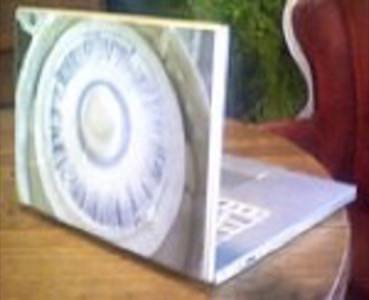
Here at ReadWriteWeb, we’ll be honest with you – we love our computers. Not just the web. In that spirit we thought we’d offer readers some short video tours of the apps we use every day. You may discover some things you want to try out for yourself.
Marshall’s Macbook Pro
I recently got my baby back from the Mac shop and am so thankful! We kept these tours of our computers under five minutes, so they move pretty fast and don’t include everything. Following this video is a list of links to the apps discussed, followed by a video of Sarah Perez’s Windows computer.

Click these images to open the 5 minute videos full size in a new browser window.

Apps Discussed
JingProject Related: Screencasts Rock: Here’s Who’s Rocking Them Now
FFFFound See also: 3 Cool Sites to Bookmark Your Favorite Images on the Web
Iterasi See our latest write up
Agglom See our review
URLBarExt See our review
StumbleUpon Check out our latest coverage
Greasemonkey See also start using greasemonkey in 5 minutes
GreasedLightbox
HeadUp See our review
Smultron
FluidApp Marvel at an awesome use case
AirFoil
Snackr Here’s our review
Skitch Here’s every time we’ve mentioned Skitch here
Adium Our latest coverage
Yuuguu Our Yuuguu mentions
Screenflow
Screensteps Here’s our review
CamTwist
JungleDisk
Tweetdeck
Songbird
Automator – Comes with your Mac, I’d never learned to use it until just a few weeks ago and it is awesome! I ran out of time to describe it in this video but I’ll include a screenshot of one of its functions below just to give you an idea what it does and how easy it is.
Multiclutch – didn’t get a chance to describe this, but if you have a Macbook Pro, just go try it! It’s awesome!
Below: the Automator

Sarah’s PC
Sarah Perez says of her Windows machine: “It’s a pink Dell. I love pink. I know, I know…I’m such a cliche! I’m dying to replace it with a netbook that fits in my purse.” Her computer is almost entirely unlike mine. I thought it was a lot of fun to see!

Again, click on the image below for a full screen video and check out the links below.

Software Discussed
Firefox
Twhirl
Windows Live Writer (Windows Live Download)
Skype
iTunes
FileZilla
Google Chrome (for Google Calendar) See our coverage
RocketDock
Tumbleweed See 10 Adobe AIR Apps Bloggers Will Love
Digsby All our mentions of Digsby
Snackr
TweetDeck
Pando
Doomi See 6 Adobe AIR Apps to Check Out
TrayEverything
Live Mesh See our review
What About You?
Are we missing out on anything that we really should try? Have you got a screencast of your computer laying around someplace? 🙂 Let us know in comments and we can all learn from each others’ computing experiences. We love web apps, but you still need a computer to use them!

















