It has been a little more than a week since the Kindle Fire has been available to the general public and fundamental approach that Amazon has taken to the device is beginning to take shape. This is not exactly a question of iPad vs. Kindle Fire nor the notion that the Fire is “a service, and not a product.” Amazon’s approach to the Android code is addition by subtraction. What has the Fire done to the Android platform and is it ultimately a recipe for success?
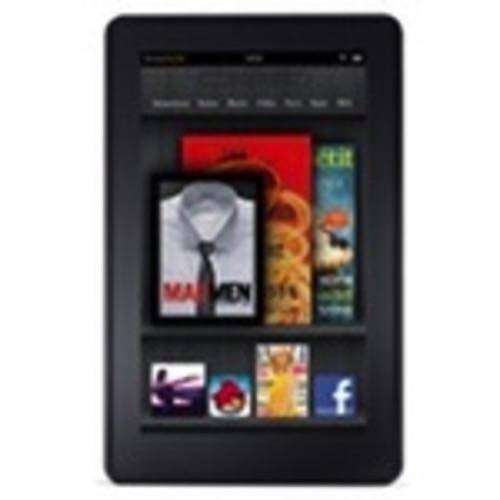
See Also:
How The Kindle Fire Will Attack The iPad: Newsstand
Kindle Fire Is A Service, Not A Product
Why the Kindle Fire is No iPad Killer
What Did Amazon’s Kindle Fire Just Do To Android?
Hacker Shows How To Easily Root the Kindle Fire
Intent to Purchase: The Kindle Fire Gains Consumer Mindshare
Amazon Boosts Kindle Fire Order To 5 Million
How Amazon’s Kindle Fire is About to One-Up Handheld Gaming Systems
The New Nook Aims at Amazon’s Kindle Fire, But the iPad is Still Safe
Missing Pieces: Device Access
There are several things that need to be understood about the hardware for the Kindle Fire and how that affects Android apps. Foremost, device access for apps is extremely limited either by design or the fact that certain hardware functions do not exist for the Fire. There is a large variety of Android apps request device access to things like the camera, accelerometer or location services. You are not going to find those apps in the Amazon Appstore.
The Fire is built off what appears to be Android Gingerbread flavor 2.3.5. One would think that what Amazon did was take the Gingerbread build and add on top of it. This is not the case. Amazon’s build of Android is somewhat of an addition by subtraction principle. Taken out of the platform are many of the device access capabilities, such as location. The Fire is built from a stripped version of Gingerbread that more or less just runs the kernel of the device.
The purpose for this is two fold: drive users to the Web and to Amazon’s cloud services. The prime example of this is location. Apps do not have location access from the device. Look at how the Fire handles both Facebook and Twitter. The dedicated apps for Android from Facebook and Twitter are missing. In the Amazon Appstore, the Twitter app is Twitter for Mobile Web. It is a redirect. For Facebook, there is not even a redirect.
Why is this? The answer is that both Facebook and Twitter apps have significant device access requests that the Fire hardware does not support. Location is one of these. If you want to use Facebook and Twitter, you have to do so through the browser, of which Amazon provides with its “Silk” build. These are just two examples but if you are wondering why a certain app is not available in the Appstore, ask yourself: what kind of permissions is the app asking for?
Our initial impression of the Appstore was that developers could just submit the code from their normal Android Market apps for approval to the Appstore. Yet, without device access components, this is impossible because those apps will not work with the Fire. Developers have to strip certain permissions from the app to get it to work with the Fire. The subtraction is a way for a peculiar kind of control unique only to Amazon.
Android Market & Third-Party App Stores
Users cannot reach the Android Market from the Fire. It is basically impossible without rooting the device. If you type the URL for the Android Market (market.android.com) into the Silk browser, you get redirected back to the Amazon Appstore. I figured that a way around this would be to install a third-party browser that Amazon theoretically would have no control over, but none exist in the Appstore.
What Amazon does allow is the ability to load third-party apps from outside app repositories. The ability can be accessed through settings (and gives users a warning that is more or less a scare tactic to keep them from doing it). For instance, you can access Getjar apps through the browser. Through Getjar we installed the Dolphin HD browser to see if going straight to the Android Market URL would work. It did not and still redirected to the Appstore.
One app that is one of our favorites is NHL Game Center 2011-12. It is a dynamic app that can show in (almost) real-time what is happening on the ice of an NHL game. We downloaded it through Getjar in hopes of checking scores and the download process was smooth. Yet, the thing with NHL Game Center is that it requests location services after registering what the users favorite team is. A message pops up along the lines of, “NHL Game Center could not find the location of the user, please turn on location in the settings” and promptly closes. There is no way around it. This severely curtails the type of apps that Amazon will allow to be used with the Fire.
Conclusion: Accept It or Root It
Users that only need the Fire for various Web uses will find the fact that the Fire as a “service” is a very acceptable tablet. There are plenty of games, access to the Amazon Newsstand, several utility apps and access to the Amazon store and cloud. For instance, Rafat Ali, the founder of paidContent, has said that the Fire has now replaced the iPad as his travel/leisure device.
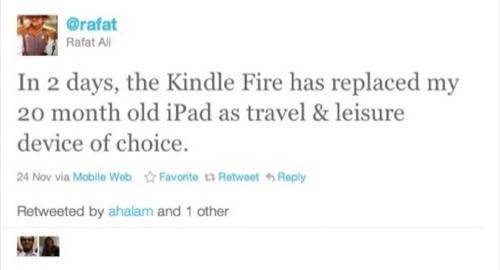
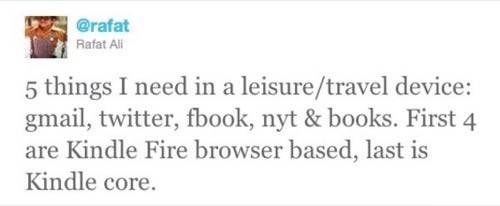
For those that require cellular connections, the Fire is not going to work in the same way that it does for Ali (a cellular connection would also give it location services). The Fire is a window, a portal. Amazon has told consumers and developers that it will not stop them from rooting the device and last week a developer found a very easy way to do so. If you do not like the user interface and restrictions of the Appstore, rooting it will be the best course and perhaps trying to put Android Ice Cream Sandwich on the device. There will be certain limitations with what can be done with ICS on the Fire without the device hardware necessary to support app functionality, but it will give access to the Android Market. At $199, it has a price point that makes it acceptable to root and not feel guilty over money lost if the entire UI explodes.
Have you played with the Fire? What is your thought on how the UI works? Are you going to accept it or root it? Let us know in the comments.

















