This is Web Office Week here at Read/WriteWeb, but some of you may not be 100% sure what a Web Office is. Even the Wikipedia definition is a bit bare bones, so in this post I’m going to take a crack at defining ‘Web Office’. What I ended up with is this:
A Web Office suite is a combination of productivity, publishing and collaboration features. A Web Office both embraces the functionality of desktop office suites (e.g. Microsoft Office) and extends it by using Web Native features.
But let’s start at the beginning. Wikipedia currently states that a Web Office “is a set of applications hosted on a server that enable users to create, edit and share information. It is a derivative of the Desktop Office Suite, but has more collaboration capabilities due to its Web nature.”
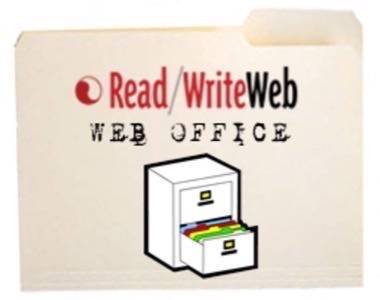
It then lists a very broad set of applications that might be considered part of a Web Office – everything from word processing to blogs to CMS to wiki to email to CRM and accounting. I think this is too broad a definition – for example a CMS (content management system) is an office application, and it may be a part of a company Intranet, but we wouldn’t normally associate it with an office suite.
Web Office vs Desktop Office
I believe the key to defining a Web Office is to limit it to the type of productivity applications that you’d find in a suite like Microsoft Office. So a Web Office suite would be a set of tools that helps you be more productive in your daily office work, alone or as a group. Word processing, spreadsheets, presentations, email, calendar – these are the traditional apps found in an office suite, and they’re as relevant online as on the desktop. You could make a case for including wikis and blogs, which we’ll discuss below. But I don’t believe we should include apps like CMS or CRM in the definition of Web Office – because they are specialist apps (that have been around for years).
Another important point is that a Web Office has different strengths (and weaknesses) than a desktop office suite like Microsoft Office. One of the main functions of a Web Office is to enhance collaboration and the ability to share files. Because the Internet enables you to store files on a server, and access the data from anywhere via the web browser, it’s more suited to collaboration than traditional desktop software. The classic use case is trying to collaborate on a Microsoft Word document – it tends to get emailed round the office and hosted in many places, making it difficult to collaborate. But with an online word processing program, you simply share the link and anyone can read and write the original copy in the browser (and these days, there is strong version control so that multiple people can edit it at once).
Web Office Evolution: 2005, The Awakening
Late 2005 was when the notion of a Web Office began to be discussed. In September 2005 I posted some thoughts on Read/WriteWeb about the “Web 2.0-style Office apps” that I’d noticed popping up during the year. Apps like Writely (which eventually became Google Docs), online spreadsheet NumSum (still chugging away) and online calendar Kiko (also still developing nicely). I noted back then that “Ajax seems to be a common denominator amongst a lot of them.” I ended the post by asking: was the development of this new kind of “Web 2.0” Office tool likely to be worrying Microsoft much at that stage? With the benefit of hindsight we can say that probably it wasn’t worrying Microsoft, because at that time Google weren’t in the game – except for Gmail. Indeed even approaching September 2007, with Google Apps in full flow, Microsoft doesn’t seem particularly concerned about the threat of Web Office!

Later in September 2005 I wrote an article for ZDNet called The Web-based Office will have its day. At that point VC Peter Rip had noticed there was “an alpha or beta Web-incarnation for every Microsoft desktop product” – mostly Ajax, but also some Flash. This is around the time that some of us began to posit the notion of a Web Office suite of such tools. What I wrote back then still stands today I think:

“…long-term, the writing is on the wall for desktop office applications. Once the current crop of alpha and beta web-based office products reach a level of maturity, they will be ready to challenge Microsoft for the minds and pockets of consumers. One of the keys is achieving the level of functionality that Microsoft Office undeniably has. But there are also issues of online security and reliability that web-based apps will need to address, in time. Office apps are just too important to corporate productivity for CIOs and IT managers to entrust their businesses with web-based apps, without complete confidence in their functionality (ability to do the job efficiently) and performance (security and uptime).
The time for the web-based office will come, mark my words. When broadband is ubiquitous, web functionality is richer, issues of security and reliability have been put to rest, and most importantly of all – when Corporates are ready to make the jump. It may be 5-10 years down the track, it may be longer.”
September/October 2005 seemed to be the turning point for Web Office. For example on October 2, 2005, Techcrunch posted a review of Zoho Writer – which had launched 15 September 2005. Michael Arrington described Zoho Writer then as “Word + Group Editing + Ajax”, which was a very apt description. Interesting to note that Jason Fried from 37Signals blasted the review in the comments, saying that Zoho Writer was “a total rip of Backpack”. Whatever the validity of that claim in Oct ’05, Zoho has grown to be one of the leading and most innovative Web Office suites since then.

Web Office Evolution: 2006
By 2006 Google was well in the Web Office game – having acquired Writely in March and released Calendar in April. The definition of Web Office was progressing too; in March 2006 I interviewed JotSpot CEO Joe Kraus about how his app, a wiki/spreadsheet amalgam, would take on parts of Microsoft Office [Note that JotSpot was eventually acquired by Google at the end of October 2006, but that was well after this conversation]. Joe Kraus told me in March ’06 that the aim for JotSpot Tracker, their online spreadsheet product, was to “embrace and extend Excel”. He said:

“So we believe where Tracker is headed is not only to embrace the capabilities of Excel – youÄôve got to do that. But youÄôve also got to extend it beyond what Excel is currently envisioned as today, in order to provide lasting value. Because otherwise I think youÄôre going to get your lunch eaten, over time as Microsoft rolls in.”
I’d encourage you to read that whole post from March 2006, because it encapsulates a lot of the thinking behind Web Office at that time.
In September 2006 Nicholas Carr wrote about the generations of office software:
Office 1.0 (1980s): a set of discrete and often incompatible applications for word processing, spreadsheets, presentation creation, and simple database management. Archetype: Lotus 1-2-3.
Office 2.0 (1990 – present): integrated suites of PPAs, with expanded, if still limited, collaboration capabilities. Archetype: Microsoft Office.
Office 3.0 (present – early 2010s): hybrid desktop/web suites incorporating internet-based tools and interfaces to facilitate collaboration and web publishing.
Office 4.0 (c. early 2010s): fully web-based suites.
Carr made a similar point to Joe Kraus in March – that a Web Office had “to extend both functionality and interoperability without taking away any of the capabilities that users currently rely on or expect.” Or as I put it in a ZDNet column, “with new technology comes new functionality.”
Web Native vs Desktop Software
The term I used in 2005/06 and still use today to describe Web Office functionality is ÄòWeb nativeÄô. It means that the next generation of office software will not necessarily be the same as the past PC-based generation (typified by Microsoft Office). The new generation will have Web native functionality such as collaboration and ÄòmashupsÄô (whereby data is sourced and combined from a variety of internal and external sources).

Which brings us to the point that currently a Web Office can be a combo of browser and desktop based. Zimbra and ThinkFree are two suites that take a hybrid approach. So while Google and Zoho use the browser as their platform, others such as Microsoft and Zimbra will take advantage of the desktop for as long as they can.
As yet, Microsoft Office is predominantly a desktop software. They are slowly introducing Internet elements (SharePoint is their platform for collaboration), but Microsoft Office is very far from being a Web Native office suite. Zimbra, by contrast, is literally built using Web hooks and mashups – so they are a Web Office suite. As Nick Carr noted in his piece, the hybrid approach is still going strong now – but in 3-5 years the Web platform may be strong enough for even the likes of Zimbra and ThinkFree to be 100% online (i.e. in the browser or perhaps as an RIA, Rich Internet Application).

Blogs and Wikis
There was some thought over 2005/06 that blogs and wikis are in many ways the foundation of a Web Office. Rod Boothby said in February 2006 that blogs and wikis are the first major ‘office 2.0’ apps. In an excellent PDF, Rod also mentioned social networks and project collaboration software. The philosophy behind this, he noted in the PDF, is the ‘read/write web’. He wrote:
“Web Office solutions are going to use this new philosophical approach (that the web should be both readable and writable) to redefine how knowledge workers share information.”
This is another defining aspect of Web Office, that it enables better knowledge sharing in the office due to its read/write nature.
Conclusion
Ultimately a Web Office suite is a combination of productivity, publishing and collaboration features. A Web Office both embraces the functionality of desktop office suites (e.g. Microsoft Office) and extends it by using Web Native features.
In product terms, a Web Office is an online version of a traditional office suite along with some newer Web products such as blogs and wikis. What it’s not is a long list of specialist office products like CMS and CRM – those products have become more Web-enabled as time has gone on, but they are specialist products best left out of any definition of Web Office.
I’m keen to get your thoughts on this definition and history in the comments below.

















