Last month we featured online project management software from LiquidPlanner, but if that wasn’t for you then you may be interested in an alternative SaaS from a company called Clarizen. The Clarizen project management software came out of stealth mode last year and has now just launched a new version with additional features. The latest version, Clarizen v 2.0, will be demoed at tomorrow’s “Under the Radar Conference,” an event held on Microsoft’s campus whose current theme is “The Business of Web Apps: Where the Web Goes to Work.”

It seems a little odd for a direct competitor to Microsoft Project software to be featured at a Microsoft-sponsored conference, but the Clarizen product has a lot to offer current users of Project as well as those who would prefer an online tool. In a way, Clarizen web-enables Microsoft Project by allowing for the import of Project files into the online software. Microsoft Office users will also benefit from the program’s new “Export to Excel” feature.
Exporting to Excel

The latest version, Clarizen v2.0, is a major upgrade with many more features and enhancements, including the following:
- Budget Planning: A brand-new budget planning feature is included with this release, allowing you to keep track of Actual vs. Planned budgets as part of the overall work plan.
- Export to Excel: This feature allows you to generate custom reports and export that data to Excel worksheets. The feature is available on the Current Project, Projects, Tasks, and Resource Usage Views.
- “What’s New”: In version 2.0, new, unread items display in bold text and a “new” icon indicator highlights them in the dashboard’s “What’s New” panel
- Improved UI: the new version received a facelift and now has a much more user-friendly design than before.
- Duration: You can now enter different time scales for the duration of a project – anything from hours, to days, weeks, or months.
- Usability Enhancements: Enhancements have been made across the entire application, bringing changes like right-click menus, interactive tooltips, optimized screen lengths, extended session time outs and more.
- Modular Projects: You can now move sub-projects from one parent to another or convert a parent project to a sub-project of another project altogether.
- New Views: A new “View” drop-down lets you quickly switch between Budget and Basic views within a project with even more to come soon.
Clarizen Screenshot
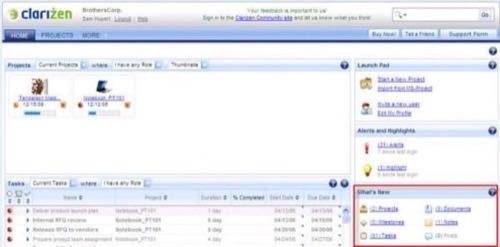
In addition to these new features, Clarizen’s project management software also offers tools like online collaboration with team members, wiki-like notes and discussion boards, alerting features, and an on-demand, scalable SaaS platform. There’s also Clarizen’s ProjectMail feature, which lets team members email in updates on their progress as well as receive status reports, tasks and updates from the system itself.
The only drawback for some may be the price. There is no “freemium” model going on here. Instead, the Clarizen software will be available for $50 per user per month, with prepay discounts available. That’s double what LiquidPlanner will be charging when they leave beta, and although Clarizen may arguably be the more robust option, the price seems a bit too high for small teams. However experienced PM’s who have been waiting for a feature rich web alternative to Microsoft Office will likely find that Clarizen has most of the features they need.

















