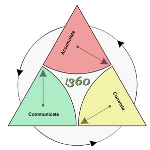Whilst we are waiting for the start of the Tizen Developer Conference, kick off is tomorrow, here is another instalment of Tizen Samsung Gear 2 wallpapers for your enjoyment. These have been specifically designed with your Tizen Smart watch in mind.
Download instructions
As ever, you can download them directly from our site either using your computer or your mobile device, and then easily transfer them to your Samsung Gear 2 or Gear 2 Neo using the Samsung Gear Manager application.
Click on the Image you want to download, then right click and save
Once you you have downloaded them, all you need to do is open Gear Manager on your Android device, go into homescreen styler, select wallpapers, and then more images, navigate and select the downloaded image.
Wallpaper Gallery
Previous Wallpaper Links
- Volume 1 – General Wallpapers
- Volume 2 – Tizen Themed Wallpapers
- Volume 3 – General Wallpapers
- Volume 4 – General Wallpapers
- Volume 5 – Tizen Themed Wallpapers
- Volume 6 – General Wallpapers
- Volume 7 – General Wallpapers
- Volume 8 – Tizen Themed Wallpapers
- Volume 9 – General Wallpapers
- Volume 10 – General Wallpapers
- Volume 11 – General Wallpapers
- Volume 12 – General Wallpapers
- Volume 13 – General Wallpapers
- Volume 14 – General Wallpapers
Like what you see? If you want anything different, then please let us know in the comments.