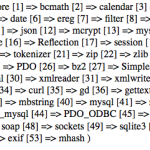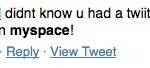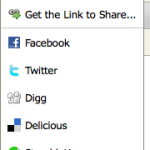It is that time of day or week again, more backgrounds / wallpapers for your Tizen based Samsung Gear 2 and Galaxy Gear smartwatches. This time they have more of a modern theme for you.
Download instructions
As ever, you can download them directly from our site either using your computer or your mobile device, and then easily transfer them to your Samsung Gear 2 or Gear 2 Neo using the Samsung Gear Manager application.
Click on the Image you want to download, then right click and save
Once you you have downloaded them, all you need to do is open Gear Manager on your Android device, go into homescreen styler, select wallpapers, and then more images, navigate and select the downloaded image.
Wallpaper Gallery
Previous Wallpaper Links
- Volume 1 – General Wallpapers
- Volume 2 – Tizen Themed Wallpapers
- Volume 3 – General Wallpapers
- Volume 4 – General Wallpapers
- Volume 5 – Tizen Themed Wallpapers
- Volume 6 – General Wallpapers
- Volume 7 – General Wallpapers
- Volume 8 – Tizen Themed Wallpapers
- Volume 9 – General Wallpapers
- Volume 10 – General Wallpapers
- Volume 11 – General Wallpapers
- Volume 12 – General Wallpapers
- Volume 13 – General Wallpapers
- Volume 14 – General Wallpapers
- Volume 15 – General Wallpapers
- Volume 16 – General Wallpapers
Are these the type of wallpapers you like? Let us know your thoughts in the comments.