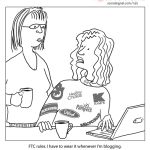What does a Smart watch need? Some Smart Wallpapers of course, and here you have them for your new Samsung Gear 2 / Gear 2 Neo device. This is the six instalment of Wallpapers, and we hope you are enjoying them!
As ever, you can download them directly from our site either using your computer or your mobile device, and then easily transfer them to your Samsung Gear 2 or Gear 2 Neo using the Samsung Gear Manager application.
Download instructions
Click on the Image you want to download, then right click and save
Once you you have downloaded them, all you need to do is open Gear Manager on your Android device, go into homescreen styler, select wallpapers, and then more images, navigate and select the downloaded image.
Wallpaper Gallery
Previous Wallpaper Links
- Volume 1 – General Wallpapers
- Volume 2 – Tizen Themed Wallpapers
- Volume 3 – General Wallpapers
- Volume 4 – General Wallpapers
- Volume 5 – Tizen Themed Wallpapers
Please let us know if you like these images in the comments below?