As some of our readers know, I was clumsy enough to hack off a chunk of my finger while making dinner a couple nights ago. This incident has severely curtailed my blogging activity, but it’s led to a fortunate inspiration, as well!

For those of you who are differently-abled – temporarily or otherwise – or for those of you who are simply too lazy to type, here are a handful of resources for hands-free Internet use, from blog posting to Twitter updates to straight-up voice-to-text transcription services. I hope you find these apps as useful as I have.
Jott
Jott is a transcription service that takes your speech and converts it to text. With tiered subscription plans that run a modest gamut of around $4 per month to $13 per month, and a pay-as-you-go option that seems perfectly geared toward casual users, Jott is competitively priced for both a satisfied userbase and profitability.
The site allows users to send in 15- or 30-second snippets of audio to be converted into text. Jott also offers services for consumers (voicemail transcription) and the enterprise (a Salesforce integration), as well.
The company started in Seattle in 2006. Since then, they’ve integrated Twitter functions and a suite of mobile apps for various devices.
QuickTate
A similar service we found is QuickTate. This service allows users to leave audio messages for themselves via phone; the messages are then transcribed to text and delivered to the user via SMS or email depending on one’s account settings. Text messages are also available on the web.
QuickTate also allows provides a voicemail transcription service and has a handy iPhone-optimized widget. It too offers tiered subscription plans, with a convenient free option for occasional users and monthly plans ranging from $3.50 to $30 a month for up to 200 transcribed messages.
We actually tested this one firsthand and found the vocie-to-text process both quick and extremely accurate – Google Voice transcription this was not. Each word was correctly spelled, and sentences were adequately punctuated.

TweetCall
TweetCall was another simple, free and accurate service we tested for posting updates to Twitter. There are many similar apps on the market, including TwitterFone (still in private beta after more than a year and a half since inception), but we appreciated the quick and easy nature of TweetCall.
Signing up for the service took no more than a minute, after which we were able to dial (877) TweetCall, enter an optional PIN and leave a message to be transcribed to a 140-character tweet.
The service worked just fine, and the text of the message was transcribed beautifully.
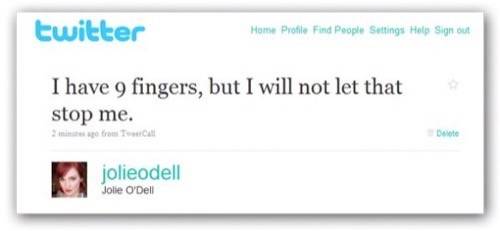
We were not too surprised to learn that TweetCall is, in fact, powered by QuickTate. We were curious enough to dig around to find out why each product had such quick and accurate transcriptions; we found both are affiliated with iDictate, a long-standing figure in the voice-to-text space that employs actual human beings to get voice messages into text formats.
It might not be the most technologically innovative or scalable solution, but these two apps certainly did everything we needed them to, and with a higher degree of accuracy than similar applications that rely on machine transcription of messages.
Audio Blogging on Tumblr
Lots of blogging software applications have tools for audio posts, but few are as simple as Tumblr’s. Tumblr has the distinct advantage of giving users a completely free offering, as well.
Early last year, Tumblr gave users the ability to post audio entries to their blogs. While this function doesn’t provide any text transcription, it does do the trick for most casual bloggers who might need to call one in on occasion.
We tested it out, and weren’t too disappointed. The sound was a little muffled, though, and it’s definitely not a feature that would be of any use to professional or enterprise bloggers.
Visual Voicemail
For an extensive and thorough look at voice-to-text voicemail transcription services, check out this post from Baratunde Thurston. I did not test voicemail transcription services because I, dear reader, make a point of not checking my voicemail, ever.
Although Google Voice and similar services’ audio message (mis)translations can be humorously wrong, they’re often helpful for getting the gist of a communiqué without having to reroute through the labyrinthine depths of one’s voicemail inbox.
Let me know your favorite voice-to-text apps in the comments – I’ll need them while I’m resting up and trying to regenerate my finger down in the basement of ReadWriteLabs.

















